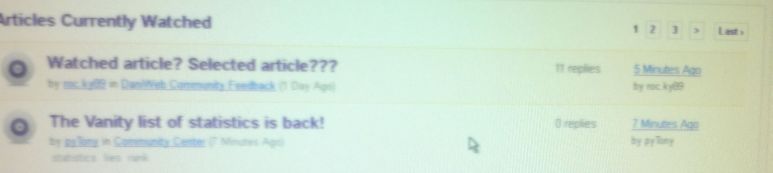Hi,
In watched articles there is option for "stop watching selected article". But I didnt find any option to select article.
Sahil89
0
Newbie Poster
Recommended Answers
Jump to PostWhen viewing an article, you can click the "Watch this Article" button towards the bottom of the page. There's also an option in the profile editor to automatically watch articles that you post in.
Jump to PostOh, sorry, I misunderstood. Double click it.
Jump to PostNotice though that mark of selection is not colored background, but only lines around message turns yellow. Lines are very thin and the change is almost invisible.
Jump to PostI was writing same time as you, I wrote in response of Dani's message.
Jump to PostNotice though that mark of selection is not colored background, but only lines around message turns yellow. Lines are very thin and the change is almost invisible.
The background turns yellow too. It's just very pale. Are you on a laptop? It might be harder to see on …
All 19 Replies
Dani
4,084
The Queen of DaniWeb
Administrator
Featured Poster
Premium Member
Sahil89
0
Newbie Poster
Sahil89
0
Newbie Poster
Nick Evan
commented:
Relax dude
+0
Dani
4,084
The Queen of DaniWeb
Administrator
Featured Poster
Premium Member
Sahil89
0
Newbie Poster
TrustyTony
888
pyMod
Team Colleague
Featured Poster
Sahil89
0
Newbie Poster
TrustyTony
888
pyMod
Team Colleague
Featured Poster
Sahil89
0
Newbie Poster
Dani
4,084
The Queen of DaniWeb
Administrator
Featured Poster
Premium Member
Sahil89
0
Newbie Poster
TrustyTony
888
pyMod
Team Colleague
Featured Poster
Dani
4,084
The Queen of DaniWeb
Administrator
Featured Poster
Premium Member
Sahil89
0
Newbie Poster
happygeek
2,411
Most Valuable Poster
Team Colleague
Featured Poster
Sahil89
0
Newbie Poster
Sahil89
0
Newbie Poster
Dani
4,084
The Queen of DaniWeb
Administrator
Featured Poster
Premium Member
Sahil89
0
Newbie Poster
Be a part of the DaniWeb community
We're a friendly, industry-focused community of developers, IT pros, digital marketers, and technology enthusiasts meeting, networking, learning, and sharing knowledge.