Hi
I notice that there's a bar on the bottom of the website. Is there a (x) so I can close it, like fire-fox has that function. It's not annoying but different unless you want this to be more mobile.

Hi
I notice that there's a bar on the bottom of the website. Is there a (x) so I can close it, like fire-fox has that function. It's not annoying but different unless you want this to be more mobile.
Jump to PostWe've always had the bar, for at least the past 2 or 3 years. You don't find it useful?
Jump to Post@LastMitch
if you install an extension like stylish in your browser you can add a simple rule to hide that bar:#toolbar { display:none; }besides I like that bar and I use it! bye! :D
Jump to PostI haven't got time to download Stylish and test out what cereal wrote and what you wrote... I think this Stylish might be too complicated for me to use...
I agree. :)
Jump to PostYou know if you had a different kind of Bar at the bottom of the page we could all go for a drink :-)
Jump to PostLastMitch, huh, I'm confused?? We've had the bar for years and I didn't realize there was a problem for like the first half of it. The bar disappears for mobile devices for the past year and a half.
We've always had the bar, for at least the past 2 or 3 years. You don't find it useful?

@Dani
We've always had the bar, for at least the past 2 or 3 years.
You had this for 2 years now? I didn't notice at all. You mean you has this for 2 years and I just notice now? I guess there is something wrong with me. I think I need to be more attentive with your website.
You don't find it useful?
Please don't get offended, not really. I hardly notice it til now. The question is will I used it. Not really. I enjoy just clicking the category.
It's look like a mobile Daniweb website.
If you used a mobile device, it does fit in it. Those button looks great on it.
I guess it is very unobtrusive because we've had it for two years and you just noticed now. In any case, it's a good way to easily see latest articles that match your interests, or your own recently viewed articles, or quickly go to your own posts. It's like your own personalized toolbar.

@Dani
In any case, it's a good way to easily see latest articles that match your interests, or your own recently viewed articles, or quickly go to your own posts. It's like your own personalized toolbar.
I never thought it in that way. Yes, it does make things easier to see stuff. Instead of going to
News Stories
Product Reviews
Interviews
Tutorials
Code Snippets
Solved
Unanswered
I usually click on those to read sometimes. It's a routine. I guess I can change certain habits and get used too the toolbar. I guess having a personalized toolbar is not that bad.
I will start using it.
It's funny because it's always existed.

I think the reason why I didn't notice because when I sign in I go straight to the thread I created and see what other members wrote so I reply back then I sign off.
In the past I just bookmark a thread that other members created that I'm interested in knowing the answer and check back later during day whether it is answer or not.
You didn't do anything wrong, it's just a routine, a habit that I have. I think other members do used it.
This bar is quite worthy & I need to use it many time. It's useful for many of us. Why is it bothering you? Try it once you will get use to it.
Unfortunately, the one entry on the bar I used to use is missing -- The Favorite Forum links.
Ah, I got rid of Favorite Forums because I was under the impression it wasn't a heavily used feature. You can just use the top navigation menu dropdown links, and many people complained that the "favorite" forums it showed weren't where they wanted to go usually.
Hey, look! There's a bar down there!
Sigh. In all my visits I had never used it... it barely slides into my conciousness.
But having just tried it, it looks handy for a quick visit to check responses.
You can just use the top navigation menu dropdown links
Sure. But I have to do a lot of scrolling which I don't find user friendly.
As for
many people complained that the "favorite" forums it showed weren't where they wanted to go usually
what about us that liked it and, because it wasn't a complaint, didn't rave about it? I remember commenting on it favorably.
And for those that can't use it because of the above, they don't have to use it. Just like no one has to use TAGs, but they are there for the few that do.
people complained that the "favorite" forums it showed weren't where they wanted to go usually.
How about putting selection boxes beside the forums member contribute in user page or similar thing in EDIT PROFILE and show only those?

@Dani
Is possible to have a button for View Count?
Recently Updated Articles
Recommended
Unanswered
My Articles
My Post
Recently View
View Count
Meaning how many members view each Articles. Only Register members or members been here a long time can see that View Count on each Article. Non-members won't see it on the bar. New members has to earn that privilege to do that. I know it sound stupid.
I felt kinda guilty not using the bar in the past but now I am using it, having the View Count for each Articles is not bad, it tells me what members are interested in which topic.
We currently don't keep track of how many views each article has received. I ran a poll somewhat recently asking if people wanted this, and most people said that they wouldn't find it useful.

I ran a poll somewhat recently asking if people wanted this, and most people said that they wouldn't find it useful.
You can actually can create a poll on Daniweb now? I didn't know that.
I think I saw one back a long time ago before this design. The one that has your logo meaning the color has Dani(purple) & web(blue) rainbow. I like that logo design
I miss that design. I like this website design it's much more organized and convenience then the previous ones. I don't bookmark as much as now. Back then I did because it's hard to search stuff.
Can members create a poll now?
The bar only seems to be appearing when you are looking at a thread, for me it disappears when I am looking at a forum thread list which is a fairly ittitating feature in a navigation bar.
@LastMitch
if you install an extension like stylish in your browser you can add a simple rule to hide that bar:
#toolbar { display:none; }
besides I like that bar and I use it! bye! :D
The bar only seems to be appearing when you are looking at a thread, for me it disappears when I am looking at a forum thread list which is a fairly ittitating feature in a navigation bar.
That's very odd. It should always be there.

@cereal
#toolbar { display:none; }
You are actually do that?
besides I like that bar and I use it! bye! :D
Oh, I envy you ...
Yes, I tried that rule before posting the suggestion and it works fine, I usually use stylish into other websites to change colors or fonts. It's handy.

@cereal
It sounds very interesting I try and used stylish and test out that code you wrote.
I was not aware of these things

@LastMitch
I've been using Stylish on DW for a couple of years, ever since the previous previous makeover - when that horrible purple made an appearance. You can download Stylish as an addon to Chrome/Firefox
Here's my current Stylish CSS:
div.show-preview{
margin-left: -2000px;
width: 0;
height: 0;
}
#toolbar { display:none; }
div.editor-container div.wysiwyg { display: none; }
div.border::before{
white-space: pre;
content: "Shortcuts: Quote - Ctrl+Q | Don't help these guys: diafol | umbrecello | iglooboy567";
}
With this I can hide the real-time preview, hide the toolbar (thanks cereal - just added that one), hide the editor toolbar, add custom text at the beginning of the page. So, if you don't like a feature, you may be able to hide it. :)
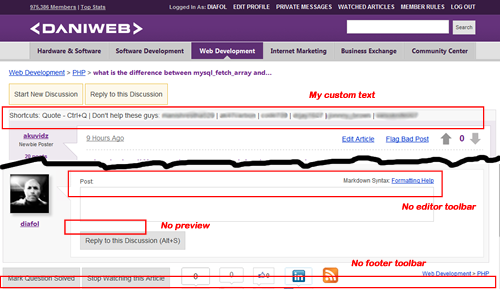
It would irk me to know end knowing that I'm not seeing what I'm intended to see. That being said, why do you have a notice not to help yourself? If you're not going to help yourself, why should other people ever help you with anything? What a horrible attitude!

why do you have a notice not to help yourself? If you're not going to help yourself, why should other people ever help you with anything? What a horrible attitude!
It was a joke Dani. Sigh. An example if you like, of how Stylish can help you inject 'functionality' you may find useful and hide things that you find irksome. And I DO find a number of features in this site irksome. I never use the footer toolbar - so why not hide it? The editor toolbar? Not unless I want to upload an image - which is extremely rare. The real-time preview did my head in - confused a simple soul like myself - so I hid it - with your help if you remember - you supplied an example of how to do it.
I'll stop there, or it will sound as though I'm reacting to that 'horrible attitude' jibe.
It was a joke Dani. Sigh.
My response was too, so I guess sarcasm just doesn't travel well on the forums.
The editor toolbar? Not unless I want to upload an image - which is extremely rare.
You just used the feature one post ago ;)
I have no qualms with you changing design settings. NOTHING is going to please everyone, so I'm doing the best job I can trying to make a positive experience for the majority. If you want to fine tune the settings to make it personalized, that's fine.
I'm just saying that, FOR ME, it would just irk me to no end knowing I'm not seeing exactly what I should be seeing :)

You just used the feature one post ago ;)
It's just a matter of placing a // in front of the Stylish rule to turn it on once every couple of months. :)
The site is a stunning piece of coding, no two ways about it, and it serves the vast majority of users well, as is. However, as you've noted, we have the ability to personalize, although some may not see that as a positive thing, with regard to the Daniweb experience. Each to their own.
I guess sarcasm just doesn't travel well on the forums
Usually, it does. A smiley may have been missing from both our posts :)

@ardav
I haven't got time to download Stylish and test out what cereal wrote and what you wrote. I think this Stylish might be too complicated for me to used. After what I saw on your image. You took a lot of time organizing your own customized Daniweb page.
I'm still trying to get used to those features on the bar.

I haven't got time to download Stylish and test out what cereal wrote and what you wrote... I think this Stylish might be too complicated for me to use...
I agree. :)
We're a friendly, industry-focused community of developers, IT pros, digital marketers, and technology enthusiasts meeting, networking, learning, and sharing knowledge.