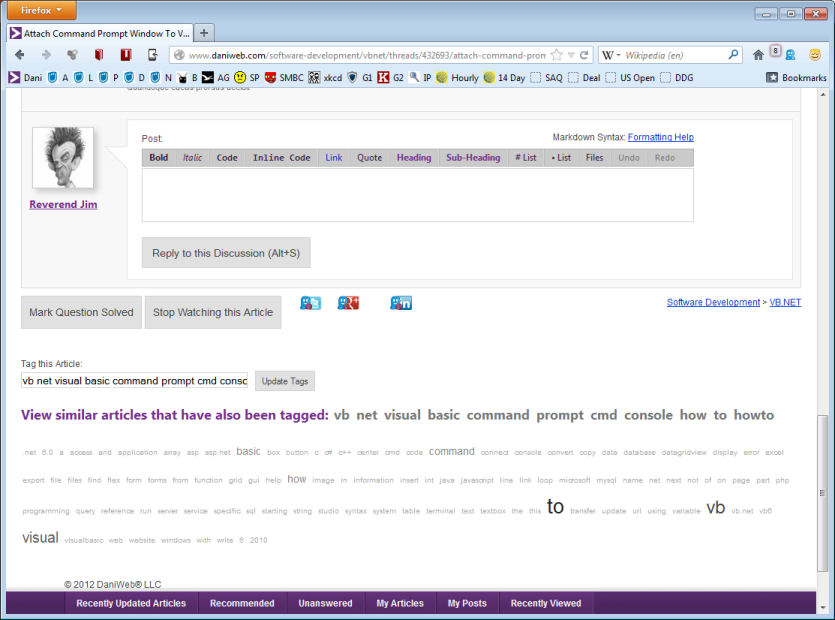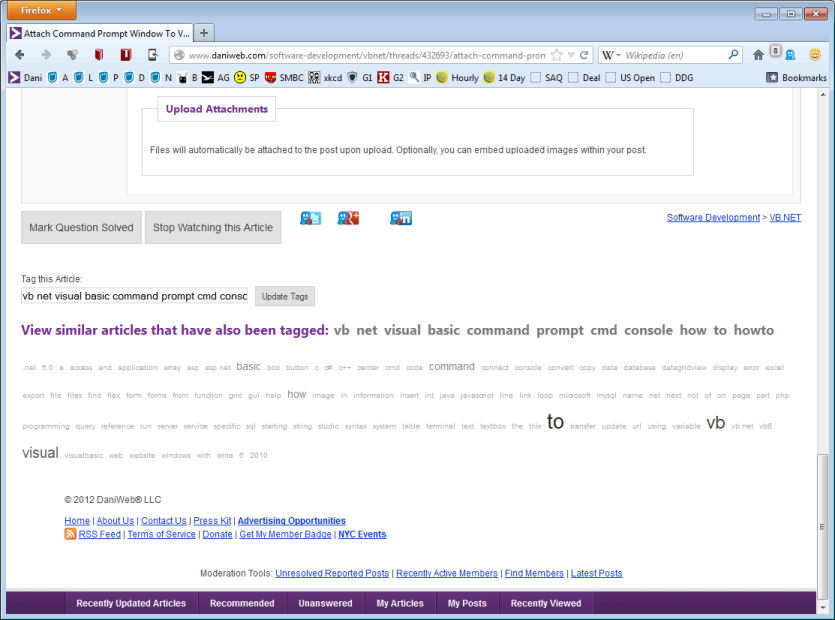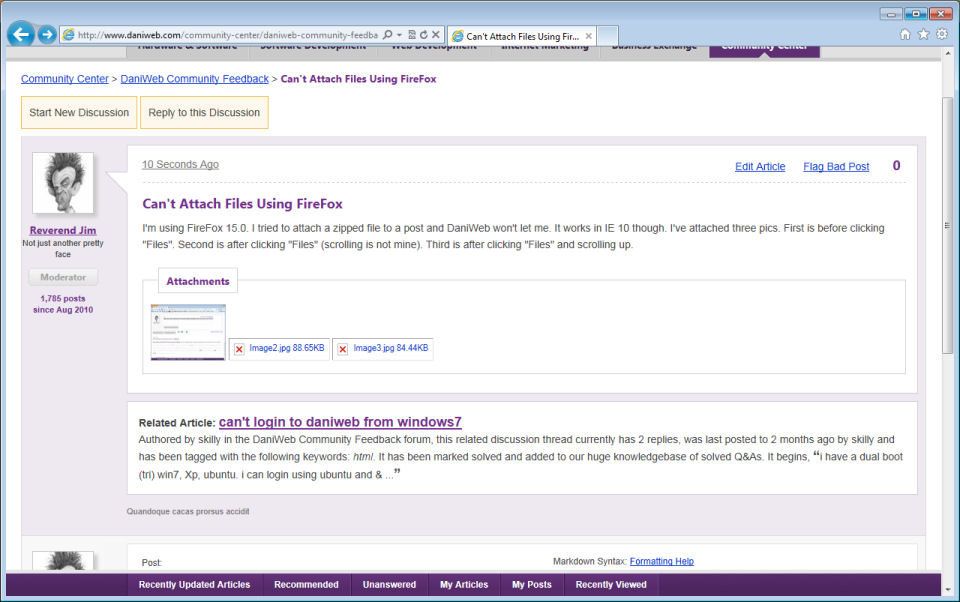I'm using FireFox 15.0. I tried to attach a zipped file to a post and DaniWeb won't let me. It works in IE 9 though. I've attached three pics. First is before clicking "Files". Second is after clicking "Files" (scrolling is not mine). Third is after clicking "Files" and scrolling up.
Reverend Jim
4,780
Hi, I'm Jim, one of DaniWeb's moderators.
Moderator
Featured Poster
Recommended Answers
Jump to PostI've also noticed firefox doesnt allow file uploading, the way round it is to edit the post after submission and then add the file in there.
Jump to PostWhy is it that only the first image is shown in thumbnail and the other two are Xed out?
Bug fixed.
Also, why are they named Image12, Image22 and Image3
They were renamed when uploaded because Image1.jpg and Image2.jpg already exist in the file system.
Jump to PostFile uploading works for me in FF 14.0.1?? Did it never work for you??
Jump to PostI never had it work for me no, I was running through works proxy server at the time though. Will check the version when im in the office tomorrow
All 16 Replies
Reverend Jim
4,780
Hi, I'm Jim, one of DaniWeb's moderators.
Moderator
Featured Poster
Mike Askew
131
Veteran Poster
Featured Poster
Dani
4,084
The Queen of DaniWeb
Administrator
Featured Poster
Premium Member
Dani
4,084
The Queen of DaniWeb
Administrator
Featured Poster
Premium Member
Mike Askew
131
Veteran Poster
Featured Poster
Dani
4,084
The Queen of DaniWeb
Administrator
Featured Poster
Premium Member
Reverend Jim
4,780
Hi, I'm Jim, one of DaniWeb's moderators.
Moderator
Featured Poster
Reverend Jim
4,780
Hi, I'm Jim, one of DaniWeb's moderators.
Moderator
Featured Poster
Reverend Jim
4,780
Hi, I'm Jim, one of DaniWeb's moderators.
Moderator
Featured Poster
Reverend Jim
4,780
Hi, I'm Jim, one of DaniWeb's moderators.
Moderator
Featured Poster
Dani
4,084
The Queen of DaniWeb
Administrator
Featured Poster
Premium Member
Reverend Jim
4,780
Hi, I'm Jim, one of DaniWeb's moderators.
Moderator
Featured Poster
Dani
4,084
The Queen of DaniWeb
Administrator
Featured Poster
Premium Member
Mike Askew
131
Veteran Poster
Featured Poster
deceptikon
1,790
Code Sniper
Team Colleague
Featured Poster
Mike Askew
131
Veteran Poster
Featured Poster
Be a part of the DaniWeb community
We're a friendly, industry-focused community of developers, IT pros, digital marketers, and technology enthusiasts meeting, networking, learning, and sharing knowledge.