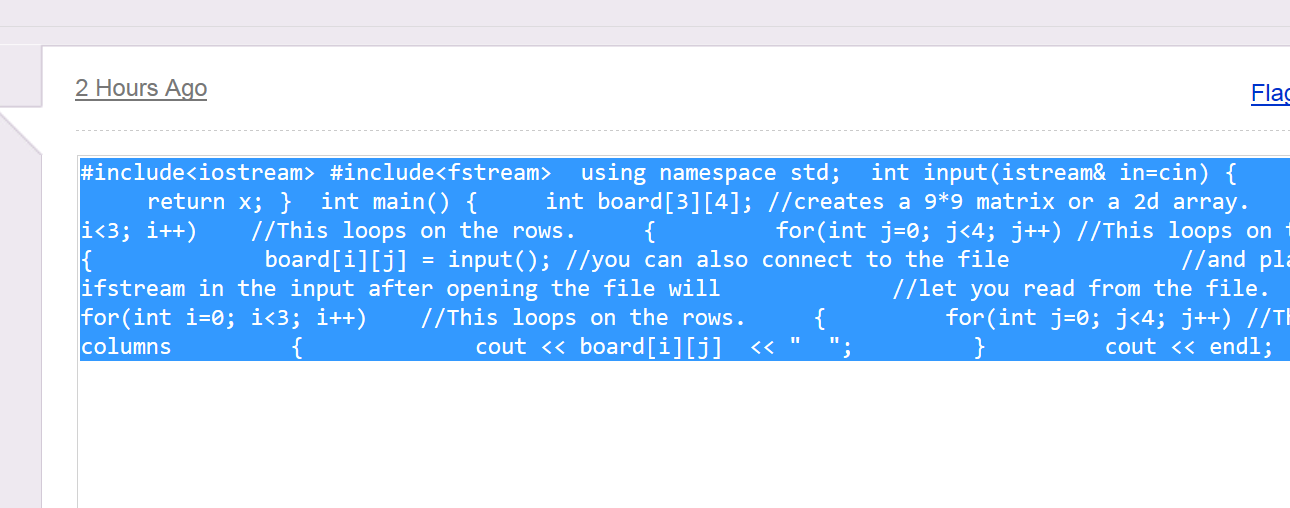When I want to copy all the code into the clipboard all I do is double-click then copy. That works ok. But what if all I want is a few lines of the code to paste into an existing program? There is no way to do it because when I double-click the code everything is scrunched up into one line on the screen. If I just highlight lines then press Ctrl+C all the line feeds and tabs are lost when I past it into the vc++ editor.
So any other suggestions how to easily do it, except for just retyping it of course.