Has anyone looked at why I can't attach files to posts using FireFox? I'm currently on FireFox 16.0.2 but I had the same problem with previous versions.
Reverend Jim
4,780
Hi, I'm Jim, one of DaniWeb's moderators.
Moderator
Featured Poster
Recommended Answers
Jump to PostWhat happens when you try? Please be VERY detailed.
Jump to PostWindows, Mac or Linux?
Jump to PostWhen starting a new thread, when posting to an existing thread, and/or when editing an existing post?
Jump to PostIn all forums or only in certain ones?
Please be very detailed and give me exact reproducable steps.
All 14 Replies
Dani
4,084
The Queen of DaniWeb
Administrator
Featured Poster
Premium Member
What happens when you try? Please be VERY detailed.
Reverend Jim
4,780
Hi, I'm Jim, one of DaniWeb's moderators.
Moderator
Featured Poster
I click on "Files" and the "Upload Attachments" window appears with the text that says "Files will automatically..." but no text controls or browse buttons. It's been like that for months.
Dani
4,084
The Queen of DaniWeb
Administrator
Featured Poster
Premium Member
Windows, Mac or Linux?
Reverend Jim
4,780
Hi, I'm Jim, one of DaniWeb's moderators.
Moderator
Featured Poster
FireFox 16.0.2 on Windows 7 Pro version 6.1, build 7601 Service Pack 1.
Dani
4,084
The Queen of DaniWeb
Administrator
Featured Poster
Premium Member
When starting a new thread, when posting to an existing thread, and/or when editing an existing post?
Dani
4,084
The Queen of DaniWeb
Administrator
Featured Poster
Premium Member
In all forums or only in certain ones?
Please be very detailed and give me exact reproducable steps.
Reverend Jim
4,780
Hi, I'm Jim, one of DaniWeb's moderators.
Moderator
Featured Poster
Let's take this thread. I click on "Files" and this is what I see
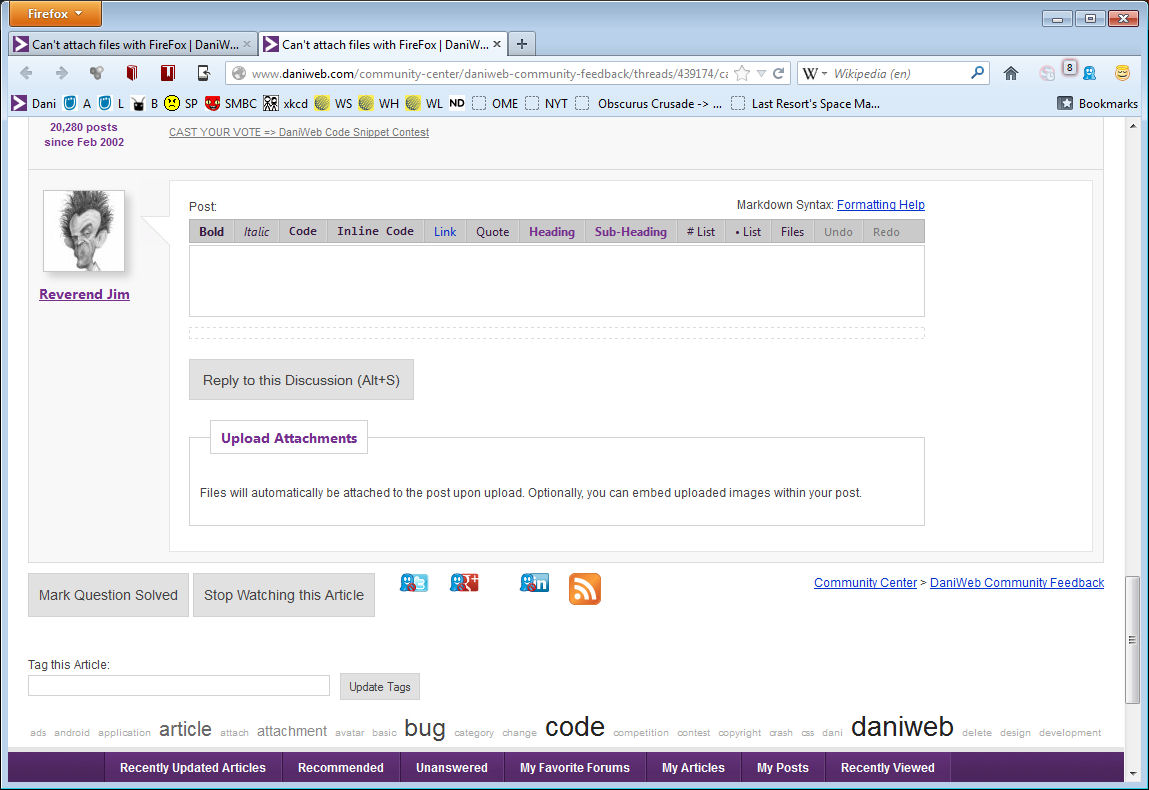
That's from FireFox (I'm currently replying using IE9 so I can attach the screen capture). Not a lot of compliciated steps to reproduce. The results are the same whether I post here or in VB.Net.
Edited
by Reverend Jim
Dani
4,084
The Queen of DaniWeb
Administrator
Featured Poster
Premium Member
I can't reproduce this in Firefox 15.0.1 and Windows 7. However, it smells just like an HTML/Javascript parse error that most web browsers are forgiving and Firefox is just getting caught up in the bug.
Dani
4,084
The Queen of DaniWeb
Administrator
Featured Poster
Premium Member
Upgraded to 16.0.2 and still can't reproduce :(
Dani
4,084
The Queen of DaniWeb
Administrator
Featured Poster
Premium Member
Can you please post the full HTML source code for the page, both being logged in on FF and also being logged in on IE?
Edited
by Dani
Reverend Jim
4,780
Hi, I'm Jim, one of DaniWeb's moderators.
Moderator
Featured Poster
This page - two files
uploadff.htm - FireFox version
uploadie.htm - IE version
The attachment preview is chopped off after the first 10 KB. Please download the entire file.
<!DOCTYPE html PUBLIC "-//W3C//DTD XHTML 1.0 Transitional//EN"
"http://www.w3.org/TR/xhtml1/DTD/xhtml1-transitional.dtd"> <html xmlns="http://www.w3.org/1999/xhtml" xmlns:fb="http://www.facebook.com/2008/fbml" xml:lang="en" lang="en-US"> <head> <meta http-equiv="Content-Type" content="text/html; charset=utf-8" /> <script type="text/javascript" src="http://ajax.googleapis.com/ajax/libs/jquery/1.7.2/jquery.min.js"></script> <script type="text/javascript">var csrf_hash = '9fd1061e0c1e075fcf55bbb3d755ebe3';</script> <meta property="og:site_name" content="DaniWeb" /> <meta property="og:image" content="http://static.daniweb.com/images/icon.png" /> <link rel="image_src" type="image/png" href="http://static.daniweb.com/images/icon.png" /> <meta property="fb:admins" content="509930074" /> <link rel="stylesheet" type="text/css" href="/articles/article_css/group733" /> <script type="text/javascript" src="/articles/js_article_scripts/group743"></script> <script type="text/javascript">
var _gaq = _gaq || [];
_gaq.push(['_setAccount', 'UA-98289-1']);
_gaq.push(['_trackPageview']);
_gaq.push(['_trackPageLoadTime']);
(function() {
var ga = document.createElement('script'); ga.type = 'text/javascript'; ga.async = true;
ga.src = ('https:' == document.location.protocol ? 'https://ssl' : 'http://www') + '.google-analytics.com/ga.js';
var s = document.getElementsByTagName('script')[0]; s.parentNode.insertBefore(ga, s);
})();
</script> <link rel="home" href="http://www.daniweb.com/" /> <link rel="search" href="http://www.daniweb.com/search/query" /> <title>Can't attach files with FireFox | DaniWeb</title> <link rel="canonical" href="http://www.daniweb.com/community-center/daniweb-community-feedback/threads/439174/cant-attach-files-with-firefox" /> <link rel="up" href="http://www.daniweb.com/community-center/daniweb-community-feedback/26" /> <link rel="author" href="http://www.daniweb.com/members/819337/Reverend-Jim" /> <meta name="keywords" content="DaniWeb Community Feedback,Reverend Jim" /> <meta name="description" content="Has anyone looked at why I can't attach files to posts using FireFox? I'm currently on FireFox 16.0.2 but I had the same problem with previous versions. - Article in the DaniWeb Community Feedback forum contributed by Reverend Jim" /> <meta property="og:title" content="Can't attach files with FireFox" /> <meta property="og:description" content="Has anyone looked at why I can't attach files to posts using FireFox? I'm currently on FireFox 16.0.2 but I had the same problem with previous versions." /> <meta property="og:type" content="article" /> <meta property="og:url" content="http://www.daniweb.com/community-center/daniweb-community-feedback/threads/439174/cant-attach-files-with-firefox" /> <link rel="alternate" type="application/rss+xml" title="DaniWeb Community Feedback" href="http://www.daniweb.com/rss/pull/26" /> </head> <body> <!-- google_ad_section_start(weight=ignore) --> <div id="userbar-container" align="center"> <div class="fixed-width"> <div id="control-panel"> <ul> <li>Logged In As: <a href="/members/819337/Reverend-Jim">Reverend Jim</a></li> <li><a href="/members/edit_profile">Edit Profile</a></li> <li><a href="/messages/received">Private Messages </a></li> <li><a href="/members/articles/watching">Watched Articles</a></li> <li><a href="/community/rules">Member Rules</a></li> <li><a href="/members/logout">Log Out</a></li> </ul> </div> <a href="/stats/online">1,014,859 Members</a> | <a href="/stats/toplist">Top Stats</a> </div> </div> <div id="header" align="center"> <div class="fixed-width"> <form action="http://www.daniweb.com/search/query" method="post" accept-charset="utf-8" class="user-input right top-spaced"><div style="display:none"> <input type="hidden" name="csrf_token" value="9fd1061e0c1e075fcf55bbb3d755ebe3" /> </div> <input type="text" class="medium" name="query" value="" /> <input type="submit" name="search" value="Search" /> </form> <div id="logo"> <div class="big">< DaniWeb > ® IT Discussion Community</div> <div class="small">Technology Publication meets Social Media</div> </div> </div> </div> <div id="navigation" align="center"> <ul id="navlist"> <li id="menu1"><a href="/hardware-and-software/1">Hardware & Software</a></li> <li id="menu2"><a href="/software-development/2">Software Development</a></li> <li id="menu31"><a href="/web-development/31">Web Development</a></li> <li id="menu25"><a href="/internet-marketing/25">Internet Marketing</a></li> <li id="menu152"><a href="/business-exchange/152">Business Exchange</a></li> <li id="menu3" class="in-forum"><a href="/community-center/3">Community Center</a></li> </ul> </div> <!-- google_ad_section_end --> <div id="body" align="center"> <div class="fluid-width"> <div id="breadcrumb"> <span itemscope="itemscope" itemtype="http://data-vocabulary.org/Breadcrumb"> <a href="/community-center/3" itemprop="url" rel="up"><span itemprop="title">Community Center</span></a> </span>
>
<span itemscope="itemscope" itemtype="http://data-vocabulary.org/Breadcrumb"> <a href="/community-center/daniweb-community-feedback/26" itemprop="url" rel="up"><span itemprop="title">DaniWeb Community Feedback</span></a> </span>
>
<span id="page-title">Can't attach files with FireFox</span> </div> <a href="/community-center/daniweb-community-feedback/26/contribute" class="button cta-button">Start New Discussion</a> <a href="#" class="button cta-button" id="reply-button">Reply to this Discussion</a> <div id="posts" data-articleid="439174"> <div class="border"> <div id="static-posts"> <div class="post post-op" id="post1887482" data-postid="1887482"> <div class="postbit-message"> <div class="push-postbit"> <div> <div class="postbit-header"> <div class="titlebar"> <div class="left"> <span class="timestamp"><a href="http://www.daniweb.com/community-center/daniweb-community-feedback/threads/439174/cant-attach-files-with-firefox#post1887482">5 Hours Ago</a></span> </div> <div class="votes"> <a href="#" class="edit">Edit Article</a> <a href="#" class="flag">Flag Bad Post</a> <div class="vote">0</div> <div class="flag-comment"> <form action="http://www.daniweb.com/reports/js_create" method="post" accept-charset="utf-8"><div style="display:none"> <input type="hidden" name="csrf_token" value="9fd1061e0c1e075fcf55bbb3d755ebe3" /> </div> Reason:
<input type="text" name="report-message" /> <input class="user-input-submit" type="submit" name="submit" value="Flag for Moderation" /> </form> </div> </div> <div class="clear"></div> </div> </div> <div class="postbit-body"> <div class="comments"></div> <h1 class="big">Can't attach files with FireFox</h1> <div class="message"> <!-- google_ad_section_start --> <div class="parsed-message"><p>Has anyone looked at why I can't attach files to posts using FireFox? I'm currently on FireFox 16.0.2 but I had the same problem with previous versions.</p> </div> <!-- google_ad_section_end --> <div class="clear"></div> </div> </div> <div class="adsense-body"> <div><span class="ad-line1"> <strong>Related Article:</strong> <a href="/community-center/daniweb-community-feedback/threads/435858/two-problems-while-using-firefox">Two problems while using firefox!</a></span> </div> <div><span class="ad-line2">
Authored by Sahil89 in the DaniWeb Community Feedback forum, this related discussion thread currently has 5 replies and was last posted to 4 weeks ago by roc.ky89.
It has been marked solved and added to our huge knowledgebase of solved Q&As.
It begins, <span class="big">“</span>Hi, I use firefox as my default browser. While browsing daniweb for past 2 weeks ...<span class="big">”</span> </span></div> </div> <div class="postbit-below"> <p>Quandoque cacas prorsus accidit</p> </div> </div> </div> </div> <div class="post-userinfo"> <div><a href="/members/819337/Reverend-Jim"><img class="avatar" src="http://static.daniweb.com/images/avatars/3/member819337.jpg" width="80" height="80" alt="Member Avatar" /></a></div> <a href="/members/819337/Reverend-Jim" class="username">Reverend Jim</a> <div class="usertitle">
Carpe per diem
</div> <div align="center"> <div class="badge">Moderator</div> </div> <div class="posts-since"><span class="posts">2,243 posts</span> since Aug 2010</div> <div class="usertip"> <div>Reputation Points: 348</div> <div>Solved Threads: 285</div> <div>IP: 50.72.111.188</div> </div> </div> <div class="clear"> </div> </div> <div class="post" id="post1887485" data-postid="1887485"> <div class="postbit-message"> <div class="push-postbit"> <div> <div class="postbit-header"> <div class="titlebar"> <div class="left"> <span class="timestamp"><a href="http://www.daniweb.com/community-center/daniweb-community-feedback/threads/439174/cant-attach-files-with-firefox#post1887485">5 Hours Ago</a></span> </div> <div class="votes"> <a href="#" class="edit">Edit Post</a> <a href="#" class="flag">Flag Bad Post</a> <div class="vote-arrow upvote" data-vote="1"> </div> <div class="vote">0</div> <div class="vote-arrow downvote" data-vote="-1"> </div> <div class="vote-comment"> <form action="http://www.daniweb.com/posts/js_add_vote" method="post" accept-charset="utf-8"><div style="display:none"> <input type="hidden" name="csrf_token" value="9fd1061e0c1e075fcf55bbb3d755ebe3" /> </div> <input type="text" name="comment" /> <input class="user-input-submit" type="submit" name="submit" value="Vote & Comment" /> </form> </div> <div class="flag-comment"> <form action="http://www.daniweb.com/reports/js_create" method="post" accept-charset="utf-8"><div style="display:none"> <input type="hidden" name="csrf_token" value="9fd1061e0c1e075fcf55bbb3d755ebe3" /> </div> Reason:
<input type="text" name="report-message" /> <input class="user-input-submit" type="submit" name="submit" value="Flag for Moderation" /> </form> </div> </div> <div class="clear"></div> </div> </div> <div class="postbit-body"> <div class="comments"></div> <div class="message"> <!-- google_ad_section_start --> <div class="parsed-message"><p>What happens when you try? Please be VERY detailed.</p>The attachment preview is chopped off after the first 10 KB. Please download the entire file.
<�!�D�O�C�T�Y�P�E� �h�t�m�l� �P�U�B�L�I�C� �"�-�/�/�W�3�C�/�/�D�T�D� �X�H�T�M�L� �1�.�0� �T�r�a�n�s�i�t�i�o�n�a�l�/�/�E�N�"�
�
� �"�h�t�t�p�:�/�/�w�w�w�.�w�3�.�o�r�g�/�T�R�/�x�h�t�m�l�1�/�D�T�D�/�x�h�t�m�l�1�-�t�r�a�n�s�i�t�i�o�n�a�l�.�d�t�d�"�>� �<�h�t�m�l� �x�m�l�n�s�=�"�h�t�t�p�:�/�/�w�w�w�.�w�3�.�o�r�g�/�1�9�9�9�/�x�h�t�m�l�"� �x�m�l�n�s�:�f�b�=�"�h�t�t�p�:�/�/�w�w�w�.�f�a�c�e�b�o�o�k�.�c�o�m�/�2�0�0�8�/�f�b�m�l�"� �x�m�l�:�l�a�n�g�=�"�e�n�"� �l�a�n�g�=�"�e�n�-�U�S�"�>� �<�h�e�a�d�>� �<�m�e�t�a� �h�t�t�p�-�e�q�u�i�v�=�"�C�o�n�t�e�n�t�-�T�y�p�e�"� �c�o�n�t�e�n�t�=�"�t�e�x�t�/�h�t�m�l�;� �c�h�a�r�s�e�t�=�u�t�f�-�8�"� �/�>� �<�s�c�r�i�p�t� �t�y�p�e�=�"�t�e�x�t�/�j�a�v�a�s�c�r�i�p�t�"� �s�r�c�=�"�h�t�t�p�:�/�/�a�j�a�x�.�g�o�o�g�l�e�a�p�i�s�.�c�o�m�/�a�j�a�x�/�l�i�b�s�/�j�q�u�e�r�y�/�1�.�7�.�2�/�j�q�u�e�r�y�.�m�i�n�.�j�s�"�>�<�/�s�c�r�i�p�t�>� �<�s�c�r�i�p�t� �t�y�p�e�=�"�t�e�x�t�/�j�a�v�a�s�c�r�i�p�t�"�>�v�a�r� �c�s�r�f�_�h�a�s�h� �=� �'�8�5�a�6�a�c�9�4�4�1�3�7�3�f�0�0�c�6�1�5�6�3�d�8�6�2�5�b�2�0�6�0�'�;�<�/�s�c�r�i�p�t�>� �<�m�e�t�a� �p�r�o�p�e�r�t�y�=�"�o�g�:�s�i�t�e�_�n�a�m�e�"� �c�o�n�t�e�n�t�=�"�D�a�n�i�W�e�b�"� �/�>� �<�m�e�t�a� �p�r�o�p�e�r�t�y�=�"�o�g�:�i�m�a�g�e�"� �c�o�n�t�e�n�t�=�"�h�t�t�p�:�/�/�s�t�a�t�i�c�.�d�a�n�i�w�e�b�.�c�o�m�/�i�m�a�g�e�s�/�i�c�o�n�.�p�n�g�"� �/�>� �<�l�i�n�k� �r�e�l�=�"�i�m�a�g�e�_�s�r�c�"� �t�y�p�e�=�"�i�m�a�g�e�/�p�n�g�"� �h�r�e�f�=�"�h�t�t�p�:�/�/�s�t�a�t�i�c�.�d�a�n�i�w�e�b�.�c�o�m�/�i�m�a�g�e�s�/�i�c�o�n�.�p�n�g�"� �/�>� �<�m�e�t�a� �p�r�o�p�e�r�t�y�=�"�f�b�:�a�d�m�i�n�s�"� �c�o�n�t�e�n�t�=�"�5�0�9�9�3�0�0�7�4�"� �/�>� �<�l�i�n�k� �r�e�l�=�"�s�t�y�l�e�s�h�e�e�t�"� �t�y�p�e�=�"�t�e�x�t�/�c�s�s�"� �h�r�e�f�=�"�/�a�r�t�i�c�l�e�s�/�a�r�t�i�c�l�e�_�c�s�s�/�g�r�o�u�p�7�3�3�"� �/�>� �<�s�c�r�i�p�t� �t�y�p�e�=�"�t�e�x�t�/�j�a�v�a�s�c�r�i�p�t�"� �s�r�c�=�"�/�a�r�t�i�c�l�e�s�/�j�s�_�a�r�t�i�c�l�e�_�s�c�r�i�p�t�s�/�g�r�o�u�p�7�4�3�"�>�<�/�s�c�r�i�p�t�>� �<�s�c�r�i�p�t� �t�y�p�e�=�"�t�e�x�t�/�j�a�v�a�s�c�r�i�p�t�"�>�
�
� �
�
� � � �v�a�r� �_�g�a�q� �=� �_�g�a�q� �|�|� �[�]�;�
�
� � � �_�g�a�q�.�p�u�s�h�(�[�'�_�s�e�t�A�c�c�o�u�n�t�'�,� �'�U�A�-�9�8�2�8�9�-�1�'�]�)�;�
�
� � � �_�g�a�q�.�p�u�s�h�(�[�'�_�t�r�a�c�k�P�a�g�e�v�i�e�w�'�]�)�;�
�
� � � �_�g�a�q�.�p�u�s�h�(�[�'�_�t�r�a�c�k�P�a�g�e�L�o�a�d�T�i�m�e�'�]�)�;�
�
� �
�
� � � �(�f�u�n�c�t�i�o�n�(�)� �{�
�
� � � � � �v�a�r� �g�a� �=� �d�o�c�u�m�e�n�t�.�c�r�e�a�t�e�E�l�e�m�e�n�t�(�'�s�c�r�i�p�t�'�)�;� �g�a�.�t�y�p�e� �=� �'�t�e�x�t�/�j�a�v�a�s�c�r�i�p�t�'�;� �g�a�.�a�s�y�n�c� �=� �t�r�u�e�;�
�
� � � � � �g�a�.�s�r�c� �=� �(�'�h�t�t�p�s�:�'� �=�=� �d�o�c�u�m�e�n�t�.�l�o�c�a�t�i�o�n�.�p�r�o�t�o�c�o�l� �?� �'�h�t�t�p�s�:�/�/�s�s�l�'� �:� �'�h�t�t�p�:�/�/�w�w�w�'�)� �+� �'�.�g�o�o�g�l�e�-�a�n�a�l�y�t�i�c�s�.�c�o�m�/�g�a�.�j�s�'�;�
�
� � � � � �v�a�r� �s� �=� �d�o�c�u�m�e�n�t�.�g�e�t�E�l�e�m�e�n�t�s�B�y�T�a�g�N�a�m�e�(�'�s�c�r�i�p�t�'�)�[�0�]�;� �s�.�p�a�r�e�n�t�N�o�d�e�.�i�n�s�e�r�t�B�e�f�o�r�e�(�g�a�,� �s�)�;�
�
� � � �}�)�(�)�;�
�
� �
�
� �<�/�s�c�r�i�p�t�>� �<�l�i�n�k� �r�e�l�=�"�h�o�m�e�"� �h�r�e�f�=�"�h�t�t�p�:�/�/�w�w�w�.�d�a�n�i�w�e�b�.�c�o�m�/�"� �/�>� �<�l�i�n�k� �r�e�l�=�"�s�e�a�r�c�h�"� �h�r�e�f�=�"�h�t�t�p�:�/�/�w�w�w�.�d�a�n�i�w�e�b�.�c�o�m�/�s�e�a�r�c�h�/�q�u�e�r�y�"� �/�>� �<�t�i�t�l�e�>�C�a�n�'�t� �a�t�t�a�c�h� �f�i�l�e�s� �w�i�t�h� �F�i�r�e�F�o�x� �|� �D�a�n�i�W�e�b�<�/�t�i�t�l�e�>� �<�l�i�n�k� �r�e�l�=�"�c�a�n�o�n�i�c�a�l�"� �h�r�e�f�=�"�h�t�t�p�:�/�/�w�w�w�.�d�a�n�i�w�e�b�.�c�o�m�/�c�o�m�m�u�n�i�t�y�-�c�e�n�t�e�r�/�d�a�n�i�w�e�b�-�c�o�m�m�u�n�i�t�y�-�f�e�e�d�b�a�c�k�/�t�h�r�e�a�d�s�/�4�3�9�1�7�4�/�c�a�n�t�-�a�t�t�a�c�h�-�f�i�l�e�s�-�w�i�t�h�-�f�i�r�e�f�o�x�"� �/�>� �<�l�i�n�k� �r�e�l�=�"�u�p�"� �h�r�e�f�=�"�h�t�t�p�:�/�/�w�w�w�.�d�a�n�i�w�e�b�.�c�o�m�/�c�o�m�m�u�n�i�t�y�-�c�e�n�t�e�r�/�d�a�n�i�w�e�b�-�c�o�m�m�u�n�i�t�y�-�f�e�e�d�b�a�c�k�/�2�6�"� �/�>� �<�l�i�n�k� �r�e�l�=�"�a�u�t�h�o�r�"� �h�r�e�f�=�"�h�t�t�p�:�/�/�w�w�w�.�d�a�n�i�w�e�b�.�c�o�m�/�m�e�m�b�e�r�s�/�8�1�9�3�3�7�/�R�e�v�e�r�e�n�d�-�J�i�m�"� �/�>� �<�m�e�t�a� �n�a�m�e�=�"�k�e�y�w�o�r�d�s�"� �c�o�n�t�e�n�t�=�"�D�a�n�i�W�e�b� �C�o�m�m�u�n�i�t�y� �F�e�e�d�b�a�c�k�,�R�e�v�e�r�e�n�d� �J�i�m�"� �/�>� �<�m�e�t�a� �n�a�m�e�=�"�d�e�s�c�r�i�p�t�i�o�n�"� �c�o�n�t�e�n�t�=�"�H�a�s� �a�n�y�o�n�e� �l�o�o�k�e�d� �a�t� �w�h�y� �I� �c�a�n�&�#�3�9�;�t� �a�t�t�a�c�h� �f�i�l�e�s� �t�o� �p�o�s�t�s� �u�s�i�n�g� �F�i�r�e�F�o�x�?� �I�&�#�3�9�;�m� �c�u�r�r�e�n�t�l�y� �o�n� �F�i�r�e�F�o�x� �1�6�.�0�.�2� �b�u�t� �I� �h�a�d� �t�h�e� �s�a�m�e� �p�r�o�b�l�e�m� �w�i�t�h� �p�r�e�v�i�o�u�s� �v�e�r�s�i�o�n�s�.� �-� �A�r�t�i�c�l�e� �i�n� �t�h�e� �D�a�n�i�W�e�b� �C�o�m�m�u�n�i�t�y� �F�e�e�d�b�a�c�k� �f�o�r�u�m� �c�o�n�t�r�i�b�u�t�e�d� �b�y� �R�e�v�e�r�e�n�d� �J�i�m�"� �/�>� �<�m�e�t�a� �p�r�o�p�e�r�t�y�=�"�o�g�:�t�i�t�l�e�"� �c�o�n�t�e�n�t�=�"�C�a�n�&�#�3�9�;�t� �a�t�t�a�c�h� �f�i�l�e�s� �w�i�t�h� �F�i�r�e�F�o�x�"� �/�>� �<�m�e�t�a� �p�r�o�p�e�r�t�y�=�"�o�g�:�d�e�s�c�r�i�p�t�i�o�n�"� �c�o�n�t�e�n�t�=�"�H�a�s� �a�n�y�o�n�e� �l�o�o�k�e�d� �a�t� �w�h�y� �I� �c�a�n�&�#�3�9�;�t� �a�t�t�a�c�h� �f�i�l�e�s� �t�o� �p�o�s�t�s� �u�s�i�n�g� �F�i�r�e�F�o�x�?� �I�&�#�3�9�;�m� �c�u�r�r�e�n�t�l�y� �o�n� �F�i�r�e�F�o�x� �1�6�.�0�.�2� �b�u�t� �I� �h�a�d� �t�h�e� �s�a�m�e� �p�r�o�b�l�e�m� �w�i�t�h� �p�r�e�v�i�o�u�s� �v�e�r�s�i�o�n�s�.�"� �/�>� �<�m�e�t�a� �p�r�o�p�e�r�t�y�=�"�o�g�:�t�y�p�e�"� �c�o�n�t�e�n�t�=�"�a�r�t�i�c�l�e�"� �/�>� �<�m�e�t�a� �p�r�o�p�e�r�t�y�=�"�o�g�:�u�r�l�"� �c�o�n�t�e�n�t�=�"�h�t�t�p�:�/�/�w�w�w�.�d�a�n�i�w�e�b�.�c�o�m�/�c�o�m�m�u�n�i�t�y�-�c�e�n�t�e�r�/�d�a�n�i�w�e�b�-�c�o�m�m�u�n�i�t�y�-�f�e�e�d�b�a�c�k�/�t�h�r�e�a�d�s�/�4�3�9�1�7�4�/�c�a�n�t�-�a�t�t�a�c�h�-�f�i�l�e�s�-�w�i�t�h�-�f�i�r�e�f�o�x�"� �/�>� �<�l�i�n�k� �r�e�l�=�"�a�l�t�e�r�n�a�t�e�"� �t�y�p�e�=�"�a�p�p�l�i�c�a�t�i�o�n�/�r�s�s�+�x�m�l�"� �t�i�t�l�e�=�"�D�a�n�i�W�e�b� �C�o�m�m�u�n�i�t�y� �F�e�e�d�b�a�c�k�"� �h�r�e�f�=�"�h�t�t�p�:�/�/�w�w�w�.�d�a�n�i�w�e�b�.�c�o�m�/�r�s�s�/�p�u�l�l�/�2�6�"� �/�>� �<�/�h�e�a�d�>� �<�b�o�d�y�>� �<�!�-�-� �g�o�o�g�l�e�_�a�d�_�s�e�c�t�i�o�n�_�s�t�a�r�t�(�w�e�i�g�h�t�=�i�g�n�o�r�e�)� �-�-�>� �<�d�i�v� �i�d�=�"�u�s�e�r�b�a�r�-�c�o�n�t�a�i�n�e�r�"� �a�l�i�g�n�=�"�c�e�n�t�e�r�"�>� �<�d�i�v� �c�l�a�s�s�=�"�f�i�x�e�d�-�w�i�d�t�h�"�>� �<�d�i�v� �i�d�=�"�c�o�n�t�r�o�l�-�p�a�n�e�l�"�>� �<�u�l�>� �<�l�i�>�L�o�g�g�e�d� �I�n� �A�s�:� �<�a� �h�r�e�f�=�"�/�m�e�m�b�e�r�s�/�8�1�9�3�3�7�/�R�e�v�e�r�e�n�d�-�J�i�m�"�>�R�e�v�e�r�e�n�d� �J�i�m�<�/�a�>�<�/�l�i�>� �<�l�i�>�<�a� �h�r�e�f�=�"�/�m�e�m�b�e�r�s�/�e�d�i�t�_�p�r�o�f�i�l�e�"�>�E�d�i�t� �P�r�o�f�i�l�e�<�/�a�>�<�/�l�i�>� �<�l�i�>�<�a� �h�r�e�f�=�"�/�m�e�s�s�a�g�e�s�/�r�e�c�e�i�v�e�d�"�>�P�r�i�v�a�t�e� �M�e�s�s�a�g�e�s� �<�/�a�>�<�/�l�i�>� �<�l�i�>�<�a� �h�r�e�f�=�"�/�m�e�m�b�e�r�s�/�a�r�t�i�c�l�e�s�/�w�a�t�c�h�i�n�g�"�>�W�a�t�c�h�e�d� �A�r�t�i�c�l�e�s�<�/�a�>�<�/�l�i�>� �<�l�i�>�<�a� �h�r�e�f�=�"�/�c�o�m�m�u�n�i�t�y�/�r�u�l�e�s�"�>�M�e�m�b�e�r� �R�u�l�e�s�<�/�a�>�<�/�l�i�>� �<�l�i�>�<�a� �h�r�e�f�=�"�/�m�e�m�b�e�r�s�/�l�o�g�o�u�t�"�>�L�o�g� �O�u�t�<�/�a�>�<�/�l�i�>� �<�/�u�l�>� �<�/�d�i�v�>� �<�a� �h�r�e�f�=�"�/�s�t�a�t�s�/�o�n�l�i�n�e�"�>�1�,�0�1�4�,�8�5�9� �M�e�m�b�e�r�s�<�/�a�>� �|� �<�a� �h�r�e�f�=�"�/�s�t�a�t�s�/�t�o�p�l�i�s�t�"�>�T�o�p� �S�t�a�t�s�<�/�a�>� �<�/�d�i�v�>� �<�/�d�i�v�>� �<�d�i�v� �i�d�=�"�h�e�a�d�e�r�"� �a�l�i�g�n�=�"�c�e�n�t�e�r�"�>� �<�d�i�v� �c�l�a�s�s�=�"�f�i�x�e�d�-�w�i�d�t�h�"�>� �<�f�o�r�m� �a�c�t�i�o�n�=�"�h�t�t�p�:�/�/�w�w�w�.�d�a�n�i�w�e�b�.�c�o�m�/�s�e�a�r�c�h�/�q�u�e�r�y�"� �m�e�t�h�o�d�=�"�p�o�s�t�"� �a�c�c�e�p�t�-�c�h�a�r�s�e�t�=�"�u�t�f�-�8�"� �c�l�a�s�s�=�"�u�s�e�r�-�i�n�p�u�t� �r�i�g�h�t� �t�o�p�-�s�p�a�c�e�d�"�>�<�d�i�v� �s�t�y�l�e�=�"�d�i�s�p�l�a�y�:�n�o�n�e�"�>� �<�i�n�p�u�t� �t�y�p�e�=�"�h�i�d�d�e�n�"� �n�a�m�e�=�"�c�s�r�f�_�t�o�k�e�n�"� �v�a�l�u�e�=�"�8�5�a�6�a�c�9�4�4�1�3�7�3�f�0�0�c�6�1�5�6�3�d�8�6�2�5�b�2�0�6�0�"� �/�>� �<�/�d�i�v�>� �<�i�n�p�u�t� �t�y�p�e�=�"�t�e�x�t�"� �c�l�a�s�s�=�"�m�e�d�i�u�m�"� �n�a�m�e�=�"�q�u�e�r�y�"� �v�a�l�u�e�=�"�"� �/�>� �<�i�n�p�u�t� �t�y�p�e�=�"�s�u�b�m�i�t�"� �n�a�m�e�=�"�s�e�a�r�c�h�"� �v�a�l�u�e�=�"�S�e�a�r�c�h�"� �/�>� �<�/�f�o�r�m�>� �<�d�i�v� �i�d�=�"�l�o�g�o�"�>� �<�d�i�v� �c�l�a�s�s�=�"�b�i�g�"�>�&�l�t�;� �D�a�n�i�W�e�b� �&�g�t�;� �&�r�e�g�;� �I�T� �D�i�s�c�u�s�s�i�o�n� �C�o�m�m�u�n�i�t�y�<�/�d�i�v�>� �<�d�i�v� �c�l�a�s�s�=�"�s�m�a�l�l�"�>�T�e�c�h�n�o�l�o�g�y� �P�u�b�l�i�c�a�t�i�o�n� �m�e�e�t�s� �S�o�c�i�a�l� �M�e�d�i�a�<�/�d�i�v�>� �<�/�d�i�v�>� �<�/�d�i�v�>� �<�/�d�i�v�>� �<�d�i�v� �i�d�=�"�n�a�v�i�g�a�t�i�o�n�"� �a�l�i�g�n�=�"�c�e�n�t�e�r�"�>� �<�u�l� �i�d�=�"�n�a�v�l�i�s�t�"�>� �<�l�i� �i�d�=�"�m�e�n�u�1�"�>�<�a� �h�r�e�f�=�"�/�h�a�r�d�w�a�r�e�-�a�n�d�-�s�o�f�t�w�a�r�e�/�1�"�>�H�a�r�d�w�a�r�e� �&�a�m�p�;� �S�o�f�t�w�a�r�e�<�/�a�>�<�/�l�i�>� �<�l�i� �i�d�=�"�m�e�n�u�2�"�>�<�a� �h�r�e�f�=�"�/�s�o�f�t�w�a�r�e�-�d�e�v�e�l�o�p�m�e�n�t�/�2�"�>�S�o�f�t�w�a�r�e� �D�e�v�e�l�o�p�m�e�n�t�<�/�a�>�<�/�l�i�>� �<�l�i� �i�d�=�"�m�e�n�u�3�1�"�>�<�a� �h�r�e�f�=�"�/�w�e�b�-�d�e�v�e�l�o�p�m�e�n�t�/�3�1�"�>�W�e�b� �D�e�v�e�l�o�p�m�e�n�t�<�/�a�>�<�/�l�i�>� �<�l�i� �i�d�=�"�m�e�n�u�2�5�"�>�<�a� �h�r�e�f�=�"�/�i�n�t�e�r�n�e�t�-�m�a�r�k�e�t�i�n�g�/�2�5�"�>�I�n�t�e�r�n�e�t� �M�a�r�k�e�t�i�n�g�<�/�a�>�<�/�l�i�>� �<�l�i� �i�d�=�"�m�e�n�u�1�5�2�"�>�<�a� �h�r�e�f�=�"�/�b�u�s�i�n�e�s�s�-�e�x�c�h�a�n�g�e�/�1�5�2�"�>�B�u�s�i�n�e�s�s� �E�x�c�h�a�n�g�e�<�/�a�>�<�/�l�i�>� �<�l�i� �i�d�=�"�m�e�n�u�3�"� �c�l�a�s�s�=�"�i�n�-�f�o�r�u�m�"�>�<�a� �h�r�e�f�=�"�/�c�o�m�m�u�n�i�t�y�-�c�e�n�t�e�r�/�3�"�>�C�o�m�m�u�n�i�t�y� �C�e�n�t�e�r�<�/�a�>�<�/�l�i�>� �<�/�u�l�>� �<�/�d�i�v�>� �<�!�-�-� �g�o�o�g�l�e�_�a�d�_�s�e�c�t�i�o�n�_�e�n�d� �-�-�>� �<�d�i�v� �i�d�=�"�b�o�d�y�"� �a�l�i�g�n�=�"�c�e�n�t�e�r�"�>� �<�d�i�v� �c�l�a�s�s�=�"�f�l�u�i�d�-�w�i�d�t�h�"�>� �<�d�i�v� �i�d�=�"�b�r�e�a�d�c�r�u�m�b�"�>� �<�s�p�a�n� �i�t�e�m�s�c�o�p�e�=�"�i�t�e�m�s�c�o�p�e�"� �i�t�e�m�t�y�p�e�=�"�h�t�t�p�:�/�/�d�a�t�a�-�v�o�c�a�b�u�l�a�r�y�.�o�r�g�/�B�r�e�a�d�c�r�u�m�b�"�>� �<�a� �h�r�e�f�=�"�/�c�o�m�m�u�n�i�t�y�-�c�e�n�t�e�r�/�3�"� �i�t�e�m�p�r�o�p�=�"�u�r�l�"� �r�e�l�=�"�u�p�"�>�<�s�p�a�n� �i�t�e�m�p�r�o�p�=�"�t�i�t�l�e�"�>�C�o�m�m�u�n�i�t�y� �C�e�n�t�e�r�<�/�s�p�a�n�>�<�/�a�>� �<�/�s�p�a�n�>� �
�
� � �&�g�t�;�
�
� � � �<�s�p�a�n� �i�t�e�m�s�c�o�p�e�=�"�i�t�e�m�s�c�o�p�e�"� �i�t�e�m�t�y�p�e�=�"�h�t�t�p�:�/�/�d�a�t�a�-�v�o�c�a�b�u�l�a�r�y�.�o�r�g�/�B�r�e�a�d�c�r�u�m�b�"�>� �<�a� �h
Dani
4,084
The Queen of DaniWeb
Administrator
Featured Poster
Premium Member
There's no difference between the two files, meaning that it has to be something related to a "syntax" error on the JS/HTML side. Just a stab in the dark, and it probably won't work, but can you try clearing out your browser cache?
Reverend Jim
4,780
Hi, I'm Jim, one of DaniWeb's moderators.
Moderator
Featured Poster
Clearing the cache did it. I don't know why but now I know what to do if it happens again. Incidentally, the two html files I posted are not identical. When I do a DIR I get
2012-11-04 20:48 46,851 uploadff.htm
2012-11-04 20:50 93,848 uploadie.htm
and if you load the files into Notepad you will se they are different. I suspect from the size of the files and the way they display that the IE file is unicode.
Dani
4,084
The Queen of DaniWeb
Administrator
Featured Poster
Premium Member
They would not be exactly identical because there is CSRF protection and such that makes every page request slightly different. However, when attempting to save the two files locally to my disk (I have a mac), they were not very different in size. Odd that you're seeing something totally different.
Very shocked clearning the cache did it. That doesn't make sense considering you said the problem persisted across multiple browser installations.
Be a part of the DaniWeb community
We're a friendly, industry-focused community of developers, IT pros, digital marketers, and technology enthusiasts meeting, networking, learning, and sharing knowledge.