Also in related topics (right box) I get articles from restricted areas, as this link which is in Moderators forum:
Thanks for the catch!! Bug fixed :)
Also in related topics (right box) I get articles from restricted areas, as this link which is in Moderators forum:
Thanks for the catch!! Bug fixed :)
cereal, are you using any third party extensions or plugins of any kind??
Check this. The actual post has the same BG colour as the comment.
(/attachments/large/3/bfc1eda35c38a237bf2ee0449eb0f3ad.jpg "bfc1eda35c38a237bf2ee0449eb0f3ad")
It's the same as in the reply from Mike. It's just that your reply has a different background color, since you are the OP.
Dani-
With regard to szabiz's post above..
On editing a post, the file upload function does not work on Google Chrome (Win 8).
I just encountered the same issue. If you edit a post, the file upload doesnt appear to work.
Windows 8/Chrome 28-
Mozilla/5.0 (Windows NT 6.2; WOW64) AppleWebKit/537.36 (KHTML, like Gecko) Chrome/28.0.1500.95 Safari/537.36
cereal, are you using any third party extensions or plugins of any kind??
yup, but I switched them off two hours ago and nothing changed.
I think the problem is given by the size of the fonts, if I click on CTRL+- (i.e. reduce) everything goes in place and looks fine, when I click on CTRL+0 (back to normal) the problem appears, but if I reload the page, it doesn't happen anymore, very strange.
The issue happens also in forum and profile pages, here are few screenshots:
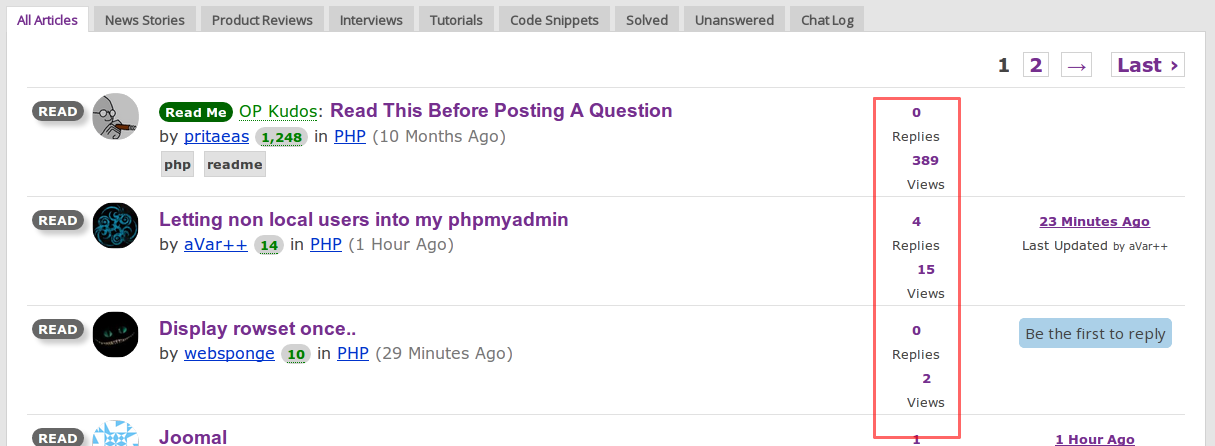
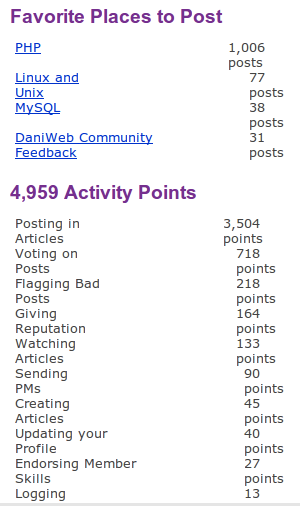
Default zoom is 100%. Default font size is medium (16px), maybe depends on this. I will try with another linux box as soon as I can, maybe it's just my setup. I will let you know.
It's the same as in the reply from Mike.
Ah. INABIAF (it's not a bug, it's a feature). Makes sense now.
Testing testing 1-2-3 from a different PC with a fresh installation of Windows 8. Nothing installed on it except for Chrome, which I just installed for this test (and because I like Chrome).
I think it's your setup, Cereal. I thought I would be all fancy and make all font sizes relative ;) Apparently that wasn't a smart idea for uniformity.
I'll set a base font size up on my end. Let me know if that works at Ctrl+0 :)
Intended font is supposed to be 16px at 100% so I think it's something on your end??
Just a heads up, noticing a small number of duplicate posts with the same time stamp since the changeover (only mentioning it as it's pretty rare otherwise - this is not an epidemic, just a handful of doubles) - see http://www.daniweb.com/members/1087776/Aiswarya1/posts for example.
Interestingly, I note there's also a bit of lag with the system catching up to what's happening after something is deleted: delete one of the duplicates and it still shows in the forum thread display even though I have refreshed it - for between 10 and 30 seconds. Wonder if this display lag is causing people to double post, thinking they have not successfully posted in the first place?

Sorry, I only have access to a Windows PC and an iMac.
Off topic...As a big web player this shouldn't stop you from installing virtual box and at least installing a popular distro like ubuntu/fedora/suse and testing right?
Interesting. I went to the chat window and it showed the following users
Reverend Jim
deceptikon
stbuchok
Dani
JorgeM
mike_2000_17
ehpratah
but all of the listed chats showed 0 chatting
Rev, that's who's currently online browsing the site. You can click on any of their names to type in their shoutbox, and they'll get an alert wherever they are saying there is a new chat message waiting for them in their shoutbox. It's like instant messaging of sorts.
Ah. My mistake.
Intended font is supposed to be 16px at 100% so I think it's something on your end??
Confirmed, the problem was on my end, I was using Google Chrome 17.* on Ubuntu 12.04, my system gave me this as stable version, by adding another source I was able to upgrade to version 28, now it's all nice and shiny.
Solution steps:
add new source:
wget -q -O - https://dl-ssl.google.com/linux/linux_signing_key.pub | sudo apt-key add -
add the key:
sudo sh -c 'echo "deb http://dl.google.com/linux/chrome/deb/ stable main" >> /etc/apt/sources.list.d/google-chrome.list'
update:
sudo apt-get update
After the update the system will prompt for the installation of the latest stable version. Otherwise search it by typing: apt-cache search google-chrome
As note: Chrome 23.* and higher displays fine.
Thank you for your time Dani! :)
The pop-up display for endorsements does not reflect the actual number. I have 19 vb.net endorsements but the pop-up on the vb.net forum shows 18.
I'll look at it tomorrow night or Monday. :)
I added a code snippet today but no matter how I format the code it still screws up the indentation. See here. I'm trying to line up the continued lines.
Sorry, I'm confused how you're trying to get it to indent?? It looks identical to the way it was typed in?
I'll try to attach two partial screens. One is while I am in edit mode and the other is after I post/save.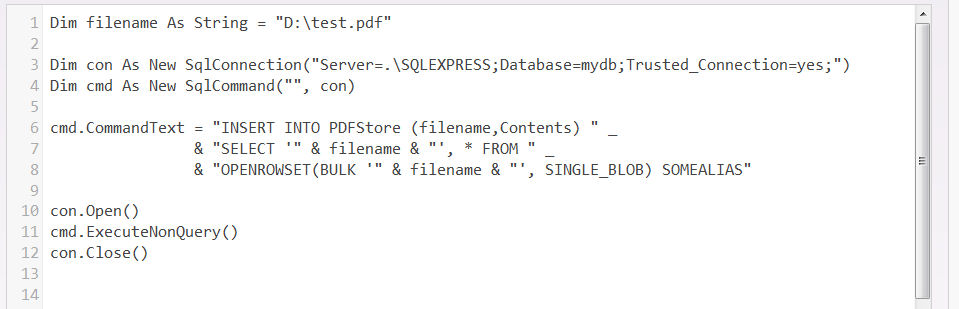
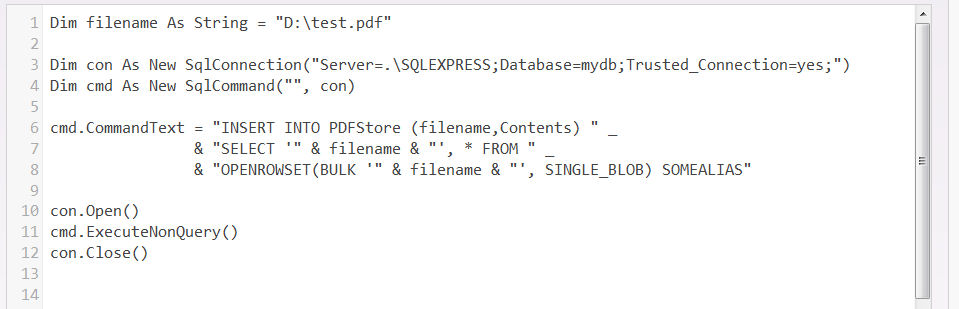
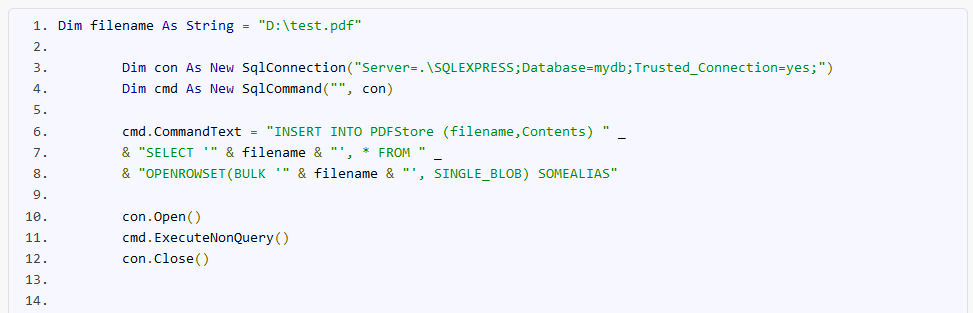
Note that not only is my alignment changed, but the first line is also indented differently. And if I reload the page it changes again.
I replaced the tabs with spaces and now everythng lines up.
I'm not so sure why tabs don't line up. I'll check it out when I get home tomorrow night.
Home from my weekend trip to Florida!!!!!! Relaxing tonight but I'll get right onto things in the morning.
Welcome back.
Member count (top-left) hasn't changed since last week (even though you stated in chat it should be updated a couple of times per day).
PFO down BTW?
PFO is fixed :)
Will look into member count. The endorsements number is cached so that's why it's off slightly. Funnily enough this is not a new feature ... it just moved from lower down on the page towards the top, and suddenly it's just like new to everyone :)
Still confused what you mean about tabs not working in code snippets. Can you give me an example I can reproduce? I don't want other people to have the same issue in the future.
just saw a little glitch while reading this thread:
on the right, we have the 'Related Articles' section, with above that the 'Tweet, Google+, FaceBook, and in' share/like links.
the first time I noticed it, I was already on the same page for several minutes (so at that point not a 5 seconds css loading issue).
those pictures werent ordered like this:
' X X X X '
but rather like this
' X X '
' X X '
which showed them over the Related Articles title and the first of the links (with description) beneath it.
afterwards, trying to re-produce, the issue did occur again (and again) yet not as long anymore, so I haven't got a decent pic of it (since it eventually does correct itself, I do rather consider it a glitch than a bug)
I've noticed this in Chrome Version 28.0.1500.95 m btw.
I get this I think because Facebook is blocked at work so I get the proxy error message there instead, but yes, it drops the icons down to the next line.
That can happen if there's bad latency on their end, but out of my control.
We're a friendly, industry-focused community of developers, IT pros, digital marketers, and technology enthusiasts meeting, networking, learning, and sharing knowledge.