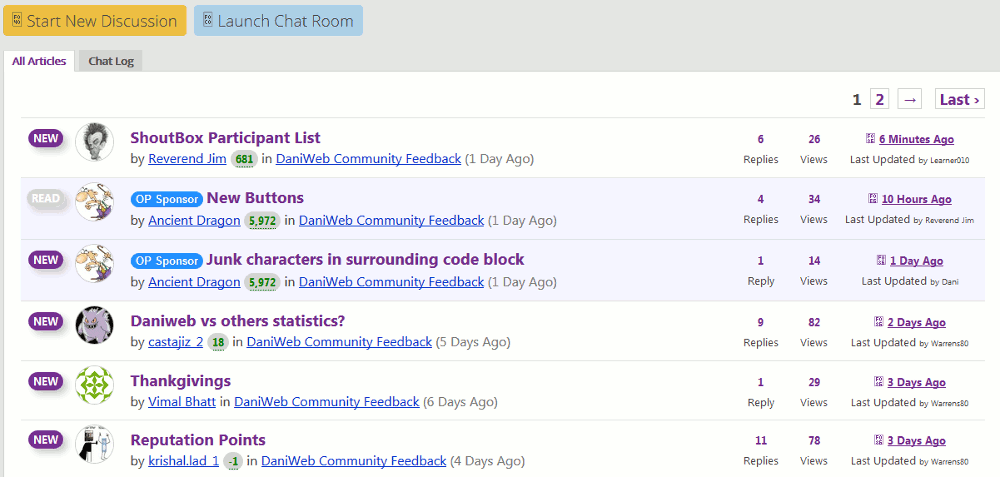I've noticed that there are various icons around the site that aren't appearing for me in Firefox the way they appear in Internet Explorer. They seem to be characters without the font needed to render them. I have attached a screenshot that shows the effect, most obviously next to the "Start New Discussion" button and the "Launch Chat Room" button, but also next to the post ages along the right side.
I poked around the web looking for clues and found this: Font Awesome Doesn’t Work In Firefox : Fixed
Unfortunately it doesn't tell me how I can fix this problem, but it makes me think that I might not be the only one having the problem, so I thought it best to bring it to everyone's attention. (Am I the only one still using Firefox? It seems that Chrome doesn't have this problem.)