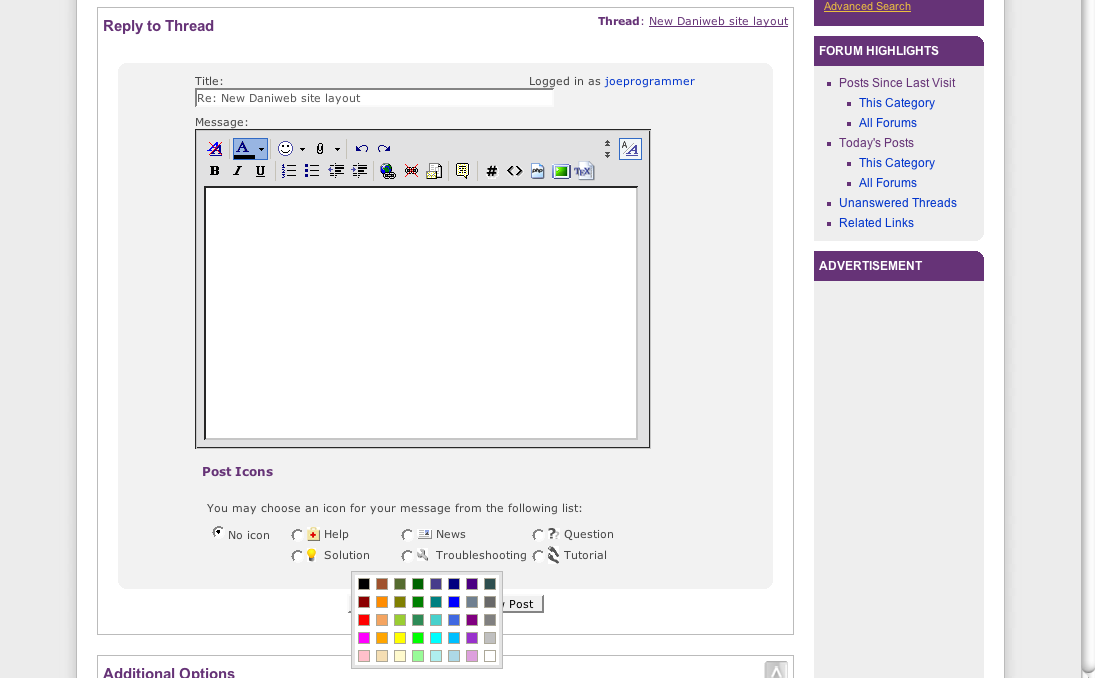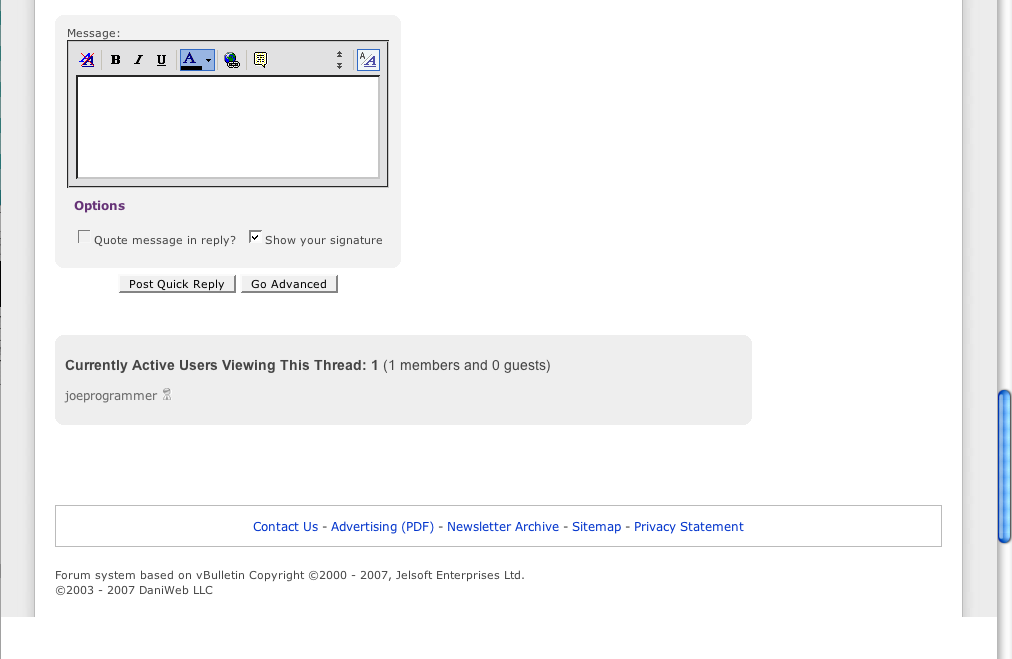I'm not sure whether this is supposed to be a "feature" or a bug.
John A
1,896
Vampirical Lurker
Team Colleague
Recommended Answers
Jump to PostIt's all part of my master plan to turn people off from using colors. No, seriously, I spent like 5 minutes looking at it and couldn't figure out why it was screwing up. I'll take another look at it tomorrow or Friday. (I'm a little behind in work right now …
Jump to PostAfter you click the non-italic A on the advanced reply menu, the color grid appears. To make it disappear, click a color. You can then remove the tag that appears if you don't want a color.
Jump to PostWell that's how it's supposed to work. But there's a Firefox bug right now where, as you can see from the screenshot, the color palette loads at a very weird place (over the submit button) when he clicks. The same thing happens with smilies.
All 9 Replies
Dani
4,084
The Queen of DaniWeb
Administrator
Featured Poster
Premium Member
MidiMagic
579
Nearly a Senior Poster
Dani
4,084
The Queen of DaniWeb
Administrator
Featured Poster
Premium Member
joshSCH
1,062
Industrious Poster
Banned
jbennet
1,618
Most Valuable Poster
Team Colleague
Featured Poster
christina>you
820
Posting Sage
Featured Poster
John A
1,896
Vampirical Lurker
Team Colleague
joshSCH
1,062
Industrious Poster
Banned
MidiMagic
579
Nearly a Senior Poster
Be a part of the DaniWeb community
We're a friendly, industry-focused community of developers, IT pros, digital marketers, and technology enthusiasts meeting, networking, learning, and sharing knowledge.