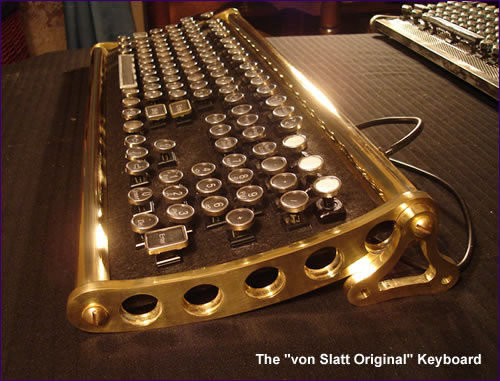Can this be used for cleaning my pc? http://www.officesupplies-stationery.co.uk/5-star-air-duster-can-hfc-free-compressed-gas-flammable-400ml-pack-4-17443-p.asp
aVar++
14
Posting Whiz
Recommended Answers
Jump to Postor maybe this
Jump to PostYou could -- but you may never use that PC again. I hope you realize I was just joking :)
Jump to PostYes you can use the compressed air inside the case. If you do use compressed air, take the case outside before you use it. Works great on keyboards.
Jump to PostYes, I use compressed air as well, it is pretty much the only way to clean it, and it is also sufficient (it clears the dust, which is really the only thing that is dirty'ing up your PC). I guess the only other thing that could be used is a …
All 13 Replies
Ancient Dragon
5,243
Achieved Level 70
Team Colleague
Featured Poster
aVar++
14
Posting Whiz
Ancient Dragon
5,243
Achieved Level 70
Team Colleague
Featured Poster
aVar++
commented:
I was curious as I read somewhere a guy cleaned his motherboard with soap and water then let it dry, then you said it :)
+0
JorgeM
958
Problem Solver
Team Colleague
Featured Poster
mike_2000_17
2,669
21st Century Viking
Team Colleague
Featured Poster
Reverend Jim
4,780
Hi, I'm Jim, one of DaniWeb's moderators.
Moderator
Featured Poster
mike_2000_17
2,669
21st Century Viking
Team Colleague
Featured Poster
aVar++
14
Posting Whiz
<M/>
170
Why so serious?
Featured Poster
Reverend Jim
4,780
Hi, I'm Jim, one of DaniWeb's moderators.
Moderator
Featured Poster
Ancient Dragon
5,243
Achieved Level 70
Team Colleague
Featured Poster
aVar++
14
Posting Whiz
Reverend Jim
4,780
Hi, I'm Jim, one of DaniWeb's moderators.
Moderator
Featured Poster
<M/>
commented:
lol
+0
Be a part of the DaniWeb community
We're a friendly, industry-focused community of developers, IT pros, digital marketers, and technology enthusiasts meeting, networking, learning, and sharing knowledge.