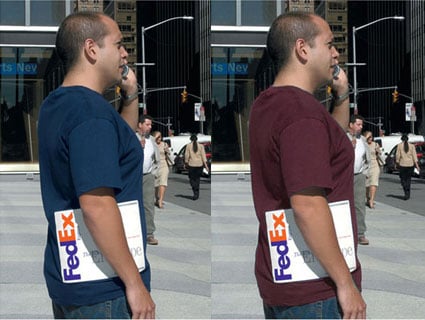Hi Everybody,
I have a problem on applying colors to raster images. When using setRGB (or) setTransform the color was applied but not mingled with the image, so please help out me to solve this. My application is look like a paint tool but I have to apply colors for raster images. so kindly help me.