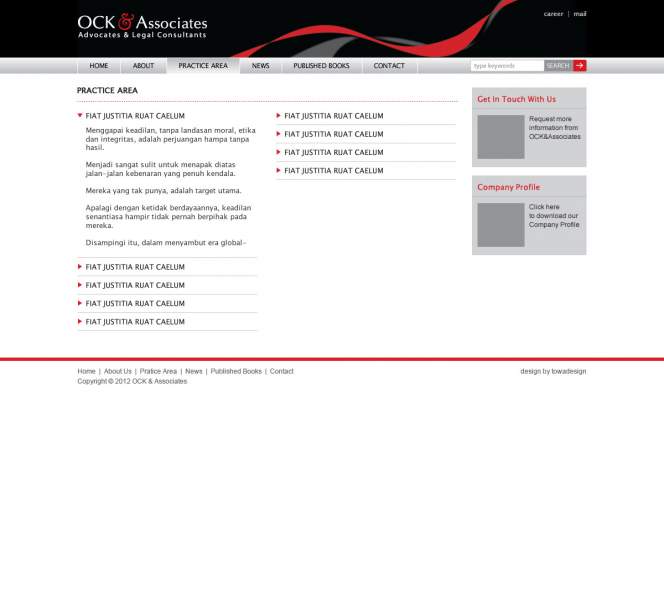Hi,
I have this navigation:
page-about.php
<div id="AboutNav">
<h3>About</h3>
<p style="border-bottom: 1px dotted #787878; width: 200px;"></p><br />
<a href="https://localhost/wordpress/about/about-vision.php">Vision & Mission</a>
<a href="https://localhost/wordpress/about/about-history.php">History</a>
<a href="https://localhost/wordpress/about/about-client.php">Client</a>
<a href="https://localhost/wordpress/about/about-people.php">People</a>
<li> <a href="https://localhost/wordpress/about/about-people.php">Chairman</a></li>
<li> <a href="https://localhost/wordpress/about/about-people.php">Partners</a></li>
<li> <a href="https://localhost/wordpress/about/about-people.php">Director</a></li>
<li> <a href="https://localhost/wordpress/about/about-people.php">Advisors</a></li>
<li> <a href="https://localhost/wordpress/about/about-people.php">Senior Lawyers</a></li>
<li> <a href="https://localhost/wordpress/about/about-people.php">Junior Lawyers</a></li>
<li> <a href="https://localhost/wordpress/about/about-people.php">Secretariat</a></li>
<li> <a href="https://localhost/wordpress/about/about-people.php">Librarians</a></li>
<br>
</div><br />Can anyone help me fix the navigation. My point is this: 1) only when somebody press the people's navigation bottom then a list of people's position appears, otherwise, they should be hidden.
2) the grey background suppose to fill behind the list bottom also, yet the list bottom must remains black color on hover eventhough the text turns red on hover.
How to do these things ?
This is the css file by the way:
style.css
#AboutNavBox{
background-color: #d1d2d4;
width: 207px;
height: 200px;
}
#AboutNav a:link{
background: url('images/About/AboutNav2.png') 0 0;
width: 197px;
height: 32px;
text-decoration: none;
color: black; Arial, Helvetica, sans-serif;
font-size: 12px;
display: block;
}
#AboutNav a:visited{
background: url('images/About/AboutNav2.png') 0 95px;
width: 197px;
height: 32px;
text-decoration: none;
color: black; Arial, Helvetica, sans-serif;
font-size: 12px;
display: block;
padding-left: 10px;
}
#AboutNav a:hover{
background: url('images/About/AboutNav2.png') 0 64px;
width: 197px;
height: 32px;
text-decoration: none;
color: red; Arial, Helvetica, sans-serif;
font-size: 12px;
display: block;
}