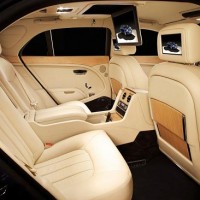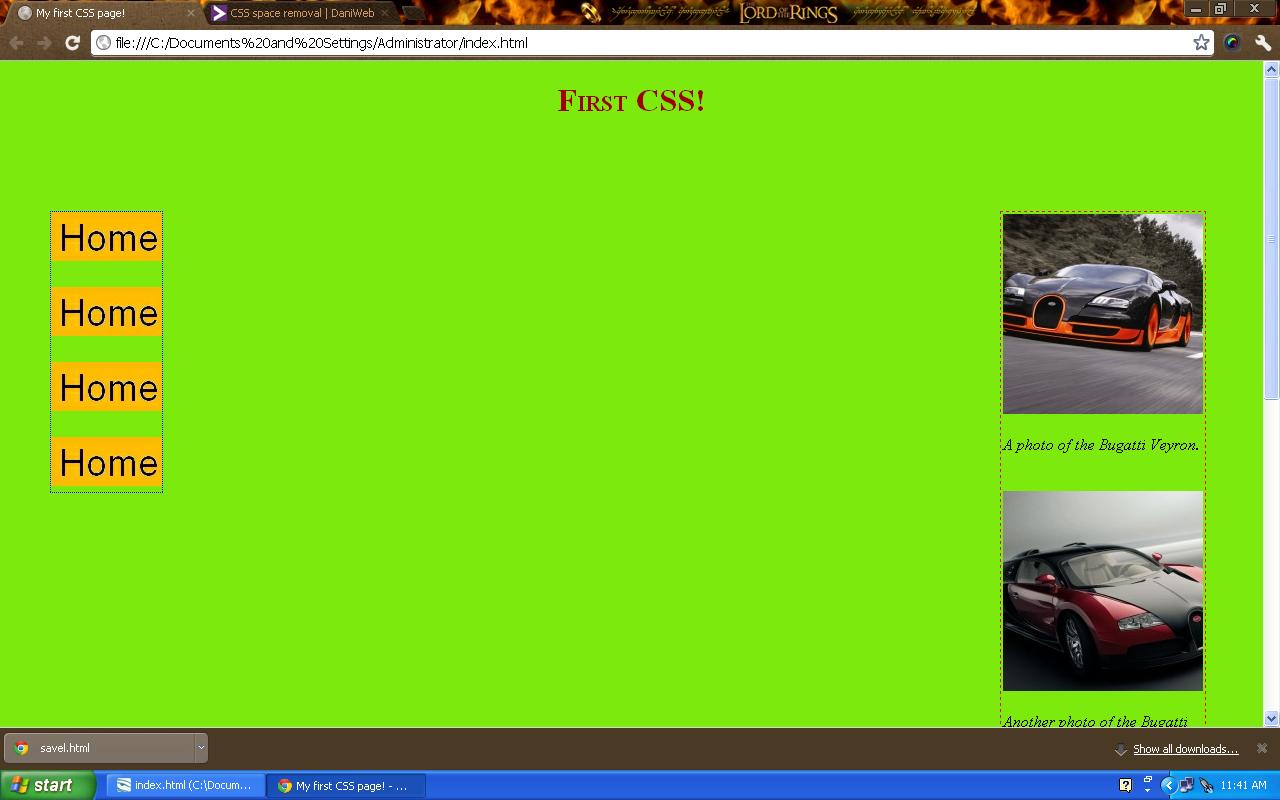Hey guys, thepythonguy here. Here is my problem:- My son has made a CSS webpage. It is in the rar file I gave you. It contains a few images on the left(Home, Home, Home, Home). They lead to non-existent files(just for learning purpoe). He has repeated the images there because they are just for learning purpose (again!). On the left side, you will see that below every instance of <<Home>> is a tiny gap. How to remove that gap?
jackbauer24
0
Junior Poster
Recommended Answers
Jump to Posttry removing the
<br/>s from between each link and adddisplay:blockto theastyle properties.
Also make sure themarginandpaddingis set to 0px;Let me also make the suggestion that it is better to use the
classattribute to identify …
Jump to Postit just goes into your css definitions like so.
#pecor { display:block; ... }I believe the default for an anchor (
a) tag is block, but it doesn't hurt to specify.
Jump to PostPlease explain what are value options
I just meant the possible values to be assigned to the
displayproperty. As that w3school page describes several, but the most common ones (that I use at least) aredisplay:block;,display:inline;anddisplay:none;
Jump to Posthmm... ok. check that the margin and padding for both the a and img tags are set to 0px.
I'll take another look later as well.
Jump to Postif you still have the spacing issue, try doing it this way instead:
.pecor { text-decoration: none; display: block; background-image: url("home.jpg"); height: 49px; width: 111px; }and delete the
imgtag from inside the links.------
I generally use photoshop for image editing, but you …
All 25 Replies
jackbauer24
0
Junior Poster
|-|x
126
Junior Poster in Training
jackbauer24
0
Junior Poster
|-|x
126
Junior Poster in Training
jackbauer24
0
Junior Poster
jackbauer24
0
Junior Poster
|-|x
126
Junior Poster in Training
jackbauer24
0
Junior Poster
|-|x
126
Junior Poster in Training
jackbauer24
0
Junior Poster
|-|x
126
Junior Poster in Training
jackbauer24
0
Junior Poster
|-|x
126
Junior Poster in Training
jackbauer24
0
Junior Poster
jackbauer24
0
Junior Poster
|-|x
126
Junior Poster in Training
jackbauer24
0
Junior Poster
|-|x
126
Junior Poster in Training
jackbauer24
0
Junior Poster
|-|x
126
Junior Poster in Training
jackbauer24
0
Junior Poster
|-|x
126
Junior Poster in Training
|-|x
126
Junior Poster in Training
jackbauer24
0
Junior Poster
|-|x
126
Junior Poster in Training
Be a part of the DaniWeb community
We're a friendly, industry-focused community of developers, IT pros, digital marketers, and technology enthusiasts meeting, networking, learning, and sharing knowledge.