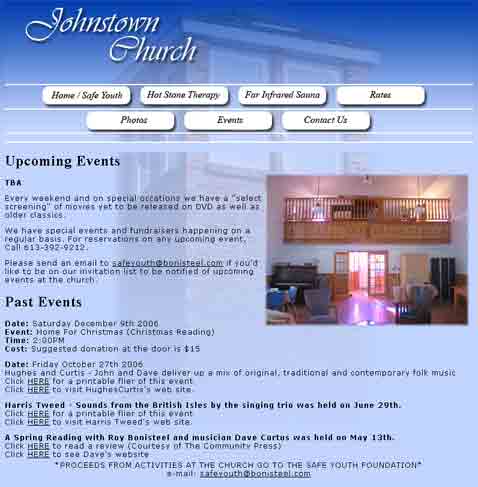Hello
I have been creating some web sites using CSS lately and I think I almost have a grasp on it until I preview it in Firefox. The page looks the way I want it to in IE6 but Firefox always has spaces around images.
here are 2 web sites that I have the exact same issue with
any help would be great
http://www.nexicom.net/~melody10/lesley/events.html
the css for this site is here
http://www.nexicom.net/~melody10/lesley/mystyles.css
and
the css is included in the source for this page
Thanks
Mark