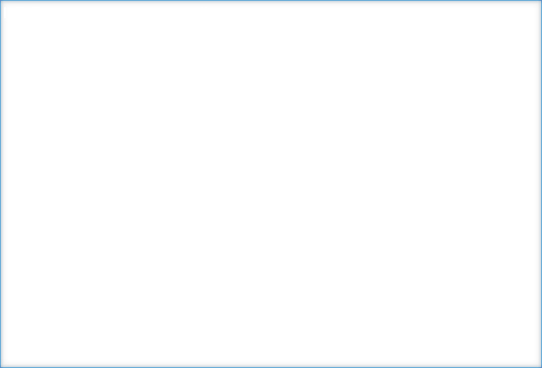Hi. I'm new to web design, somewhat. I was wondering if there was some way to have a text background stretch with it, sort of. Like the forum posts on this site, you would notice the lines kinda follow the text.
scru
909
Posting Virtuoso
Featured Poster
Recommended Answers
Jump to PostNot quite sure what you are asking for here...
If your text is in a container, such as a Div, then you can apply a Background to that.
…
You then have the options of the background Not Repeating, or Repeating along the X, the Y or both XandY axis...
Jump to PostOkay, thats a pretty big box...
so is your text going to "fit" inside that box exacctly?
(If so, what happens if the user changes text-size or your styling doesn't cover all browsers corretly? It will look broken straight away!)If it is to be fixed width (all …
Jump to Postsorry for the typo's etc.
All 9 Replies
autocrat
52
Posting Pro in Training
scru
909
Posting Virtuoso
Featured Poster
autocrat
52
Posting Pro in Training
autocrat
52
Posting Pro in Training
autocrat
52
Posting Pro in Training
scru
909
Posting Virtuoso
Featured Poster
autocrat
52
Posting Pro in Training
scru
909
Posting Virtuoso
Featured Poster
autocrat
52
Posting Pro in Training
Be a part of the DaniWeb community
We're a friendly, industry-focused community of developers, IT pros, digital marketers, and technology enthusiasts meeting, networking, learning, and sharing knowledge.