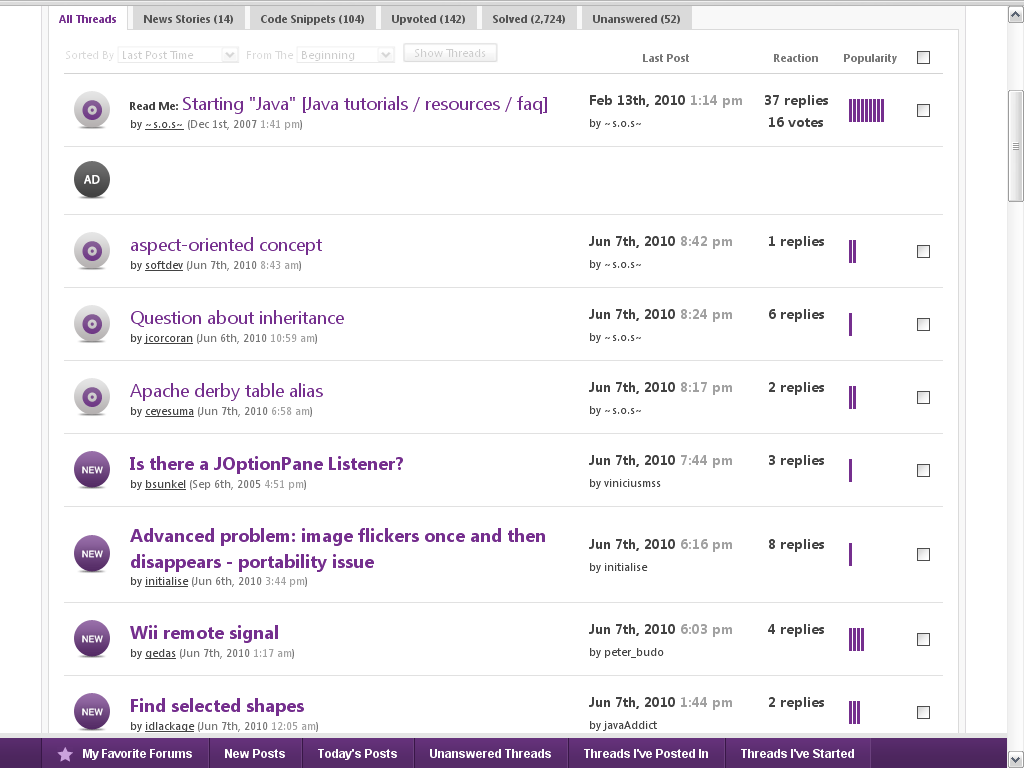QUESTIONS (ardav): Is there a way to use Search Forum? I managed to find it via search site, then choose search in the breadcrumb.
(vb5prgrmr): Speaking of searches... I don't know if this has been mentioned before or in this way, but, search forum, just the forum, not the site, and/or perhaps a selection of forums to search but exclude all the others... just a thought...
REPLY (Dani): Click on the Search button at the top without filling in anything. Specify the forums you wish to search.
When I do this, I get an error message:
The following errors occurred with your search:
Surely, this isn't the way it's supposed to work? Also, how intuitive is a blank search to enable you to go to 'advanced search'/'forum search'? Would not a little 'Advanced Search' link below the search input box be useful?