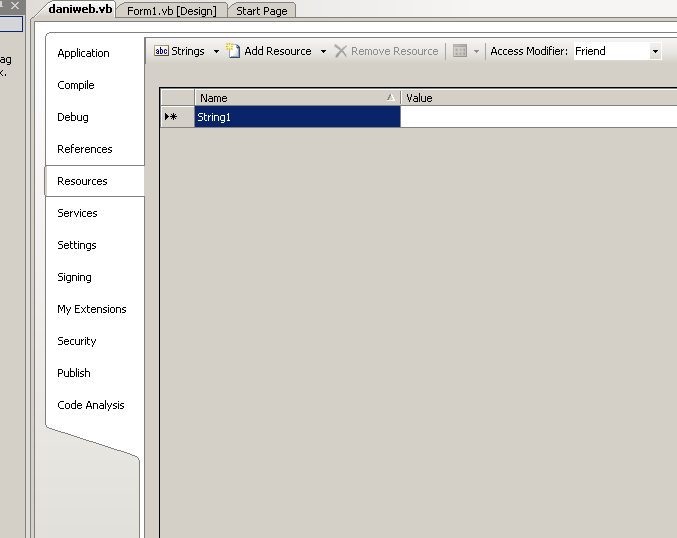I am using vb.net 2005 (express) and can't quite figure out how to do this.
I have an application that reads in a bunch of data from a file into the appropriate variable arrays like I want. I used a simple solution that I found here on DaniWeb to read in the file into a string using streamreader and then parse it out using the text deliminator using string.split. All works perfectly.
The downside is that I have to distribute the data file with the application, and I do not want to do that. Is there a way for me to "add" the file to my project and read the data from this embedded resource? I can seem to add it just fine, but I can't quite sort out how to properly reference it and use the streamreader to again read the columns of data into a string.
thanks for any help.