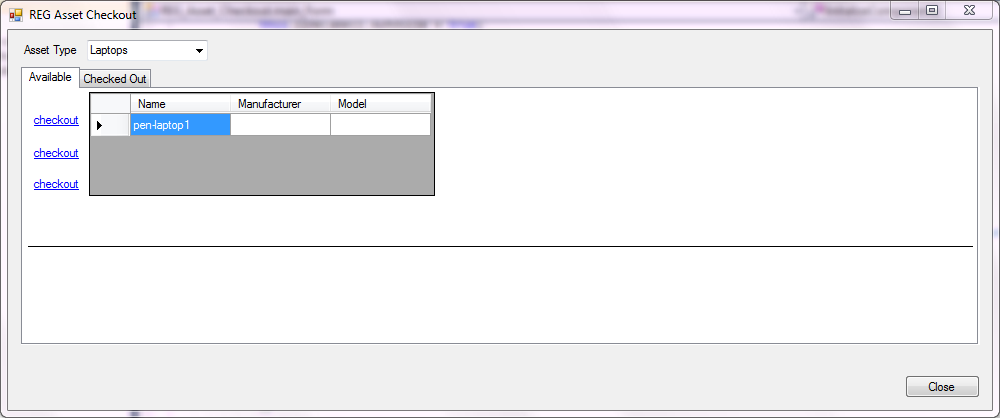Hey Guys,
I have a tabpage on my form, and I want to populate it according to which fields are set in a database. For example, I want tab#1 to list database fields of all items that have a particular field set to True. I want tab#2 to list the fields that do not have the key-field set to True. Could someone show me where to look for something like that? Thanks