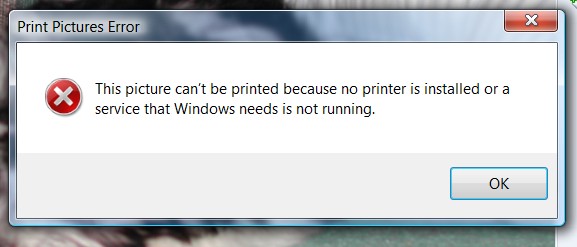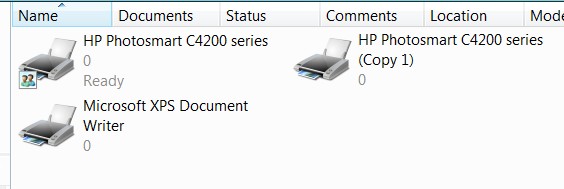I am running Visa Home Premium and all of a sudden I cannot set a default printer.
I am not sure of when this happened but I think perhaps after I installed Service Pack One. I cannot print from programs like Windows Photo Gallery that don't pop up the print window where I can select a printer, giving me a message that no printer is installed.
Instead of a check mark next to the printer I want as my default there is a tiny icon with what looks like two
people. I have reinstalled the printer to no avail. Any ideas?