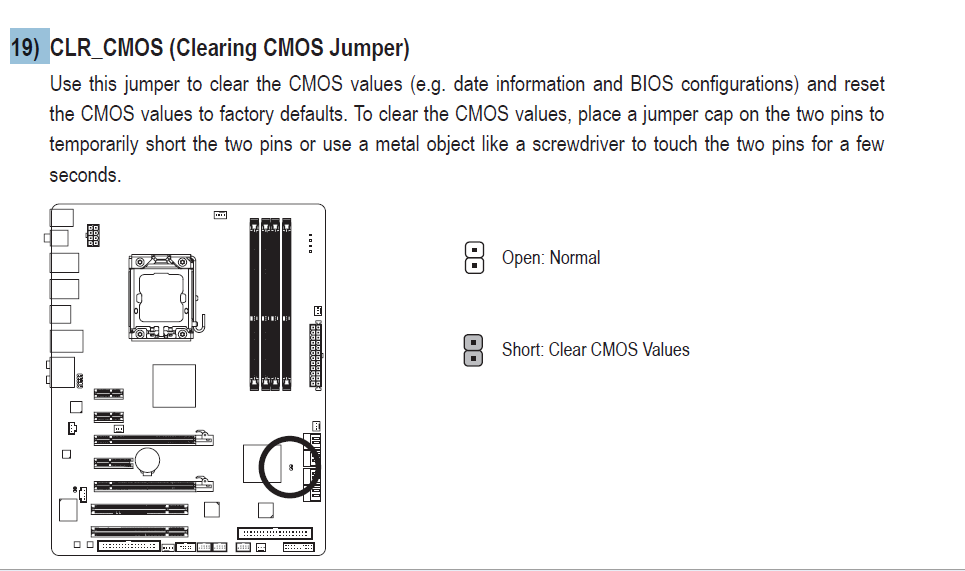I've got an EX58-UD3R which I'm trying to troubleshoot.
It's not posting, but instead turning on for a few seconds then turning off, repeating indefinitely. No beep is heard from the speaker.
I cannot isolate the problem and was hoping someome can advise me on what it might be.
Here's some interesting points:
- This is a bare bones test setup. Single stick of RAM, no graphics card, no peripherals.
- When the PSU is "hot-wired" on (by shorting the green ATX connector), the system remains on, but still no beep or post. Also, no heat is generated from the CPU.
- There is NO CHANGE when the stick of RAM is swapped to different sockets or even removed.
- There is NO CHANGE when the CPU is removed from it's socket. (This personally interests me)
- When the 8 pin CPU 12V connector is removed, it only attempts to turn on once.
- CMOS has been reset by removing the battery.
I'm stumped. My guess would be a CPU failure, but that in itself is hard to diagnose.