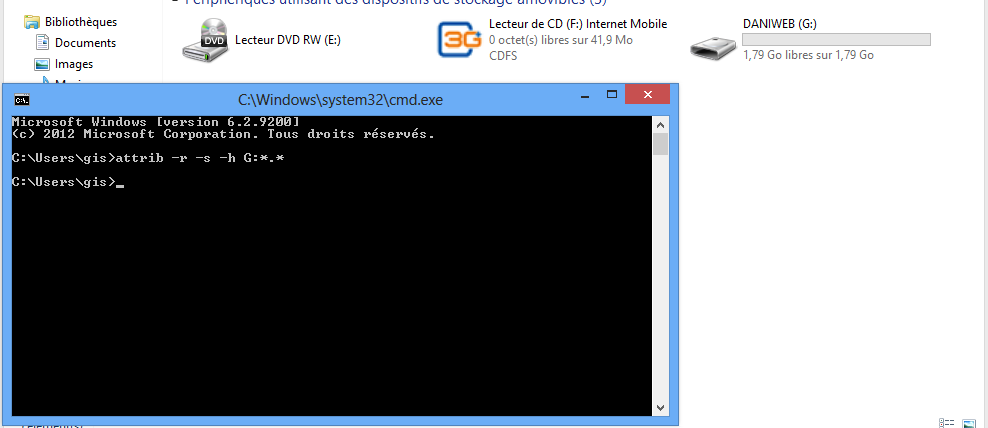Actually, i protected my files in pendrive using usb security kakasoft but now it hidden in a bad way and i am not able to get them back.I scanned with antivirus makeing sure it is hidden and file is in pendrive.Now how to recover it?You can see scan log screenshot of antivirus at Click Here.Scan log for file is like this:
<Z:_\data0\Thumbs.us\com1.{2227a280-3aea-1069-a2de-08002b30309d}\zᄆ요ᄚ\Dᄆ\Data_work\Md5 Valued> Folder skipped by user while scanning
<Z:_\data0\Thumbs.us\com1.{2227a280-3aea-1069-a2de-08002b30309d}\zᄆ요ᄚ\Dᄆ\Data_work\Final counting>
<Z:_\data0\Thumbs.us\com1.{2227a280-3aea-1069-a2de-08002b30309d}\zᄆ요ᄚ\Dᄆ\Data_work\Ultra final>
Please help, i want my files very importantly.
rani_4
0
Newbie Poster
Recommended Answers
Jump to Postwhat navjeet123 gives you is the solution , anyway if you want to see the data before running these commands , you can't go to folder options and check show hidden files , and uncheck Hide system files.
Jump to Postsomething went wrong , ReTry this
attrib -r -s -h G:*.*G is the letter of the Drive
------
if not then :
try what i told you before : show hidden files manuallyyou can go to folder …
Jump to Postcontact "usb security kakasoft" support .
All 9 Replies
navjeet123
0
Newbie Poster
mouaadable
0
Junior Poster in Training
rani_4
0
Newbie Poster
mouaadable
0
Junior Poster in Training
rani_4
0
Newbie Poster
mouaadable
0
Junior Poster in Training
rani_4
0
Newbie Poster
jim3472
0
Newbie Poster
tobyITguy
24
Junior Poster
Be a part of the DaniWeb community
We're a friendly, industry-focused community of developers, IT pros, digital marketers, and technology enthusiasts meeting, networking, learning, and sharing knowledge.