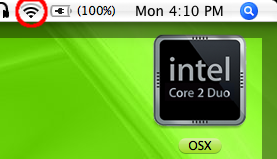I have a MAC G4 dual processor mirror front (downstairs in my home) and a G3 IBOOK white case that I would like to use wireless. I just purchased an Apple Original airport card on ebay for the laptop (not installed yet). I would like to network my computers and make them wireless. I am connected to the internet with a cable modem through Comcast Cable. I don't know whether or not my G4 is wireless ready (or if it has to be). I was looking at the Linksys Router G and the power booster G this afternoon at Target. I wasn't sure if it was the correct device for my computers. Please advise what I need to purchase. I am not sure how to connect it all and I will need help once I have made my purchase.
Also, when I install my airport card into my G3 laptop and take it to a WIFI hotspot, what do I have to do to get connected. Sorry to sound stupid---I'm more of a mixed media artist than a computer geek. Please help and don't judge :)
-Shari Schneider