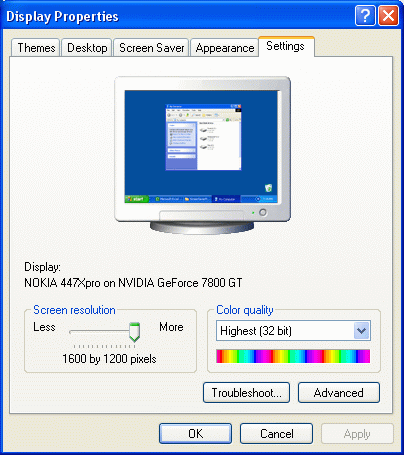Ok, about 2 weeks ago my computer started randomly "blank screening" me. All would be well, then for about 5-10 seconds, a black screen, then back to normal... Now I can't get it to boot up at all. I tried to boot up in safe mode, and came up with this...
multi(0)disk(0)rdisk(0)partition(1)\WINDOWS\AppPatch\drvmain.sdb
it goes on with all of the same, exept for after windows it says
system32\DRIVERS\ACPI.sys
\WMILIB.SYS
\pci.sys
too many to name. Fills the whole screen...
Thoughts? Suggestions?
:!: :!: :!: :!: :!: :!: :!: :!: :!: :!: :!: :!: :!: :!: :!: :!: :!: :!: :!: :!: :!: