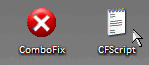Hello,
I have been unable to view any webpages for more than a week. The connection seems to be fine, I just get this error for every page I try to view. (Whether I'm using wireless or plugged directly into the router.) I had a friend take a look at my computer, and his opinion is that I have some kind of virus or trojan. I am desperately hoping one of the computer geniuses on this site can help me.
I would be eternally grateful if someone could take a look and tell me if there is something horrible hiding on my machine (and what to do to fix it). Thanks in advance!
- ERE
Here is the Hijack This log that I copied over from my computer:
Logfile of Trend Micro HijackThis v2.0.2
Scan saved at 3:19:03 PM, on 2/23/2008
Platform: Windows XP (WinNT 5.01.2600)
MSIE: Internet Explorer v6.00 SP2 (6.00.2600.0000)
Boot mode: Normal
Running processes:
C:\WINDOWS\System32\smss.exe
C:\WINDOWS\system32\winlogon.exe
C:\WINDOWS\system32\services.exe
C:\WINDOWS\system32\lsass.exe
C:\WINDOWS\System32\ibmpmsvc.exe
C:\WINDOWS\system32\svchost.exe
C:\WINDOWS\system32\svchost.exe
C:\WINDOWS\System32\svchost.exe
C:\Program Files\Common Files\Symantec Shared\ccSetMgr.exe
C:\WINDOWS\Explorer.EXE
C:\Program Files\Common Files\Symantec Shared\ccEvtMgr.exe
C:\Program Files\Common Files\Symantec Shared\PIF\{B8E1DD85-8582-4c61-B58F-2F227FCA9A08}\PIFSvc.exe
C:\Program Files\Common Files\Symantec Shared\SNDSrvc.exe
C:\Program Files\Common Files\Symantec Shared\SPBBC\SPBBCSvc.exe
C:\Program Files\Common Files\Symantec Shared\CCPD-LC\symlcsvc.exe
C:\Program Files\Lavasoft\Ad-Aware 2007\aawservice.exe
C:\WINDOWS\system32\spoolsv.exe
C:\Program Files\Common Files\Apple\Mobile Device Support\bin\AppleMobileDeviceService.exe
C:\Program Files\Symantec\LiveUpdate\ALUSchedulerSvc.exe
C:\WINDOWS\system32\bgsvcgen.exe
C:\Program Files\Norton AntiVirus\navapsvc.exe
C:\Program Files\Norton AntiVirus\IWP\NPFMntor.exe
C:\WINDOWS\System32\QCONSVC.EXE
C:\WINDOWS\System32\svchost.exe
C:\Program Files\Viewpoint\Common\ViewpointService.exe
C:\WINDOWS\LTSMMSG.exe
C:\WINDOWS\System32\S3Tray2.exe
C:\WINDOWS\System32\tp4serv.exe
C:\PROGRA~1\ThinkPad\UTILIT~1\TP98TRAY.EXE
C:\WINDOWS\System32\RunDll32.exe
C:\PROGRA~1\ThinkPad\PkgMgr\HOTKEY\TPHKMGR.exe
C:\Program Files\Common Files\Symantec Shared\ccApp.exe
C:\PROGRA~1\MYWEBS~1\bar\1.bin\mwsoemon.exe
C:\Program Files\iTunes\iTunesHelper.exe
C:\Program Files\Napster\napster.exe
C:\Program Files\NoteBurner\VTBurnerGUI.exe
C:\Program Files\Java\jre1.6.0_03\bin\jusched.exe
C:\Program Files\Viewpoint\Viewpoint Manager\ViewMgr.exe
C:\WINDOWS\System32\AEIWLSTA.EXE
C:\Program Files\Messenger\msmsgs.exe
C:\Program Files\AIM\aim.exe
C:\Program Files\OpenOffice.org 2.0\program\soffice.exe
C:\Program Files\OpenOffice.org 2.0\program\soffice.BIN
C:\WINDOWS\System32\wuauclt.exe
C:\Program Files\Common Files\Symantec Shared\Security Console\NSCSRVCE.EXE
C:\Program Files\iPod\bin\iPodService.exe
C:\Documents and Settings\Rachel\My Documents\Save My Computer\HijackThis\HiJackThis.exe
R0 - HKCU\Software\Microsoft\Internet Explorer\Main,Start Page =
R3 - URLSearchHook: (no name) - {00A6FAF6-072E-44cf-8957-5838F569A31D} - C:\Program Files\MyWebSearch\SrchAstt\1.bin\MWSSRCAS.DLL
O2 - BHO: MyWebSearch Search Assistant BHO - {00A6FAF1-072E-44cf-8957-5838F569A31D} - C:\Program Files\MyWebSearch\SrchAstt\1.bin\MWSSRCAS.DLL
O2 - BHO: AcroIEHlprObj Class - {06849E9F-C8D7-4D59-B87D-784B7D6BE0B3} - C:\Program Files\Adobe\Acrobat 5.0\Reader\ActiveX\AcroIEHelper.ocx
O2 - BHO: mwsBar BHO - {07B18EA1-A523-4961-B6BB-170DE4475CCA} - C:\Program Files\MyWebSearch\bar\1.bin\MWSBAR.DLL
O2 - BHO: SSVHelper Class - {761497BB-D6F0-462C-B6EB-D4DAF1D92D43} - C:\Program Files\Java\jre1.6.0_03\bin\ssv.dll
O2 - BHO: ALOT eMusic Toolbar - {8260C2B8-E0D1-448a-B062-33D12D468BF0} - C:\Program Files\alot\bin\alot.dll
O2 - BHO: NAV Helper - {A8F38D8D-E480-4D52-B7A2-731BB6995FDD} - C:\Program Files\Norton AntiVirus\NavShExt.dll
O3 - Toolbar: Norton AntiVirus - {C4069E3A-68F1-403E-B40E-20066696354B} - C:\Program Files\Norton AntiVirus\NavShExt.dll
O3 - Toolbar: &Radio - {8E718888-423F-11D2-876E-00A0C9082467} - C:\WINDOWS\System32\msdxm.ocx
O3 - Toolbar: ALOT eMusic Toolbar - {8260C2B8-E0D1-448a-B062-33D12D468BF0} - C:\Program Files\alot\bin\alot.dll
O4 - HKLM\..\Run: [LTSMMSG] LTSMMSG.exe
O4 - HKLM\..\Run: [S3TRAY2] S3Tray2.exe
O4 - HKLM\..\Run: [TrackPointSrv] tp4serv.exe
O4 - HKLM\..\Run: [TPTRAY] C:\PROGRA~1\ThinkPad\UTILIT~1\TP98TRAY.EXE
O4 - HKLM\..\Run: [BMMGAG] RunDll32 C:\PROGRA~1\ThinkPad\UTILIT~1\pwrmonit.dll,StartPwrMonitor
O4 - HKLM\..\Run: [TP4EX] tp4ex.exe
O4 - HKLM\..\Run: [TPHOTKEY] C:\PROGRA~1\ThinkPad\PkgMgr\HOTKEY\TPHKMGR.exe
O4 - HKLM\..\Run: [ccApp] "C:\Program Files\Common Files\Symantec Shared\ccApp.exe"
O4 - HKLM\..\Run: [My Web Search Bar] rundll32 C:\PROGRA~1\MYWEBS~1\bar\1.bin\MWSBAR.DLL,S
O4 - HKLM\..\Run: [MyWebSearch Email Plugin] C:\PROGRA~1\MYWEBS~1\bar\1.bin\mwsoemon.exe
O4 - HKLM\..\Run: [Symantec PIF AlertEng] "C:\Program Files\Common Files\Symantec Shared\PIF\{B8E1DD85-8582-4c61-B58F-2F227FCA9A08}\PIFSvc.exe" /a /m "C:\Program Files\Common Files\Symantec Shared\PIF\{B8E1DD85-8582-4c61-B58F-2F227FCA9A08}\AlertEng.dll"
O4 - HKLM\..\Run: [QuickTime Task] "C:\Program Files\QuickTime\qttask.exe" -atboottime
O4 - HKLM\..\Run: [iTunesHelper] "C:\Program Files\iTunes\iTunesHelper.exe"
O4 - HKLM\..\Run: [NapsterShell] C:\Program Files\Napster\napster.exe /systray
O4 - HKLM\..\Run: [NoteBurner] C:\Program Files\NoteBurner\VTBurnerGUI.exe /silence
O4 - HKLM\..\Run: [OM_Monitor] C:\Program Files\OLYMPUS\OLYMPUS Master\FirstStart.exe
O4 - HKLM\..\Run: [SunJavaUpdateSched] "C:\Program Files\Java\jre1.6.0_03\bin\jusched.exe"
O4 - HKLM\..\Run: [AEIWLSTA.EXE] AEIWLSTA.EXE
O4 - HKCU\..\Run: [MSMSGS] "C:\Program Files\Messenger\msmsgs.exe" /background
O4 - HKCU\..\Run: [MyWebSearch Email Plugin] C:\PROGRA~1\MYWEBS~1\bar\1.bin\mwsoemon.exe
O4 - HKCU\..\Run: [AIM] C:\Program Files\AIM\aim.exe -cnetwait.odl
O4 - HKCU\..\Run: [OM_Monitor] C:\Program Files\OLYMPUS\OLYMPUS Master\Monitor.exe -NoStart
O4 - Startup: OpenOffice.org 2.0.lnk = C:\Program Files\OpenOffice.org 2.0\program\quickstart.exe
O8 - Extra context menu item: &Search - http://edits.mywebsearch.com/toolbaredits/menusearch.jhtml?p=zuzeb004YYUS_ZN
O9 - Extra button: (no name) - {08B0E5C0-4FCB-11CF-AAA5-00401C608501} - C:\Program Files\Java\jre1.6.0_03\bin\ssv.dll
O9 - Extra 'Tools' menuitem: Sun Java Console - {08B0E5C0-4FCB-11CF-AAA5-00401C608501} - C:\Program Files\Java\jre1.6.0_03\bin\ssv.dll
O9 - Extra button: AIM - {AC9E2541-2814-11d5-BC6D-00B0D0A1DE45} - C:\Program Files\AIM\aim.exe
O9 - Extra button: Messenger - {FB5F1910-F110-11d2-BB9E-00C04F795683} - C:\Program Files\Messenger\msmsgs.exe
O9 - Extra 'Tools' menuitem: Windows Messenger - {FB5F1910-F110-11d2-BB9E-00C04F795683} - C:\Program Files\Messenger\msmsgs.exe
O12 - Plugin for .spop: C:\Program Files\Internet Explorer\Plugins\NPDocBox.dll
O16 - DPF: {1D4DB7D2-6EC9-47A3-BD87-1E41684E07BB} - http://ak.imgfarm.com/images/nocache/funwebproducts/ei/MyFunCardsFWBInitialSetup1.0.0.15.cab
O16 - DPF: {1F2F4C9E-6F09-47BC-970D-3C54734667FE} (LSSupCtl Class) - https://www-secure.symantec.com/techsupp/asa/ctrl/LSSupCtl.cab
O16 - DPF: {3BFFE033-BF43-11D5-A271-00A024A51325} (iNotes6 Class) - https://harpo-notes1.harpo.com/iNotes6W.cab
O16 - DPF: {5526B4C6-63D6-41A1-9783-0FABF529859A} - mk:@MSITStore:C:\DOCUME~1\Rachel\LOCALS~1\Temp\mma.chm::/joysavsht.cab
O16 - DPF: {5F8469B4-B055-49DD-83F7-62B522420ECC} (Facebook Photo Uploader Control) - http://upload.facebook.com/controls/FacebookPhotoUploader.cab
O16 - DPF: {CE28D5D2-60CF-4C7D-9FE8-0F47A3308078} (ActiveDataInfo Class) - https://www-secure.symantec.com/techsupp/asa/ctrl/SymAData.cab
O23 - Service: Ad-Aware 2007 Service (aawservice) - Lavasoft - C:\Program Files\Lavasoft\Ad-Aware 2007\aawservice.exe
O23 - Service: Apple Mobile Device - Apple, Inc. - C:\Program Files\Common Files\Apple\Mobile Device Support\bin\AppleMobileDeviceService.exe
O23 - Service: Automatic LiveUpdate Scheduler - Symantec Corporation - C:\Program Files\Symantec\LiveUpdate\ALUSchedulerSvc.exe
O23 - Service: B's Recorder GOLD Library General Service (bgsvcgen) - B.H.A Corporation - C:\WINDOWS\system32\bgsvcgen.exe
O23 - Service: Symantec Event Manager (ccEvtMgr) - Symantec Corporation - C:\Program Files\Common Files\Symantec Shared\ccEvtMgr.exe
O23 - Service: Symantec Settings Manager (ccSetMgr) - Symantec Corporation - C:\Program Files\Common Files\Symantec Shared\ccSetMgr.exe
O23 - Service: IBM PM Service (IBMPMSVC) - Unknown owner - C:\WINDOWS\System32\ibmpmsvc.exe
O23 - Service: InstallDriver Table Manager (IDriverT) - Macrovision Corporation - C:\Program Files\Common Files\InstallShield\Driver\11\Intel 32\IDriverT.exe
O23 - Service: iPod Service - Apple Inc. - C:\Program Files\iPod\bin\iPodService.exe
O23 - Service: LiveUpdate - Symantec Corporation - C:\PROGRA~1\Symantec\LIVEUP~1\LUCOMS~1.EXE
O23 - Service: LiveUpdate Notice Service - Symantec Corporation - C:\Program Files\Common Files\Symantec Shared\PIF\{B8E1DD85-8582-4c61-B58F-2F227FCA9A08}\PIFSvc.exe
O23 - Service: Norton AntiVirus Auto-Protect Service (navapsvc) - Symantec Corporation - C:\Program Files\Norton AntiVirus\navapsvc.exe
O23 - Service: Norton AntiVirus Firewall Monitor Service (NPFMntor) - Symantec Corporation - C:\Program Files\Norton AntiVirus\IWP\NPFMntor.exe
O23 - Service: Norton Protection Center Service (NSCService) - Symantec Corporation - C:\Program Files\Common Files\Symantec Shared\Security Console\NSCSRVCE.EXE
O23 - Service: QCONSVC - Unknown owner - C:\WINDOWS\System32\QCONSVC.EXE
O23 - Service: Symantec AVScan (SAVScan) - Symantec Corporation - C:\Program Files\Norton AntiVirus\SAVScan.exe
O23 - Service: Symantec Network Drivers Service (SNDSrvc) - Symantec Corporation - C:\Program Files\Common Files\Symantec Shared\SNDSrvc.exe
O23 - Service: SPBBCSvc - Symantec Corporation - C:\Program Files\Common Files\Symantec Shared\SPBBC\SPBBCSvc.exe
O23 - Service: Symantec Core LC - Unknown owner - C:\Program Files\Common Files\Symantec Shared\CCPD-LC\symlcsvc.exe
O23 - Service: Viewpoint Manager Service - Viewpoint Corporation - C:\Program Files\Viewpoint\Common\ViewpointService.exe
--
End of file - 9750 bytes