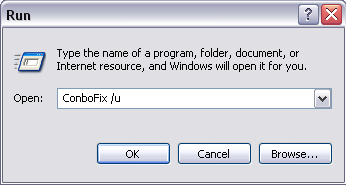Well...I JUST reformatted my PC 2 weeks ago and I thought it would clean every thing... but then I still had virtumonde... so all these nasty pop-ups and other things would come on my computer... it has been going very slow and has lead to me getting prunnet and othe trojans. here's the HiJackThis log:
Logfile of Trend Micro HijackThis v2.0.2
Scan saved at 2:03:55 PM, on 1/24/2009
Platform: Windows XP (WinNT 5.01.2600)
MSIE: Internet Explorer v6.00 (6.00.2600.0000)
Boot mode: Normal
Running processes:
C:\WINDOWS\System32\smss.exe
C:\WINDOWS\system32\winlogon.exe
C:\WINDOWS\system32\services.exe
C:\WINDOWS\system32\lsass.exe
C:\WINDOWS\system32\svchost.exe
C:\WINDOWS\system32\svchost.exe
C:\Program Files\Panda Security\Panda Antivirus Pro 2009\TPSrv.exe
C:\PROGRAM FILES\PANDA SECURITY\PANDA ANTIVIRUS PRO 2009\WebProxy.exe
C:\WINDOWS\system32\spoolsv.exe
C:\WINDOWS\System32\RUNDLL32.EXE
C:\WINDOWS\System32\rundll32.exe
C:\Program Files\Panda Security\Panda Antivirus Pro 2009\APVXDWIN.EXE
C:\Program Files\AIM6\aim6.exe
C:\program files\steam\steam.exe
C:\WINDOWS\System32\svchost.exe
C:\WINDOWS\System32\nvsvc32.exe
C:\Program Files\AIM6\aolsoftware.exe
C:\Program Files\Panda Security\Panda Antivirus Pro 2009\PsCtrls.exe
C:\Program Files\Panda Security\Panda Antivirus Pro 2009\PavFnSvr.exe
C:\Program Files\Common Files\Panda Security\PavShld\pavprsrv.exe
C:\Program Files\Panda Security\Panda Antivirus Pro 2009\PsImSvc.exe
C:\Program Files\Panda Security\Panda Antivirus Pro 2009\PskSvc.exe
C:\WINDOWS\System32\svchost.exe
C:\Program Files\Viewpoint\Common\ViewpointService.exe
C:\WINDOWS\explorer.exe
C:\Program Files\Mozilla Firefox\firefox.exe
c:\program files\steam\steamapps\lolatyou182\counter-strike source\hl2.exe
C:\program files\steam\GameOverlayUI.exe
C:\WINDOWS\System32\taskmgr.exe
C:\Program Files\Ventrilo\Ventrilo.exe
C:\Program Files\Malwarebytes' Anti-Malware\mbam.exe
C:\Documents and Settings\Jacob\My Documents\HiJackThis.exe
O2 - BHO: AcroIEHlprObj Class - {06849E9F-C8D7-4D59-B87D-784B7D6BE0B3} - C:\Program Files\Adobe\Acrobat 6.0\Reader\ActiveX\AcroIEHelper.dll
O2 - BHO: (no name) - {CC2B82B4-77FB-477F-B8C6-0D0A29B9AF79} - C:\WINDOWS\System32\jkkLCuvs.dll
O3 - Toolbar: &Radio - {8E718888-423F-11D2-876E-00A0C9082467} - C:\WINDOWS\System32\msdxm.ocx
O4 - HKLM\..\Run: [NvCplDaemon] RUNDLL32.EXE C:\WINDOWS\System32\NvCpl.dll,NvStartup
O4 - HKLM\..\Run: [nwiz] nwiz.exe /install
O4 - HKLM\..\Run: [NvMediaCenter] RUNDLL32.EXE C:\WINDOWS\System32\NvMcTray.dll,NvTaskbarInit
O4 - HKLM\..\Run: [UnlockerAssistant] "C:\Program Files\Unlocker\UnlockerAssistant.exe"
O4 - HKLM\..\Run: [APVXDWIN] "C:\Program Files\Panda Security\Panda Antivirus Pro 2009\APVXDWIN.EXE" /s
O4 - HKLM\..\Run: [SCANINICIO] "C:\Program Files\Panda Security\Panda Antivirus Pro 2009\Inicio.exe"
O4 - HKLM\..\Run: [MSConfig] C:\WINDOWS\PCHealth\HelpCtr\Binaries\MSConfig.exe /auto
O4 - HKLM\..\Run: [Bdihinodusexuyod] rundll32.exe "C:\WINDOWS\Cbubiga.dll",e
O4 - HKLM\..\Run: [Qlagegacudezen] rundll32.exe "C:\WINDOWS\amemicelo.dll",e
O4 - HKLM\..\Run: [Framework Windows] frmwrk32.exe
O4 - HKLM\..\RunOnce: [Malwarebytes Anti-Malware (reboot)] "C:\Program Files\Malwarebytes' Anti-Malware\mbam.exe" /runcleanupscript
O4 - HKCU\..\Run: [Aim6] "C:\Program Files\AIM6\aim6.exe" /d locale=en-US ee://aol/imApp
O4 - HKCU\..\Run: [Steam] "c:\program files\steam\steam.exe" -silent
O4 - HKCU\..\Run: [cogad] "C:\Documents and Settings\Jacob\Application Data\cogad\cogad.exe" 61A847B5BBF728173599284503996897C881250221C8670836AC4FA7C8833201749139
O9 - Extra button: Related - {c95fe080-8f5d-11d2-a20b-00aa003c157a} - C:\WINDOWS\web\related.htm
O9 - Extra 'Tools' menuitem: Show &Related Links - {c95fe080-8f5d-11d2-a20b-00aa003c157a} - C:\WINDOWS\web\related.htm
O16 - DPF: {17492023-C23A-453E-A040-C7C580BBF700} (Windows Genuine Advantage Validation Tool) - http://go.microsoft.com/fwlink/?linkid=39204
O16 - DPF: {1E54D648-B804-468d-BC78-4AFFED8E262E} (System Requirements Lab) - http://www.nvidia.com/content/DriverDownload/srl/3.0.0.0/srl_bin/sysreqlab3.cab
O16 - DPF: {6414512B-B978-451D-A0D8-FCFDF33E833C} (WUWebControl Class) - http://www.update.microsoft.com/windowsupdate/v6/V5Controls/en/x86/client/wuweb_site.cab?1232497751749
O20 - AppInit_DLLs: gpqwmc.dll hnrfsj.dll
O20 - Winlogon Notify: geBqopOh - geBqopOh.dll (file missing)
O23 - Service: NVIDIA Display Driver Service (NVSvc) - NVIDIA Corporation - C:\WINDOWS\System32\nvsvc32.exe
O23 - Service: Panda Software Controller - Panda Security, S.L. - C:\Program Files\Panda Security\Panda Antivirus Pro 2009\PsCtrls.exe
O23 - Service: Panda Function Service (PAVFNSVR) - Panda Security, S.L. - C:\Program Files\Panda Security\Panda Antivirus Pro 2009\PavFnSvr.exe
O23 - Service: Panda Process Protection Service (PavPrSrv) - Panda Security, S.L. - C:\Program Files\Common Files\Panda Security\PavShld\pavprsrv.exe
O23 - Service: Panda On-Access Anti-Malware Service (PAVSRV) - Panda Security, S.L. - C:\Program Files\Panda Security\Panda Antivirus Pro 2009\pavsrv51.exe
O23 - Service: Panda IManager Service (PSIMSVC) - Panda Security S.L. - C:\Program Files\Panda Security\Panda Antivirus Pro 2009\PsImSvc.exe
O23 - Service: Panda PSK service (PskSvcRetail) - Panda Security, S.L. - C:\Program Files\Panda Security\Panda Antivirus Pro 2009\PskSvc.exe
O23 - Service: Panda TPSrv (TPSrv) - Panda Security, S.L. - C:\Program Files\Panda Security\Panda Antivirus Pro 2009\TPSrv.exe
O23 - Service: Viewpoint Manager Service - Viewpoint Corporation - C:\Program Files\Viewpoint\Common\ViewpointService.exe
--
End of file - 5376 bytes