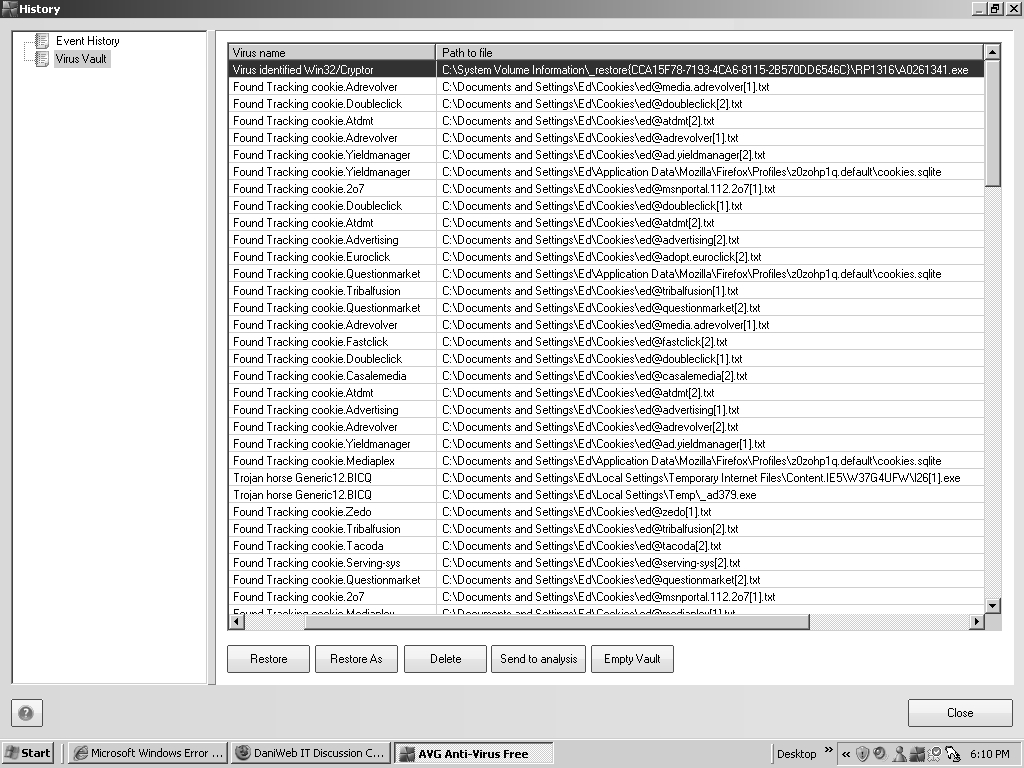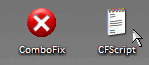Spybot - Search & Destroy 1.4
SUPERAntiSpyware Free EditionBoth of the above need to be completely disabled and maybe even uninstalled.
I cannot see any other reason for the entry to keep returning.
I removed SAS and SS&D.
Ran MBA-M 2x's both showed toran is same spot. Here is the log:
Malwarebytes' Anti-Malware 1.34
Database version: 1778
Windows 5.1.2600 Service Pack 3
2/19/2009 6:06:14 PM
mbam-log-2009-02-19 (18-06-14).txt
Scan type: Quick Scan
Objects scanned: 77850
Time elapsed: 8 minute(s), 18 second(s)
Memory Processes Infected: 0
Memory Modules Infected: 0
Registry Keys Infected: 1
Registry Values Infected: 0
Registry Data Items Infected: 0
Folders Infected: 0
Files Infected: 0
Memory Processes Infected:
(No malicious items detected)
Memory Modules Infected:
(No malicious items detected)
Registry Keys Infected:
HKEY_CURRENT_USER\SOFTWARE\CrucialSoft Ltd (Rogue.MSantispyware2009) -> Delete on reboot.
Registry Values Infected:
(No malicious items detected)
Registry Data Items Infected:
(No malicious items detected)
Folders Infected:
(No malicious items detected)
Files Infected:
(No malicious items detected)
While the MBA-M was running the 1st time AVG free picked up a incoming virus??
attached is a the print screen from virus vault. Nothing else has run on this computer today.