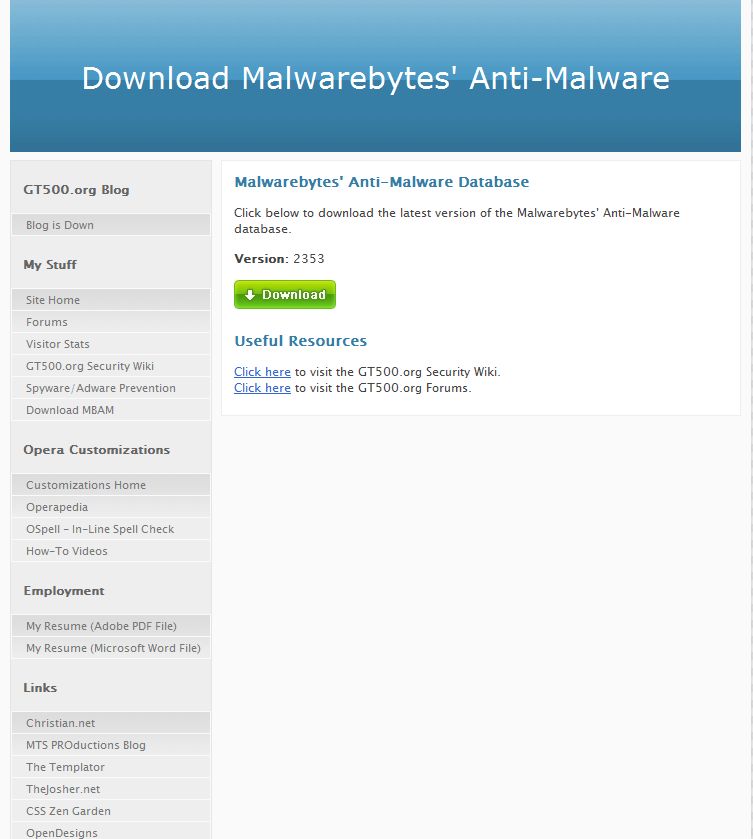Greetings daniweb. I've encountered a few problems on my PC and found similar problem solutions on this site, therefore I would like to ask for your assistance.
Recently something has infected my computer. Symptoms:
1)I can't visit ANY antivirus webpages and some completely unrelated sites.
2)All software updates are disabled and unable to launch
3)Windows explorer is unable to save settings, therefore I can't even select "view hidden files and folders". After I press "OK" it just sets back to its previous settings.
I was unable to use ANY of the online scanners due to the problems mentioned above.
Here's my HJT log:
Logfile of Trend Micro HijackThis v2.0.2
Scan saved at 2:37:31 AM, on 7/2/2009
Platform: Windows XP SP2 (WinNT 5.01.2600)
MSIE: Internet Explorer v6.00 SP2 (6.00.2900.2180)
Boot mode: Normal
Running processes:
C:\WINDOWS\System32\smss.exe
C:\WINDOWS\system32\winlogon.exe
C:\WINDOWS\system32\services.exe
C:\WINDOWS\system32\lsass.exe
C:\WINDOWS\system32\svchost.exe
C:\WINDOWS\System32\svchost.exe
C:\WINDOWS\system32\spoolsv.exe
C:\WINDOWS\Explorer.EXE
C:\WINDOWS\SOUNDMAN.EXE
C:\Program Files\Java\jre6\bin\jusched.exe
C:\Program Files\Skype\Phone\Skype.exe
D:\Games\Warkeys\AutoWarkey\AutoHotkey\AutoHotkey.exe
C:\Program Files\Java\jre6\bin\jqs.exe
D:\xampp\mysql\bin\mysqld.exe
C:\Program Files\Skype\Plugin Manager\skypePM.exe
C:\WINDOWS\system32\nvsvc32.exe
C:\WINDOWS\system32\svchost.exe
C:\Program Files\ESET\ESET NOD32 Antivirus\ekrn.exe
C:\Program Files\ESET\ESET NOD32 Antivirus\egui.exe
D:\Program Files\mIRC\mirc.exe
C:\Program Files\Mozilla Firefox\firefox.exe
C:\Program Files\uTorrent\uTorrent.exe
C:\Program Files\Garena\Garena.exe
C:\Program Files\Trend Micro\HijackThis\HijackThis.exe
R0 - HKCU\Software\Microsoft\Internet Explorer\Main,Start Page = http://www.garena.com/portal/
R1 - HKCU\Software\Microsoft\Windows\CurrentVersion\Internet Settings,ProxyServer = 89.234.27.15:80
O2 - BHO: AcroIEHlprObj Class - {06849E9F-C8D7-4D59-B87D-784B7D6BE0B3} - C:\Program Files\Adobe\Acrobat 5.0\Reader\ActiveX\AcroIEHelper.ocx
O2 - BHO: Java(tm) Plug-In 2 SSV Helper - {DBC80044-A445-435b-BC74-9C25C1C588A9} - C:\Program Files\Java\jre6\bin\jp2ssv.dll
O2 - BHO: JQSIEStartDetectorImpl - {E7E6F031-17CE-4C07-BC86-EABFE594F69C} - C:\Program Files\Java\jre6\lib\deploy\jqs\ie\jqs_plugin.dll
O4 - HKLM\..\Run: [SoundMan] SOUNDMAN.EXE
O4 - HKLM\..\Run: [NvMediaCenter] RUNDLL32.EXE C:\WINDOWS\system32\NvMcTray.dll,NvTaskbarInit
O4 - HKLM\..\Run: [Cmaudio] RunDll32 cmicnfg.cpl,CMICtrlWnd
O4 - HKLM\..\Run: [NvCplDaemon] RUNDLL32.EXE C:\WINDOWS\system32\NvCpl.dll,NvStartup
O4 - HKLM\..\Run: [SunJavaUpdateSched] "C:\Program Files\Java\jre6\bin\jusched.exe"
O4 - HKLM\..\Run: [egui] "C:\Program Files\ESET\ESET NOD32 Antivirus\egui.exe" /hide /waitservice
O4 - HKLM\..\RunOnce: [Malwarebytes' Anti-Malware] C:\Program Files\Malwarebytes' Anti-Malware\mbamgui.exe /install /silent
O4 - HKLM\..\RunOnce: [Malwarebytes Anti-Malware (reboot)] "C:\Program Files\Malwarebytes' Anti-Malware\mbam.exe" /runcleanupscript
O4 - HKCU\..\Run: [Skype] "C:\Program Files\Skype\Phone\Skype.exe" /nosplash /minimized
O4 - Startup: My_AutoWarkey_Script.lnk = D:\Games\Warkeys\AutoWarkey\AutoHotkey\AutoHotkey.exe
O8 - Extra context menu item: E&xport to Microsoft Excel - res://D:\PROGRA~1\MICROS~1\OFFICE11\EXCEL.EXE/3000
O9 - Extra button: Research - {92780B25-18CC-41C8-B9BE-3C9C571A8263} - D:\PROGRA~1\MICROS~1\OFFICE11\REFIEBAR.DLL
O9 - Extra button: Messenger - {FB5F1910-F110-11d2-BB9E-00C04F795683} - C:\Program Files\Messenger\msmsgs.exe
O9 - Extra 'Tools' menuitem: Windows Messenger - {FB5F1910-F110-11d2-BB9E-00C04F795683} - C:\Program Files\Messenger\msmsgs.exe
O12 - Plugin for .spop: C:\Program Files\Internet Explorer\Plugins\NPDocBox.dll
O16 - DPF: {149E45D8-163E-4189-86FC-45022AB2B6C9} (SpinTop DRM Control) - file://C:\Program Files\Chessmaster Challenge\Images\stg_drm.ocx
O16 - DPF: {CC450D71-CC90-424C-8638-1F2DBAC87A54} (ArmHelper Control) - file://C:\Program Files\Chessmaster Challenge\Images\armhelper.ocx
O18 - Protocol: skype4com - {FFC8B962-9B40-4DFF-9458-1830C7DD7F5D} - C:\PROGRA~1\COMMON~1\Skype\SKYPE4~1.DLL
O23 - Service: Eset HTTP Server (EhttpSrv) - ESET - C:\Program Files\ESET\ESET NOD32 Antivirus\EHttpSrv.exe
O23 - Service: Eset Service (ekrn) - ESET - C:\Program Files\ESET\ESET NOD32 Antivirus\ekrn.exe
O23 - Service: FLEXnet Licensing Service - Acresso Software Inc. - C:\Program Files\Common Files\Macrovision Shared\FLEXnet Publisher\FNPLicensingService.exe
O23 - Service: Java Quick Starter (JavaQuickStarterService) - Sun Microsystems, Inc. - C:\Program Files\Java\jre6\bin\jqs.exe
O23 - Service: mysql - Unknown owner - D:\xampp\mysql\bin\mysqld.exe
O23 - Service: NVIDIA Display Driver Service (NVSvc) - NVIDIA Corporation - C:\WINDOWS\system32\nvsvc32.exe
--
End of file - 4293 bytes
Uninstall list:
Quake Live Mozilla Plugin
Realtek AC'97 Audio
Security Update for Windows Media Player (KB952069)
Security Update for Windows XP (KB923689)
Security Update for Windows XP (KB923789)
Security Update for Windows XP (KB938464)
Security Update for Windows XP (KB941569)
Security Update for Windows XP (KB944338-v2)
Security Update for Windows XP (KB946648)
Security Update for Windows XP (KB950762)
Security Update for Windows XP (KB950974)
Security Update for Windows XP (KB951066)
Security Update for Windows XP (KB951376-v2)
Security Update for Windows XP (KB951698)
Security Update for Windows XP (KB952954)
Security Update for Windows XP (KB954211)
Security Update for Windows XP (KB954600)
Security Update for Windows XP (KB955069)
Security Update for Windows XP (KB956391)
Security Update for Windows XP (KB956802)
Security Update for Windows XP (KB956803)
Security Update for Windows XP (KB956841)
Security Update for Windows XP (KB957095)
Security Update for Windows XP (KB957097)
Security Update for Windows XP (KB958215)
Security Update for Windows XP (KB958644)
Security Update for Windows XP (KB960714)
Skype™ 4.0
Steam(TM)
Suite Shared Configuration CS4
TeamSpeak 2 RC2
TmNationsForever
Update for Windows XP (KB898461)
Update for Windows XP (KB955839)
Ventrilo Client
VentriloMIX
VLC media player 0.9.9
Warkeys 1.13.1.0b
Winamp
Windows Installer 3.1 (KB893803)
Windows Live installer
Windows Media Format Runtime
WinRAR archiver
World of Warcraft
XAMPP 1.7.0
MalwareBytes’ Anti-Malware full scan is taking quite a while, I'll post it as soon as it finishes.
Thanks in advance, JLF.