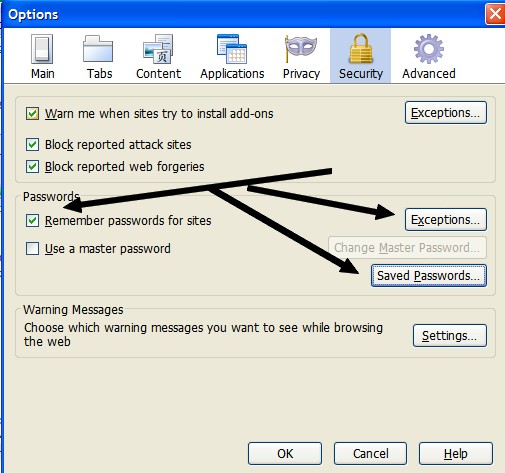TB = thunderbird
I can't remember how to get that, pls. tell me.
Thank you
Michelle
Not sure either what you mean by that Michelle, how to get what? If you all ready have Thunderbird on the computer you don't need to get it again, or do you mean you need to reinstall it?