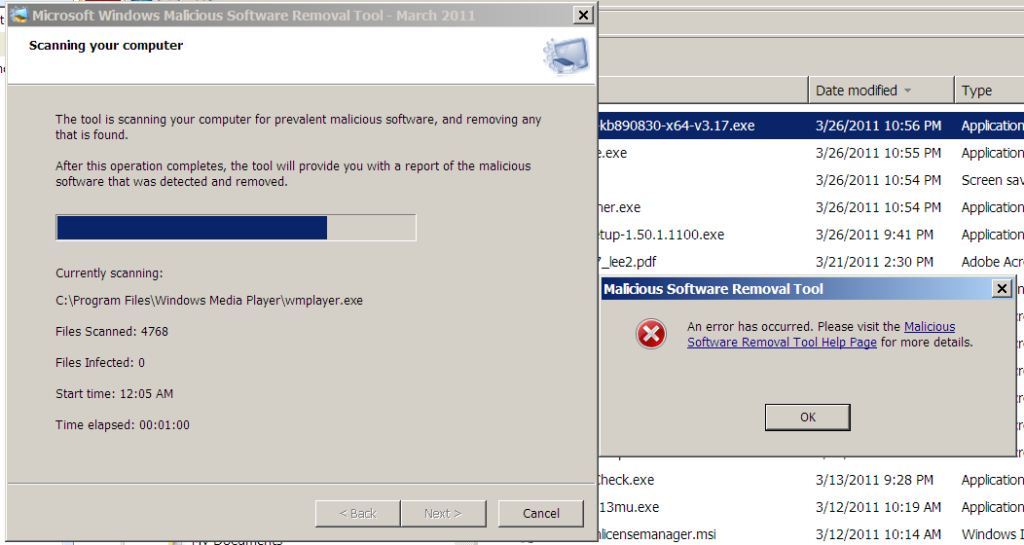Upon booting up my laptop today, Avast started showing me an alert for a "Malicious URL" even though I had no applications started and had not yet performed any actions. The popup message indicated that the site trying to be reached was 68.178.232.99/wpad.dat and the process trying to reach it was c:\Windows\system32\svchost.exe. ("screenshot attached called Avast Alert 110326.bmp")
Following the instructions on the sticky, I downloaded all the recommended software and started the cleaning process.
First I ran the Windows malicious software removal tool... unfortunately, it encountered an error when it attempted to scan Windows Media Player (screenshot attached called "Windows Mal Error 110326.jpg"). I ran it again and encountered the same error at the same point.
Ran ATF-Cleaner.exe
Ran GMER Rootkit Scanner - didn't appear to find anything
Ran Malwarebytes - didn't find anything
Ran DDS - logs attached
Here are the logs:
Malwarebytes
------
Malwarebytes' Anti-Malware 1.50.1.1100
www.malwarebytes.org
Database version: 6179
Windows 6.1.7601 Service Pack 1
Internet Explorer 8.0.7601.17514
3/27/2011 12:53:16 AM
mbam-log-2011-03-27 (00-53-16).txt
Scan type: Full scan (C:\|Q:\|)
Objects scanned: 357096
Time elapsed: 34 minute(s), 36 second(s)
Memory Processes Infected: 0
Memory Modules Infected: 0
Registry Keys Infected: 0
Registry Values Infected: 0
Registry Data Items Infected: 0
Folders Infected: 0
Files Infected: 0
Memory Processes Infected:
(No malicious items detected)
Memory Modules Infected:
(No malicious items detected)
Registry Keys Infected:
(No malicious items detected)
Registry Values Infected:
(No malicious items detected)
Registry Data Items Infected:
(No malicious items detected)
Folders Infected:
(No malicious items detected)
Files Infected:
(No malicious items detected)
GMER One was empty
GMER Two
-------
GMER 1.0.15.15570 - http://www.gmer.net
Rootkit scan 2011-03-27 00:04:48
Windows 6.1.7601 Service Pack 1
Running: 5flwxmve.exe
---- Registry - GMER 1.0.15 ----
Reg HKLM\SYSTEM\CurrentControlSet\services\BTHPORT\Parameters\Keys\001f3ad3f74a
Reg HKLM\SYSTEM\CurrentControlSet\services\BTHPORT\Parameters\Keys\889ffaf848ee
Reg HKLM\SYSTEM\ControlSet002\services\BTHPORT\Parameters\Keys\001f3ad3f74a (not active ControlSet)
Reg HKLM\SYSTEM\ControlSet002\services\BTHPORT\Parameters\Keys\889ffaf848ee (not active ControlSet)
---- EOF - GMER 1.0.15 ----
DDS
-----
.
DDS (Ver_11-03-05.01) - NTFS_AMD64
Run by Peter at 1:33:15.02 on Sun 03/27/2011
Internet Explorer: 8.0.7601.17514
Microsoft Windows 7 Professional 6.1.7601.1.1252.1.1033.18.16316.13647 [GMT -4:00]
.
AV: avast! Antivirus *Enabled/Updated* {2B2D1395-420B-D5C9-657E-930FE358FC3C}
SP: avast! Antivirus *Enabled/Updated* {904CF271-6431-DA47-5FCE-A87D98DFB681}
SP: Windows Defender *Enabled/Updated* {D68DDC3A-831F-4fae-9E44-DA132C1ACF46}
.
============== Running Processes ===============
.
C:\Windows\system32\wininit.exe
C:\Windows\system32\lsm.exe
C:\Windows\system32\svchost.exe -k DcomLaunch
C:\Windows\system32\ibmpmsvc.exe
C:\Windows\system32\nvvsvc.exe
C:\Windows\system32\svchost.exe -k RPCSS
C:\Windows\System32\svchost.exe -k LocalServiceNetworkRestricted
C:\Windows\System32\svchost.exe -k LocalSystemNetworkRestricted
C:\Windows\system32\svchost.exe -k netsvcs
C:\Windows\system32\svchost.exe -k LocalService
C:\Windows\system32\WUDFHost.exe
C:\Windows\system32\nvvsvc.exe
C:\Windows\SYSTEM32\WISPTIS.EXE
C:\Program Files\ThinkVantage Fingerprint Software\upeksvr.exe
C:\Windows\system32\WUDFHost.exe
C:\Program Files (x86)\Cisco\Cisco AnyConnect VPN Client\vpnagent.exe
C:\Windows\system32\svchost.exe -k NetworkService
C:\Windows\system32\WLANExt.exe
C:\Windows\system32\conhost.exe
C:\Program Files\Alwil Software\Avast5\AvastSvc.exe
C:\Windows\System32\spoolsv.exe
C:\Windows\system32\svchost.exe -k WbioSvcGroup
C:\Windows\system32\svchost.exe -k LocalServiceNoNetwork
C:\Program Files\LENOVO\HOTKEY\TPHKLOAD.exe
C:\Program Files\LENOVO\HOTKEY\TPHKSVC.exe
C:\Program Files (x86)\Lenovo\Access Connections\AcPrfMgrSvc.exe
C:\Windows\system32\svchost.exe -k LocalServiceAndNoImpersonation
C:\Windows\Microsoft.Net\Framework64\v3.0\WPF\PresentationFontCache.exe
C:\Program Files\Lenovo\Communications Utility\CAMMUTE.exe
C:\Program Files\LENOVO\HOTKEY\MICMUTE.exe
C:\Program Files\Lenovo\Communications Utility\TPKNRSVC.exe
C:\Program Files\LENOVO\VIRTSCRL\lvvsst.exe
C:\Program Files (x86)\Minitab\License Manager\lmgrd.exe
C:\Windows\system32\conhost.exe
c:\Program Files\Microsoft SQL Server\MSSQL10_50.SQLEXPRESS\MSSQL\Binn\sqlservr.exe
C:\Program Files (x86)\Minitab\License Manager\lmgrd.exe
C:\Program Files (x86)\Minitab\License Manager\minitab.exe
C:\Program Files\NVIDIA Corporation\Performance Drivers\nvPDsvc.exe
C:\Program Files\Common Files\Intel\WirelessCommon\RegSrvc.exe
C:\Program Files (x86)\Microsoft\Search Enhancement Pack\SeaPort\SeaPort.exe
c:\Program Files (x86)\Microsoft SQL Server\90\Shared\sqlbrowser.exe
c:\Program Files\Microsoft SQL Server\90\Shared\sqlwriter.exe
C:\Windows\system32\svchost.exe -k imgsvc
C:\Program Files (x86)\Common Files\Ulead Systems\DVD\ULCDRSvr.exe
C:\Program Files\Common Files\Microsoft Shared\Windows Live\WLIDSVC.EXE
C:\Program Files (x86)\Lenovo\Access Connections\AcSvc.exe
C:\Program Files\Common Files\Microsoft Shared\Windows Live\WLIDSvcM.exe
C:\Program Files\Intel\WiFi\bin\EvtEng.exe
C:\Windows\system32\wbem\unsecapp.exe
C:\Windows\system32\wbem\wmiprvse.exe
C:\Windows\system32\svchost.exe -k NetworkServiceNetworkRestricted
C:\Windows\system32\taskhost.exe
C:\PROGRA~1\LENOVO\VIRTSCRL\virtscrl.exe
C:\Windows\SYSTEM32\WISPTIS.EXE
C:\Program Files\LENOVO\HOTKEY\tposdsvc.exe
C:\Program Files\Common Files\microsoft shared\ink\TabTip.exe
C:\Program Files (x86)\Common Files\Microsoft Shared\Ink\TabTip32.exe
C:\PROGRA~1\Lenovo\HOTKEY\tpnumlkd.exe
C:\Program Files\Lenovo\HOTKEY\TPONSCR.exe
C:\Program Files\Lenovo\Zoom\TpScrex.exe
C:\Windows\system32\taskeng.exe
C:\Windows\System32\svchost.exe -k secsvcs
C:\Program Files\Lenovo\Client Security Solution\cssauth.exe
C:\Program Files (x86)\Lenovo\Access Connections\SvcGuiHlpr.exe
C:\Program Files\Lenovo\Client Security Solution\password_manager.exe
C:\Program Files (x86)\Lenovo\Client Security Solution\password_manager.exe
C:\Windows\system32\Dwm.exe
C:\Windows\Explorer.EXE
C:\Program Files (x86)\Lenovo\Access Connections\AcDeskBandHlpr.exe
C:\Program Files\Synaptics\SynTP\syntpenh.exe
C:\Windows\System32\TpShocks.exe
C:\Program Files\Lenovo\Communications Utility\TPKNRRES.exe
C:\Program Files\Synaptics\SynTP\SynTPHelper.exe
C:\ProgramData\Macrovision\FLEXnet Connect\6\ISUSPM.exe
C:\Windows\System32\taskmgr.exe
C:\Program Files\Synaptics\SynTP\SynTPLpr.exe
C:\Program Files (x86)\Integrated Camera Driver\X64\RCIMGDIR.exe
C:\Windows\SysWOW64\rundll32.exe
C:\Program Files\Alwil Software\Avast5\AvastUI.exe
C:\Windows\system32\rundll32.exe
C:\Program Files (x86)\Adobe\Acrobat 9.0\Acrobat\acrotray.exe
C:\Windows\system32\SearchIndexer.exe
C:\Program Files\Windows Media Player\wmpnetwk.exe
C:\Windows\System32\svchost.exe -k LocalServicePeerNet
C:\Windows\system32\DllHost.exe
C:\Program Files (x86)\Intel\Intel(R) Management Engine Components\IMSS\PrivacyIconClient.exe
C:\Program Files\ThinkPad\Bluetooth Software\btwdins.exe
C:\Program Files (x86)\Intel\Intel(R) Management Engine Components\LMS\LMS.exe
C:\Program Files (x86)\Intel\Intel(R) Management Engine Components\UNS\UNS.exe
C:\Windows\system32\svchost.exe -k HsfXAudioService
C:\Program Files (x86)\Common Files\InterVideo\RegMgr\iviRegMgr.exe
c:\Program Files (x86)\Lenovo\System Update\SUService.exe
C:\Program Files (x86)\Common Files\Lenovo\tvt_reg_monitor_svc.exe
C:\Program Files\Common Files\Microsoft Shared\Ink\InputPersonalization.exe
C:\Program Files (x86)\LENOVO\Message Center Plus\MCPLaunch.exe
C:\Users\Peter\AppData\Local\Google\Chrome\Application\chrome.exe
C:\Users\Peter\AppData\Local\Google\Chrome\Application\chrome.exe
C:\Users\Peter\AppData\Local\Google\Chrome\Application\chrome.exe
C:\Users\Peter\AppData\Local\Google\Chrome\Application\chrome.exe
C:\Users\Peter\AppData\Local\Google\Chrome\Application\chrome.exe
C:\Users\Peter\AppData\Local\Google\Chrome\Application\chrome.exe
C:\Users\Peter\AppData\Local\Google\Chrome\Application\chrome.exe
C:\Windows\SysWOW64\rundll32.exe
C:\Users\Peter\AppData\Local\Google\Chrome\Application\chrome.exe
C:\Users\Peter\AppData\Local\Google\Chrome\Application\chrome.exe
C:\Users\Peter\AppData\Local\Google\Chrome\Application\chrome.exe
C:\Windows\System32\mobsync.exe
C:\Users\Peter\Downloads\dds.scr
C:\Windows\system32\conhost.exe
C:\Windows\system32\wbem\wmiprvse.exe
.
============== Pseudo HJT Report ===============
.
uStart Page = https://mail.masterycharter.org/owa
uDefault_Page_URL = hxxp://lenovo.msn.com
mWinlogon: Userinit=userinit.exe
BHO: Adobe PDF Link Helper: {18df081c-e8ad-4283-a596-fa578c2ebdc3} - C:\Program Files (x86)\Common Files\Adobe\Acrobat\ActiveX\AcroIEHelperShim.dll
BHO: Search Helper: {6ebf7485-159f-4bff-a14f-b9e3aac4465b} - C:\Program Files (x86)\Microsoft\Search Enhancement Pack\Search Helper\SEPsearchhelperie.dll
BHO: Groove GFS Browser Helper: {72853161-30c5-4d22-b7f9-0bbc1d38a37e} - C:\PROGRA~2\MIF5BA~1\Office14\GROOVEEX.DLL
BHO: Windows Live ID Sign-in Helper: {9030d464-4c02-4abf-8ecc-5164760863c6} - C:\Program Files (x86)\Common Files\Microsoft Shared\Windows Live\WindowsLiveLogin.dll
BHO: Adobe PDF Conversion Toolbar Helper: {ae7cd045-e861-484f-8273-0445ee161910} - C:\Program Files (x86)\Common Files\Adobe\Acrobat\ActiveX\AcroIEFavClient.dll
BHO: Office Document Cache Handler: {b4f3a835-0e21-4959-ba22-42b3008e02ff} - C:\PROGRA~2\MIF5BA~1\Office14\URLREDIR.DLL
BHO: IePasswordManagerHelper Class: {bf468356-bb7e-42d7-9f15-4f3b9bcfced2} - C:\Program Files (x86)\Lenovo\Client Security Solution\tvtpwm_ie_com.dll
BHO: Bing Bar BHO: {d2ce3e00-f94a-4740-988e-03dc2f38c34f} - C:\Program Files (x86)\MSN Toolbar\Platform\6.0.2282.0\npwinext.dll
BHO: SmartSelect Class: {f4971ee7-daa0-4053-9964-665d8ee6a077} - C:\Program Files (x86)\Common Files\Adobe\Acrobat\ActiveX\AcroIEFavClient.dll
TB: @C:\Program Files (x86)\MSN Toolbar\Platform\6.0.2282.0\npwinext.dll,-100: {8dcb7100-df86-4384-8842-8fa844297b3f} - C:\Program Files (x86)\MSN Toolbar\Platform\6.0.2282.0\npwinext.dll
TB: Adobe PDF: {47833539-d0c5-4125-9fa8-0819e2eaac93} - C:\Program Files (x86)\Common Files\Adobe\Acrobat\ActiveX\AcroIEFavClient.dll
uRun: [Google Update] "C:\Users\Peter\AppData\Local\Google\Update\GoogleUpdate.exe" /c
uRun: [ISUSPM] "C:\ProgramData\Macrovision\FLEXnet Connect\6\ISUSPM.exe" -scheduler
mRun: [IMSS] "C:\Program Files (x86)\Intel\Intel(R) Management Engine Components\IMSS\PIconStartup.exe"
mRun: [RotateImage] C:\Program Files (x86)\Integrated Camera Driver\X64\RCIMGDIR.exe
mRun: [PWMTRV] rundll32 C:\PROGRA~2\ThinkPad\UTILIT~1\PWMTR64V.DLL,PwrMgrBkGndMonitor
mRun: [Microsoft Default Manager] "C:\Program Files (x86)\Microsoft\Search Enhancement Pack\Default Manager\DefMgr.exe" -resume
mRun: [avast5] "C:\Program Files\Alwil Software\Avast5\avastUI.exe" /nogui
mRun: [BrStsWnd] C:\Program Files (x86)\Brownie\BrstsW64.exe Autorun
mRun: [BCSSync] "C:\Program Files (x86)\Microsoft Office\Office14\BCSSync.exe" /DelayServices
mRun: [Adobe Acrobat Speed Launcher] "C:\Program Files (x86)\Adobe\Acrobat 9.0\Acrobat\Acrobat_sl.exe"
mRun: [<NO NAME>]
mRun: [Acrobat Assistant 8.0] "C:\Program Files (x86)\Adobe\Acrobat 9.0\Acrobat\Acrotray.exe"
mRun: [AmazonGSDownloaderTray] C:\Program Files (x86)\Amazon\Amazon Games & Software Downloader\AmazonGSDownloaderTray.exe
mRun: [Adobe Reader Speed Launcher] "C:\Program Files (x86)\Adobe\Reader 9.0\Reader\Reader_sl.exe"
mRun: [Adobe ARM] "C:\Program Files (x86)\Common Files\Adobe\ARM\1.0\AdobeARM.exe"
StartupFolder: C:\Users\Peter\AppData\Roaming\MICROS~1\Windows\STARTM~1\Programs\Startup\TASKMA~1.LNK - C:\Windows\System32\taskmgr.exe
mPolicies-explorer: NoActiveDesktop = 1 (0x1)
mPolicies-explorer: NoActiveDesktopChanges = 1 (0x1)
mPolicies-system: ConsentPromptBehaviorAdmin = 0 (0x0)
mPolicies-system: EnableInstallerDetection = 0 (0x0)
mPolicies-system: EnableLUA = 0 (0x0)
mPolicies-system: EnableSecureUIAPaths = 0 (0x0)
mPolicies-system: EnableUIADesktopToggle = 0 (0x0)
mPolicies-system: EnableVirtualization = 0 (0x0)
mPolicies-system: PromptOnSecureDesktop = 0 (0x0)
mPolicies-system: DisableCAD = 1 (0x1)
mPolicies-system: SynchronousUserGroupPolicy = 0 (0x0)
mPolicies-system: HideStartupScripts = 1 (0x1)
mPolicies-system: MaxGPOScriptWait = 0 (0x0)
IE: Append Link Target to Existing PDF - C:\Program Files (x86)\Common Files\Adobe\Acrobat\ActiveX\AcroIEFavClient.dll/AcroIEAppendSelLinks.html
IE: Append to Existing PDF - C:\Program Files (x86)\Common Files\Adobe\Acrobat\ActiveX\AcroIEFavClient.dll/AcroIEAppend.html
IE: Convert Link Target to Adobe PDF - C:\Program Files (x86)\Common Files\Adobe\Acrobat\ActiveX\AcroIEFavClient.dll/AcroIECaptureSelLinks.html
IE: Convert to Adobe PDF - C:\Program Files (x86)\Common Files\Adobe\Acrobat\ActiveX\AcroIEFavClient.dll/AcroIECapture.html
IE: E&xport to Microsoft Excel - C:\PROGRA~2\MIF5BA~1\Office14\EXCEL.EXE/3000
IE: Se&nd to OneNote - C:\PROGRA~2\MIF5BA~1\Office14\ONBttnIE.dll/105
IE: {CCA281CA-C863-46ef-9331-5C8D4460577F} - C:\Program Files\ThinkPad\Bluetooth Software\btsendto_ie.htm
IE: {219C3416-8CB2-491a-A3C7-D9FCDDC9D600} - {5F7B1267-94A9-47F5-98DB-E99415F33AEC} - C:\Program Files (x86)\Windows Live\Writer\WriterBrowserExtension.dll
IE: {2670000A-7350-4f3c-8081-5663EE0C6C49} - {48E73304-E1D6-4330-914C-F5F514E3486C} - C:\Program Files (x86)\Microsoft Office\Office14\ONBttnIE.dll
IE: {789FE86F-6FC4-46A1-9849-EDE0DB0C95CA} - {FFFDC614-B694-4AE6-AB38-5D6374584B52} - C:\Program Files (x86)\Microsoft Office\Office14\ONBttnIELinkedNotes.dll
IE: {F4F55DC8-0B69-4DFE-BA94-CB677B88B2A3} - {F4F55DC8-0B69-4DFE-BA94-CB677B88B2A3} - C:\Program Files (x86)\Lenovo\Client Security Solution\tvtpwm_ie_com.dll
Trusted Zone: microsoft.com
Trusted Zone: microsoft.com\update
Trusted Zone: microsoft.com\windowsupdate
Filter: text/xml - {807573E5-5146-11D5-A672-00B0D022E945} - C:\Program Files (x86)\Common Files\microsoft shared\OFFICE14\MSOXMLMF.DLL
Handler: wlpg - {E43EF6CD-A37A-4A9B-9E6F-83F89B8E6324} - C:\Program Files (x86)\Windows Live\Photo Gallery\AlbumDownloadProtocolHandler.dll
SEH: Groove GFS Stub Execution Hook: {b5a7f190-dda6-4420-b3ba-52453494e6cd} - C:\PROGRA~2\MIF5BA~1\Office14\GROOVEEX.DLL
LSA: Notification Packages = scecli C:\Program Files\ThinkVantage Fingerprint Software\psqlpwd.dll ACGina
BHO-X64: Groove GFS Browser Helper: {72853161-30C5-4D22-B7F9-0BBC1D38A37E} - C:\PROGRA~1\MICROS~2\Office14\GROOVEEX.DLL
BHO-X64: Windows Live ID Sign-in Helper: {9030D464-4C02-4ABF-8ECC-5164760863C6} - C:\Program Files\Common Files\Microsoft Shared\Windows Live\WindowsLiveLogin.dll
BHO-X64: Office Document Cache Handler: {B4F3A835-0E21-4959-BA22-42B3008E02FF} - C:\PROGRA~1\MICROS~2\Office14\URLREDIR.DLL
BHO-X64: URLRedirectionBHO - No File
TB-X64: {47833539-D0C5-4125-9FA8-0819E2EAAC93} - No File
mRun-x64: [SynTPEnh] %ProgramFiles%\Synaptics\SynTP\SynTPEnh.exe
mRun-x64: [TpShocks] TpShocks.exe
mRun-x64: [SmartAudio] C:\Program Files\CONEXANT\SAII\SAIICpl.exe /t
mRun-x64: [LENOVO.TPKNRRES] C:\Program Files\Lenovo\Communications Utility\TPKNRRES.exe
mRun-x64: [AcWin7Hlpr] C:\Program Files (x86)\Lenovo\Access Connections\AcTBenabler.exe
IE-X64: {CCA281CA-C863-46ef-9331-5C8D4460577F} - C:\Program Files\ThinkPad\Bluetooth Software\btsendto_ie.htm
SEH-X64: Groove GFS Stub Execution Hook: {B5A7F190-DDA6-4420-B3BA-52453494E6CD} - C:\PROGRA~1\MICROS~2\Office14\GROOVEEX.DLL
.
============= SERVICES / DRIVERS ===============
.
R0 DzHDD64;DzHDD64;C:\Windows\System32\drivers\DZHDD64.SYS [2011-1-6 30320]
R0 TPDIGIMN;TPDIGIMN;C:\Windows\System32\drivers\ApsHM64.sys [2010-6-16 23664]
R1 aswSnx;aswSnx;C:\Windows\System32\drivers\aswSnx.sys [2011-3-26 505176]
R1 aswSP;aswSP;C:\Windows\System32\drivers\aswSP.sys [2011-1-12 280408]
R1 lenovo.smi;Lenovo System Interface Driver;C:\Windows\System32\drivers\smiifx64.sys [2011-1-12 15472]
R1 vwififlt;Virtual WiFi Filter Driver;C:\Windows\System32\drivers\vwififlt.sys [2009-7-13 59904]
R2 aswFsBlk;aswFsBlk;C:\Windows\System32\drivers\aswFsBlk.sys [2011-1-12 22360]
R2 aswMonFlt;aswMonFlt;C:\Windows\System32\drivers\aswMonFlt.sys [2011-1-12 64344]
R2 avast! Antivirus;avast! Antivirus;C:\Program Files\Alwil Software\Avast5\AvastSvc.exe [2011-3-26 42184]
R2 HsfXAudioService;HsfXAudioService;C:\Windows\system32\svchost.exe -k HsfXAudioService [2009-7-13 27136]
R2 LENOVO.CAMMUTE;Lenovo Camera Mute;C:\Program Files\Lenovo\Communications Utility\CamMute.exe [2011-1-6 50536]
R2 LENOVO.MICMUTE;Lenovo Microphone Mute;C:\Program Files\Lenovo\HOTKEY\micmute.exe [2011-1-12 45496]
R2 LENOVO.TPKNRSVC;Lenovo Keyboard Noise Reduction;C:\Program Files\Lenovo\Communications Utility\TPKNRSVC.exe [2011-1-6 74088]
R2 Lenovo.VIRTSCRLSVC;Lenovo Auto Scroll;C:\Program Files\Lenovo\VIRTSCRL\lvvsst.exe [2010-7-30 93032]
R2 Minitab License Manager;Minitab License Manager;C:\Program Files (x86)\Minitab\License Manager\lmgrd.exe [2010-3-23 1339392]
R2 NVIDIA Performance Driver Service;NVIDIA Performance Driver Service;C:\Program Files\NVIDIA Corporation\Performance Drivers\nvPDsvc.exe [2010-4-30 6237800]
R2 rimspci;rimspci;C:\Windows\System32\drivers\rimspe64.sys [2011-1-6 61952]
R2 smihlp;SMI Helper Driver (smihlp);C:\Program Files\ThinkVantage Fingerprint Software\smihlp.sys [2009-3-13 13840]
R2 TPHKLOAD;Lenovo Hotkey Client Loader;C:\Program Files\Lenovo\HOTKEY\tphkload.exe [2011-1-12 114024]
R2 TPHKSVC;On Screen Display;C:\Program Files\Lenovo\HOTKEY\tphksvc.exe [2011-1-12 64440]
R2 TurboB;Turbo Boost UI Monitor driver;C:\Windows\System32\drivers\TurboB.sys [2009-9-29 12728]
R2 UNS;Intel(R) Management & Security Application User Notification Service;C:\Program Files (x86)\Intel\Intel(R) Management Engine Components\UNS\UNS.exe [2011-1-6 2533400]
R2 vpnagent;Cisco AnyConnect VPN Agent;C:\Program Files (x86)\Cisco\Cisco AnyConnect VPN Client\vpnagent.exe [2009-2-3 427192]
R3 5U877;USB Video Device;C:\Windows\System32\drivers\5U877.sys [2011-1-6 163072]
R3 CAXHWAZL;CAXHWAZL;C:\Windows\System32\drivers\CAXHWAZL.sys [2011-1-6 292864]
R3 e1kexpress;Intel(R) PRO/1000 PCI Express Network Connection Driver K;C:\Windows\System32\drivers\e1k62x64.sys [2011-1-12 295600]
R3 HECIx64;Intel(R) Management Engine Interface;C:\Windows\System32\drivers\HECIx64.sys [2011-1-6 56344]
R3 NETwNs64;___ Intel(R) Wireless WiFi Link 5000 Series Adapter Driver for Windows 7 - 64 Bit;C:\Windows\System32\drivers\NETwNs64.sys [2010-10-18 8153088]
R3 nusb3hub;NEC Electronics USB 3.0 Hub Driver;C:\Windows\System32\drivers\nusb3hub.sys [2010-1-22 77824]
R3 nusb3xhc;NEC Electronics USB 3.0 Host Controller Driver;C:\Windows\System32\drivers\nusb3xhc.sys [2010-1-22 180224]
R3 NVHDA;Service for NVIDIA High Definition Audio Driver;C:\Windows\System32\drivers\nvhda64v.sys [2011-1-6 131688]
R3 TVTI2C;Lenovo SM bus driver;C:\Windows\System32\drivers\tvti2c.sys [2009-10-8 41536]
S2 clr_optimization_v4.0.30319_32;Microsoft .NET Framework NGEN v4.0.30319_X86;C:\Windows\Microsoft.NET\Framework\v4.0.30319\mscorsvw.exe [2010-3-18 130384]
S2 clr_optimization_v4.0.30319_64;Microsoft .NET Framework NGEN v4.0.30319_X64;C:\Windows\Microsoft.NET\Framework64\v4.0.30319\mscorsvw.exe [2010-3-18 138576]
S2 SQLAgent$SQLEXPRESS;SQL Server Agent (SQLEXPRESS);C:\Program Files\Microsoft SQL Server\MSSQL10_50.SQLEXPRESS\MSSQL\Binn\SQLAGENT.EXE [2010-4-3 428384]
S3 Amazon Download Agent;Amazon Download Agent;C:\Program Files (x86)\Amazon\Amazon Games & Software Downloader\AmazonGSDownloaderService.exe [2011-2-26 401920]
S3 btwl2cap;Bluetooth L2CAP Service;C:\Windows\System32\drivers\btwl2cap.sys [2011-1-6 35104]
S3 DozeSvc;Lenovo Doze Mode Service;C:\Program Files (x86)\ThinkPad\Utilities\DZSVC64.EXE [2011-1-6 164200]
S3 Microsoft SharePoint Workspace Audit Service;Microsoft SharePoint Workspace Audit Service;C:\Program Files (x86)\Microsoft Office\Office14\GROOVE.EXE [2010-3-25 30969208]
S3 netw5v64;Intel(R) Wireless WiFi Link 5000 Series Adapter Driver for Windows Vista 64 Bit;C:\Windows\System32\drivers\netw5v64.sys [2009-6-10 5434368]
S3 osppsvc;Office Software Protection Platform;C:\Program Files\Common Files\Microsoft Shared\OfficeSoftwareProtectionPlatform\OSPPSVC.EXE [2010-1-9 4925184]
S3 PCDSRVC{127174DC-C366ED8B-06020101}_0;PCDSRVC{127174DC-C366ED8B-06020101}_0 - PCDR Kernel Mode Service Helper Driver;C:\Program Files\PC-Doctor\pcdsrvc_x64.pkms [2010-11-11 25072]
S3 pmxdrv;pmxdrv;C:\Windows\System32\drivers\pmxdrv.sys [2011-1-6 31152]
S3 Power Manager DBC Service;Power Manager DBC Service;C:\Program Files (x86)\ThinkPad\Utilities\PWMDBSVC.exe [2011-1-6 75112]
S3 SrvHsfHDA;SrvHsfHDA;C:\Windows\System32\drivers\VSTAZL6.SYS [2009-7-13 292864]
S3 SrvHsfV92;SrvHsfV92;C:\Windows\System32\drivers\VSTDPV6.SYS [2009-7-13 1485312]
S3 SrvHsfWinac;SrvHsfWinac;C:\Windows\System32\drivers\VSTCNXT6.SYS [2009-7-13 740864]
S3 StorSvc;Storage Service;C:\Windows\System32\svchost.exe -k LocalSystemNetworkRestricted [2009-7-13 27136]
S3 TsUsbFlt;TsUsbFlt;C:\Windows\System32\drivers\TsUsbFlt.sys [2011-3-13 59392]
S3 TurboBoost;TurboBoost;C:\Program Files\Intel\TurboBoost\TurboBoost.exe [2009-9-29 126392]
S3 WatAdminSvc;Windows Activation Technologies Service;C:\Windows\System32\Wat\WatAdminSvc.exe [2011-1-12 1255736]
S3 WSDPrintDevice;WSD Print Support via UMB;C:\Windows\System32\drivers\WSDPrint.sys [2009-7-13 23040]
S4 MSSQLServerADHelper100;SQL Active Directory Helper Service;C:\Program Files\Microsoft SQL Server\100\Shared\sqladhlp.exe [2010-4-3 59744]
S4 RsFx0150;RsFx0150 Driver;C:\Windows\System32\drivers\RsFx0150.sys [2010-4-3 313696]
S4 wlcrasvc;Windows Live Mesh remote connections service;C:\Program Files\Windows Live\Mesh\wlcrasvc.exe [2010-9-22 57184]
.
=============== Created Last 30 ================
.
2011-03-27 05:15:59 -------- d-----w- C:\Users\Peter\AppData\Local\Adobe
2011-03-27 01:42:36 -------- d-----w- C:\Users\Peter\AppData\Roaming\Malwarebytes
2011-03-27 01:42:31 38224 ----a-w- C:\Windows\SysWow64\drivers\mbamswissarmy.sys
2011-03-27 01:42:31 -------- d-----w- C:\PROGRA~3\Malwarebytes
2011-03-27 01:42:28 24152 ----a-w- C:\Windows\System32\drivers\mbam.sys
2011-03-27 01:42:27 -------- d-----w- C:\Program Files (x86)\Malwarebytes' Anti-Malware
2011-03-27 01:33:41 505176 ----a-w- C:\Windows\System32\drivers\aswSnx.sys
2011-03-25 06:46:05 8424784 ----a-w- C:\PROGRA~3\Microsoft\Windows Defender\Definition Updates\{912C8B5F-B155-4B9E-9FA7-F7B9E647B701}\mpengine.dll
2011-03-23 12:44:47 24416 ------r- C:\Windows\System32\AdobePDFUI.dll
2011-03-14 02:06:07 197120 ------w- C:\Windows\System32\d3d10_1.dll
2011-03-14 02:06:07 161792 ------w- C:\Windows\SysWow64\d3d10_1.dll
2011-03-14 01:40:50 -------- d-----w- C:\Windows\System32\SPReview
2011-03-14 01:40:15 -------- d-----w- C:\Windows\System32\EventProviders
2011-03-14 01:37:59 522752 ------w- C:\Windows\SysWow64\d3d11.dll
2011-03-14 01:36:59 61440 ------w- C:\Windows\System32\drivers\appid.sys
2011-03-14 01:35:41 422912 ------w- C:\Windows\System32\drvstore.dll
2011-03-14 01:35:41 399872 ------w- C:\Windows\System32\dpx.dll
2011-03-14 01:05:49 -------- d-----w- C:\Windows\System32\appmgmt
2011-03-14 00:58:38 -------- d-----w- C:\Users\Peter\AppData\Roaming\Macrovision
2011-03-12 16:25:02 -------- d-----w- C:\Program Files (x86)\Minitab 15
2011-03-12 15:39:47 -------- d-----w- C:\Users\Peter\AppData\Local\Programs
2011-03-12 15:32:40 -------- d-----w- C:\Program Files (x86)\Minitab
2011-03-12 15:20:56 -------- d-----w- C:\Users\Peter\AppData\Local\Downloaded Installations
2011-03-11 18:48:36 52568 ------w- C:\Windows\System32\AdobePDF.dll
2011-03-09 20:00:24 -------- d-----w- C:\Users\Peter\AppData\Roaming\Cisco
2011-03-09 19:59:18 -------- d-----w- C:\PROGRA~3\Cisco
2011-03-05 12:52:30 -------- d--h--w- C:\Windows\System32\CanonMF Uninstaller Information
2011-03-05 12:52:28 98816 ------w- C:\Windows\System32\CNCLSC34b.DLL
2011-03-05 12:52:28 85504 ------w- C:\Windows\System32\CNCI4320.DLL
2011-03-05 12:52:28 49664 ------w- C:\Windows\System32\CNCLSO34b.dll
2011-03-05 12:52:28 336896 ------w- C:\Windows\System32\CNCC4320.DLL
2011-03-05 12:52:28 244736 ------w- C:\Windows\System32\CNCLSU34b.DLL
2011-03-05 12:52:28 154112 ------w- C:\Windows\System32\CNCLSD34b.DLL
2011-03-05 12:52:28 148480 ------w- C:\Windows\System32\CNCL4320.DLL
2011-03-05 12:52:28 135680 ------w- C:\Windows\System32\CNCE4320.DLL
2011-03-05 12:52:28 125952 ------w- C:\Windows\System32\CNCLST34b.DLL
2011-03-05 12:52:28 109568 ------w- C:\Windows\System32\CNCLSI34b.DLL
2011-03-05 12:52:20 -------- d-----w- C:\Program Files\Canon
2011-03-04 21:38:53 -------- d-----w- C:\Users\Peter\AppData\Local\ElevatedDiagnostics
2011-03-02 17:00:13 -------- d-----r- C:\Users\Peter\AppData\Roaming\Brother
2011-02-26 11:16:16 -------- d-----w- C:\Program Files (x86)\Common Files\Config
2011-02-26 11:16:04 -------- d-----w- C:\Program Files (x86)\Common Files\Inet
2011-02-26 11:13:22 -------- d-----w- C:\Program Files (x86)\Common Files\AnswerWorks 5.0
2011-02-26 11:13:17 4199784 ------w- C:\Windows\SysWow64\cdintf400.dll
2011-02-26 11:12:54 -------- d-----w- C:\Program Files (x86)\Common Files\Intuit
2011-02-26 11:12:52 -------- d-----w- C:\Users\Peter\AppData\Roaming\Intuit
2011-02-26 11:12:52 -------- d-----w- C:\Program Files (x86)\Quicken
2011-02-26 11:12:23 -------- d-----w- C:\PROGRA~3\Intuit
2011-02-26 11:09:31 -------- d-----w- C:\PROGRA~3\Amazon
2011-02-26 11:08:59 -------- d-----w- C:\Program Files (x86)\Amazon
2011-02-25 19:10:24 -------- d-----w- C:\Users\Peter\AppData\Roaming\webex
2011-02-25 19:08:04 -------- d-----w- C:\PROGRA~3\Webex
.
==================== Find3M ====================
.
2011-03-14 01:44:49 175616 ------w- C:\Windows\System32\msclmd.dll
2011-03-14 01:44:49 152576 ------w- C:\Windows\SysWow64\msclmd.dll
2011-02-23 14:04:21 40648 ----a-w- C:\Windows\avastSS.scr
2011-02-23 13:55:05 64344 ----a-w- C:\Windows\System32\drivers\aswMonFlt.sys
2011-02-19 12:05:15 1139200 ------w- C:\Windows\System32\FntCache.dll
2011-02-19 12:04:37 1544192 ------w- C:\Windows\System32\DWrite.dll
2011-02-19 12:04:17 902656 ------w- C:\Windows\System32\d2d1.dll
2011-02-19 06:30:51 1076736 ------w- C:\Windows\SysWow64\DWrite.dll
2011-02-19 06:30:50 739840 ------w- C:\Windows\SysWow64\d2d1.dll
2011-02-02 22:11:20 270720 ------w- C:\Windows\System32\MpSigStub.exe
2011-01-07 12:17:52 475648 ------w- C:\Windows\System32\XpsGdiConverter.dll
2011-01-07 12:17:52 1465344 ------w- C:\Windows\System32\XpsPrint.dll
2011-01-07 12:14:11 46080 ------w- C:\Windows\System32\atmlib.dll
2011-01-07 09:51:01 1638912 ------w- C:\Windows\System32\mshtml.tlb
2011-01-07 09:20:44 366592 ------w- C:\Windows\System32\atmfd.dll
2011-01-07 07:46:34 870912 ------w- C:\Windows\SysWow64\XpsPrint.dll
2011-01-07 07:46:34 288256 ------w- C:\Windows\SysWow64\XpsGdiConverter.dll
2011-01-07 07:45:57 34304 ------w- C:\Windows\SysWow64\atmlib.dll
2011-01-07 06:01:22 1638912 ------w- C:\Windows\SysWow64\mshtml.tlb
2011-01-07 05:43:36 294400 ------w- C:\Windows\SysWow64\atmfd.dll
2011-01-06 21:37:14 1444 ------w- C:\Windows\MFGCLEAN.CMD
2011-01-06 21:35:51 129784 ------w- C:\Windows\SysWow64\pxafs.dll
2011-01-06 21:35:51 118520 ------w- C:\Windows\SysWow64\pxinsi64.exe
2011-01-06 21:35:51 116472 ------w- C:\Windows\SysWow64\pxcpyi64.exe
2011-01-06 21:08:25 31152 ------w- C:\Windows\System32\drivers\pmxdrv.sys
2011-01-05 10:34:00 612864 ------w- C:\Windows\System32\vbscript.dll
2011-01-05 06:56:24 3129344 ------w- C:\Windows\System32\win32k.sys
2011-01-05 05:55:55 428032 ------w- C:\Windows\SysWow64\vbscript.dll
.
============= FINISH: 1:35:41.57 ===============
DDS Attach
-----
.
UNLESS SPECIFICALLY INSTRUCTED, DO NOT POST THIS LOG.
IF REQUESTED, ZIP IT UP & ATTACH IT
.
DDS (Ver_11-03-05.01)
.
Microsoft Windows 7 Professional
Boot Device: \Device\HarddiskVolume1
Install Date: 1/12/2011 11:46:33 AM
System Uptime: 3/27/2011 1:14:14 AM (0 hours ago)
.
Motherboard: LENOVO | | 4318CTO
Processor: Intel(R) Core(TM) i7 CPU Q 720 @ 1.60GHz | None | 1600/133mhz
.
==== Disk Partitions =========================
.
C: is FIXED (NTFS) - 453 GiB total, 202.706 GiB free.
E: is CDROM ()
Q: is FIXED (NTFS) - 12 GiB total, 2.703 GiB free.
.
==== Disabled Device Manager Items =============
.
Class GUID: {4d36e972-e325-11ce-bfc1-08002be10318}
Description: Cisco AnyConnect VPN Virtual Miniport Adapter for Windows x64
Device ID: ROOT\NET\0000
Manufacturer: Cisco Systems
Name: Cisco AnyConnect VPN Virtual Miniport Adapter for Windows x64
PNP Device ID: ROOT\NET\0000
Service: vpnva
.
==== System Restore Points ===================
.
RP52: 3/16/2011 3:15:15 PM - Removed Minitab 15 English.
RP53: 3/16/2011 9:38:51 PM - Removed Minitab License Manager
RP54: 3/16/2011 9:44:32 PM - Installed Minitab License Manager
RP55: 3/16/2011 9:46:39 PM - Installed Minitab 15 English.
RP56: 3/18/2011 3:29:32 AM - Windows Update
RP57: 3/21/2011 8:56:14 AM - Installed FLEXnet Connect Windows Agent.
RP58: 3/23/2011 4:55:45 AM - Windows Update
.
==== Installed Programs ======================
.
Access Help
Adobe Acrobat 9 Pro
Adobe Acrobat 9.4.3 - CPSID_83708
Adobe ConnectNow Add-in
Adobe Flash Player 10 ActiveX
Adobe Flash Player 10 Plugin
Adobe Reader 9.2
Amazon Games & Software Downloader
AnswerWorks 5.0 English Runtime
avast! Free Antivirus
Bing Bar
Bing Bar Platform
Bing Rewards Client Installer
Brother HL-4040CDN
Burn.Now 4.5
Cisco AnyConnect VPN Client
Corel Burn.Now Lenovo Edition
Corel DVD MovieFactory 7
Corel DVD MovieFactory Lenovo Edition
Create Recovery Media
D3DX10
Definition update for Microsoft Office 2010 (KB982726)
Direct DiscRecorder
FileZilla Client 3.3.5.1
FLEXnet Connect Windows Agent
Google Chrome
Hotfix for Microsoft Visual Studio 2007 Tools for Applications - ENU (KB946040)
Hotfix for Microsoft Visual Studio 2007 Tools for Applications - ENU (KB946308)
Hotfix for Microsoft Visual Studio 2007 Tools for Applications - ENU (KB946344)
Hotfix for Microsoft Visual Studio 2007 Tools for Applications - ENU (KB947540)
Hotfix for Microsoft Visual Studio 2007 Tools for Applications - ENU (KB947789)
Integrated Camera Driver Installer Package Ver.1.1.0.19
Intel(R) Control Center
Intel(R) Management Engine Components
InterVideo WinDVD 8
Junk Mail filter update
Lenovo Warranty Information
Lenovo Welcome
Malwarebytes' Anti-Malware
Mesh Runtime
Message Center Plus
Microsoft Default Manager
Microsoft Office 2010
Microsoft Office Access MUI (English) 2010
Microsoft Office Access Setup Metadata MUI (English) 2010
Microsoft Office Excel MUI (English) 2010
Microsoft Office Groove MUI (English) 2010
Microsoft Office InfoPath MUI (English) 2010
Microsoft Office OneNote MUI (English) 2010
Microsoft Office Outlook MUI (English) 2010
Microsoft Office PowerPoint MUI (English) 2010
Microsoft Office Professional Plus 2010
Microsoft Office Proof (English) 2010
Microsoft Office Proof (French) 2010
Microsoft Office Proof (Spanish) 2010
Microsoft Office Proofing (English) 2010
Microsoft Office Publisher MUI (English) 2010
Microsoft Office Shared MUI (English) 2010
Microsoft Office Shared Setup Metadata MUI (English) 2010
Microsoft Office Word MUI (English) 2010
Microsoft Search Enhancement Pack
Microsoft Silverlight
Microsoft SQL Server 2005 Compact Edition [ENU]
Microsoft SQL Server 2008 Policies
Microsoft SQL Server Browser
Microsoft SQL Server Compact 3.5 SP1 English
Microsoft SQL Server Compact 3.5 SP1 Query Tools English
Microsoft Touch Pack for Windows 7
Microsoft Visual C++ 2005 ATL Update kb973923 - x86 8.0.50727.4053
Microsoft Visual C++ 2005 Redistributable
Microsoft Visual C++ 2008 Redistributable - x86 9.0.30729.4148
Microsoft Visual Studio Tools for Applications 2.0 - ENU
Microsoft XNA Framework Redistributable 3.0
Minitab 15 English
Minitab License Manager
Mobile Broadband
MSVCRT
MSVCRT_amd64
MSXML 4.0 SP2 (KB954430)
MSXML 4.0 SP2 (KB973688)
NEC Electronics USB 3.0 Host Controller Driver
Quicken 2010
Rescue and Recovery
RICOH R5U230 Media Driver ver.2.06.02.02
Security Update for Microsoft .NET Framework 4 Client Profile (KB2160841)
Security Update for Microsoft .NET Framework 4 Extended (KB2416472)
Security Update for Microsoft Office 2010 (KB2289078)
Security Update for Microsoft Office 2010 (KB2289161)
Security Update for Microsoft Publisher 2010 (KB2409055)
Security Update for Microsoft Word 2010 (KB2345000)
System Update
ThinkPad Power Manager
ThinkPad UltraNav Utility
ThinkVantage Access Connections
Update for Microsoft .NET Framework 4 Client Profile (KB2473228)
Update for Microsoft Office 2010 (KB2202188)
Update for Microsoft Office 2010 (KB2413186)
Update for Microsoft Office 2010 (KB2494150)
Update for Microsoft OneNote 2010 (KB2493983)
Update for Microsoft Outlook Social Connector (KB2289116)
Windows Live Communications Platform
Windows Live Essentials
Windows Live Installer
Windows Live Mail
Windows Live Mesh
Windows Live Mesh ActiveX Control for Remote Connections
Windows Live Messenger
Windows Live Movie Maker
Windows Live Photo Common
Windows Live Photo Gallery
Windows Live PIMT Platform
Windows Live SOXE
Windows Live SOXE Definitions
Windows Live UX Platform
Windows Live UX Platform Language Pack
Windows Live Writer
Windows Live Writer Resources
.
==== Event Viewer Messages From Past Week ========
.
3/27/2011 1:15:59 AM, Error: Microsoft-Windows-DistributedCOM [10016] - The application-specific permission settings do not grant Local Launch permission for the COM Server application with CLSID {C97FCC79-E628-407D-AE68-A06AD6D8B4D1} and APPID {344ED43D-D086-4961-86A6-1106F4ACAD9B} to the user NT AUTHORITY\SYSTEM SID (S-1-5-18) from address LocalHost (Using LRPC). This security permission can be modified using the Component Services administrative tool.
3/27/2011 1:15:18 AM, Error: Microsoft-Windows-GroupPolicy [1129] - The processing of Group Policy failed because of lack of network connectivity to a domain controller. This may be a transient condition. A success message would be generated once the machine gets connected to the domain controller and Group Policy has succesfully processed. If you do not see a success message for several hours, then contact your administrator.
3/27/2011 1:14:43 AM, Error: NETLOGON [5719] - This computer was not able to set up a secure session with a domain controller in domain HTHPHILA due to the following: There are currently no logon servers available to service the logon request. This may lead to authentication problems. Make sure that this computer is connected to the network. If the problem persists, please contact your domain administrator. ADDITIONAL INFO If this computer is a domain controller for the specified domain, it sets up the secure session to the primary domain controller emulator in the specified domain. Otherwise, this computer sets up the secure session to any domain controller in the specified domain.
3/22/2011 12:53:44 PM, Error: Disk [11] - The driver detected a controller error on \Device\Harddisk1\DR1.
3/21/2011 8:17:30 PM, Error: Service Control Manager [7011] - A timeout (30000 milliseconds) was reached while waiting for a transaction response from the SUService service.
.
==== End Of File ===========================
Any help is appreciated, thank you!