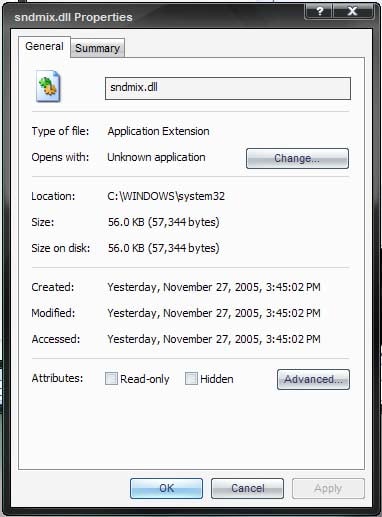I got this virus along with spysheriff, i got rid of the sheriff, but i still have this virus that each time i boot up i get a million pop ups from norton which causes me to have to shut off norton to sustain them, but i still have 3 of those darn icons. here is the log i got from hijackthis:
Logfile of HijackThis v1.99.1
Scan saved at 8:33:54 PM, on 11/27/2005
Platform: Windows XP SP2 (WinNT 5.01.2600)
MSIE: Internet Explorer v6.00 SP2 (6.00.2900.2180)
Running processes:
C:\WINDOWS\System32\smss.exe
C:\WINDOWS\system32\winlogon.exe
C:\WINDOWS\system32\services.exe
C:\WINDOWS\system32\lsass.exe
C:\WINDOWS\system32\Ati2evxx.exe
C:\WINDOWS\system32\svchost.exe
C:\WINDOWS\System32\svchost.exe
C:\Program Files\Common Files\Symantec Shared\ccSetMgr.exe
C:\Program Files\Common Files\Symantec Shared\ccEvtMgr.exe
C:\WINDOWS\system32\spoolsv.exe
C:\WINDOWS\eHome\ehRecvr.exe
C:\WINDOWS\eHome\ehSched.exe
C:\Program Files\Norton AntiVirus\navapsvc.exe
C:\Program Files\Norton AntiVirus\AdvTools\NPROTECT.EXE
C:\Program Files\Norton AntiVirus\SAVScan.exe
C:\Program Files\Alcohol Soft\Alcohol 120\StarWind\StarWindService.exe
C:\Program Files\Stardock\Object Desktop\WindowBlinds\wbload.exe
C:\WINDOWS\system32\svchost.exe
C:\Program Files\Common Files\Symantec Shared\CCPD-LC\symlcsvc.exe
C:\WINDOWS\system32\Ati2evxx.exe
C:\WINDOWS\Explorer.EXE
C:\WINDOWS\system32\dllhost.exe
C:\WINDOWS\ehome\ehtray.exe
C:\WINDOWS\SOUNDMAN.EXE
C:\Program Files\Winamp\winampa.exe
C:\WINDOWS\eHome\ehmsas.exe
C:\Program Files\ATI Technologies\ATI Control Panel\atiptaxx.exe
C:\Program Files\Java\jre1.5.0_05\bin\jusched.exe
C:\Program Files\DAEMON Tools\daemon.exe
C:\WINDOWS\system32\paytime.exe
C:\WINDOWS\tool2.exe
C:\Program Files\MSN Messenger\MsnMsgr.Exe
C:\Program Files\ATI Multimedia\RemCtrl\ATIRW.exe
C:\WINDOWS\system32\paytime.exe
C:\WINDOWS\tool2.exe
C:\WINDOWS\system32\sywsvcs.exe
C:\winstall.exe
C:\WINDOWS\system32\rundll32.exe
C:\WINDOWS\system32\wuauclt.exe
C:\Program Files\Mozilla Firefox\firefox.exe
C:\DOCUME~1\LARRYC~1\LOCALS~1\Temp\Rar$EX00.766\hijackthis.exe
R1 - HKCU\Software\Microsoft\Internet Explorer\Main,Default_Page_URL = c:\secure32.html
R0 - HKCU\Software\Microsoft\Internet Explorer\Main,Start Page = c:\secure32.html
R1 - HKLM\Software\Microsoft\Internet Explorer\Main,Default_Page_URL = c:\secure32.html
R0 - HKLM\Software\Microsoft\Internet Explorer\Main,Start Page = c:\secure32.html
R0 - HKCU\Software\Microsoft\Internet Explorer\Main,Local Page = c:\secure32.html
R0 - HKLM\Software\Microsoft\Internet Explorer\Main,Local Page = c:\secure32.html
O2 - BHO: NAV Helper - {BDF3E430-B101-42AD-A544-FADC6B084872} - C:\Program Files\Norton AntiVirus\NavShExt.dll
O3 - Toolbar: Norton AntiVirus - {42CDD1BF-3FFB-4238-8AD1-7859DF00B1D6} - C:\Program Files\Norton AntiVirus\NavShExt.dll
O4 - HKLM\..\Run: [ehTray] C:\WINDOWS\ehome\ehtray.exe
O4 - HKLM\..\Run: [Ptipbmf] rundll32.exe ptipbmf.dll,SetWriteCacheMode
O4 - HKLM\..\Run: [SoundMan] SOUNDMAN.EXE
O4 - HKLM\..\Run: [WinampAgent] C:\Program Files\Winamp\winampa.exe
O4 - HKLM\..\Run: [ATIPTA] "C:\Program Files\ATI Technologies\ATI Control Panel\atiptaxx.exe"
O4 - HKLM\..\Run: [NeroFilterCheck] C:\WINDOWS\system32\NeroCheck.exe
O4 - HKLM\..\Run: [SunJavaUpdateSched] C:\Program Files\Java\jre1.5.0_05\bin\jusched.exe
O4 - HKLM\..\Run: [QuickTime Task] "C:\Program Files\QuickTime\qttask.exe" -atboottime
O4 - HKLM\..\Run: [ccApp] "C:\Program Files\Common Files\Symantec Shared\ccApp.exe"
O4 - HKLM\..\Run: [Advanced Tools Check] C:\PROGRA~1\NORTON~1\AdvTools\ADVCHK.EXE
O4 - HKLM\..\Run: [Symantec NetDriver Monitor] C:\PROGRA~1\SYMNET~1\SNDMon.exe
O4 - HKLM\..\Run: [KernelFaultCheck] %systemroot%\system32\dumprep 0 -k
O4 - HKLM\..\Run: [DAEMON Tools] "C:\Program Files\DAEMON Tools\daemon.exe" -lang 1033
O4 - HKLM\..\Run: [PayTime] C:\WINDOWS\system32\paytime.exe
O4 - HKLM\..\Run: [Windows Spooler Services] spool.exe
O4 - HKLM\..\RunServices: [Windows Spooler Services] spool.exe
O4 - HKCU\..\Run: [MsnMsgr] "C:\Program Files\MSN Messenger\MsnMsgr.Exe" /background
O4 - HKCU\..\Run: [ATI Launchpad] "C:\Program Files\ATI Multimedia\main\launchpd.exe"
O4 - HKCU\..\Run: [ATI Remote Control] C:\Program Files\ATI Multimedia\RemCtrl\ATIRW.exe
O4 - HKCU\..\Run: [Shell] "C:\Program Files\Common Files\Microsoft Shared\Web Folders\ibm00001.exe"
O4 - HKCU\..\Run: [PayTime] C:\WINDOWS\system32\paytime.exe
O4 - HKCU\..\Run: [aupd] C:\WINDOWS\system32\sywsvcs.exe
O4 - HKCU\..\Run: [Windows installer] C:\winstall.exe
O4 - Startup: Adobe Gamma.lnk = C:\Program Files\Common Files\Adobe\Calibration\Adobe Gamma Loader.exe
O9 - Extra button: ATI TV - {44226DFF-747E-4edc-B30C-78752E50CD0C} - C:\Program Files\ATI Multimedia\tv\EXPLBAR.DLL
O9 - Extra button: Messenger - {FB5F1910-F110-11d2-BB9E-00C04F795683} - C:\Program Files\Messenger\msmsgs.exe (file missing)
O9 - Extra 'Tools' menuitem: Windows Messenger - {FB5F1910-F110-11d2-BB9E-00C04F795683} - C:\Program Files\Messenger\msmsgs.exe (file missing)
O16 - DPF: {4F1E5B1A-2A80-42CA-8532-2D05CB959537} (MSN Photo Upload Tool) - http://spaces.msn.com//PhotoUpload/MsnPUpld.cab
O16 - DPF: {B38870E4-7ECB-40DA-8C6A-595F0A5519FF} (MsnMessengerSetupDownloadControl Class) - http://messenger.msn.com/download/MsnMessengerSetupDownloader.cab
O18 - Protocol: msnim - {828030A1-22C1-4009-854F-8E305202313F} - "C:\PROGRA~1\MSNMES~1\msgrapp.dll" (file missing)
O20 - Winlogon Notify: Mixer - C:\WINDOWS\SYSTEM32\sndmix.dll
O20 - Winlogon Notify: WB - C:\PROGRA~1\Stardock\OBJECT~1\WINDOW~1\fastload.dll
O23 - Service: Adobe LM Service - Adobe Systems - C:\Program Files\Common Files\Adobe Systems Shared\Service\Adobelmsvc.exe
O23 - Service: Ati HotKey Poller - ATI Technologies Inc. - C:\WINDOWS\system32\Ati2evxx.exe
O23 - Service: ATI Smart - Unknown owner - C:\WINDOWS\system32\ati2sgag.exe
O23 - Service: Symantec Event Manager (ccEvtMgr) - Symantec Corporation - C:\Program Files\Common Files\Symantec Shared\ccEvtMgr.exe
O23 - Service: Symantec Password Validation (ccPwdSvc) - Symantec Corporation - C:\Program Files\Common Files\Symantec Shared\ccPwdSvc.exe
O23 - Service: Symantec Settings Manager (ccSetMgr) - Symantec Corporation - C:\Program Files\Common Files\Symantec Shared\ccSetMgr.exe
O23 - Service: Norton AntiVirus Auto Protect Service (navapsvc) - Symantec Corporation - C:\Program Files\Norton AntiVirus\navapsvc.exe
O23 - Service: Norton Unerase Protection (NProtectService) - Symantec Corporation - C:\Program Files\Norton AntiVirus\AdvTools\NPROTECT.EXE
O23 - Service: SAVScan - Symantec Corporation - C:\Program Files\Norton AntiVirus\SAVScan.exe
O23 - Service: ScriptBlocking Service (SBService) - Symantec Corporation - C:\PROGRA~1\COMMON~1\SYMANT~1\SCRIPT~1\SBServ.exe
O23 - Service: Symantec Network Drivers Service (SNDSrvc) - Symantec Corporation - C:\Program Files\Common Files\Symantec Shared\SNDSrvc.exe
O23 - Service: StarWind iSCSI Service (StarWindService) - Rocket Division Software - C:\Program Files\Alcohol Soft\Alcohol 120\StarWind\StarWindService.exe
O23 - Service: Symantec Core LC - Symantec Corporation - C:\Program Files\Common Files\Symantec Shared\CCPD-LC\symlcsvc.exe
O23 - Service: X10 Device Network Service (x10nets) - Unknown owner - C:\PROGRA~1\ATIMUL~1\RemCtrl\x10nets.exe (file missing)
Cans someone please help me thanks
--Lartones :eek: