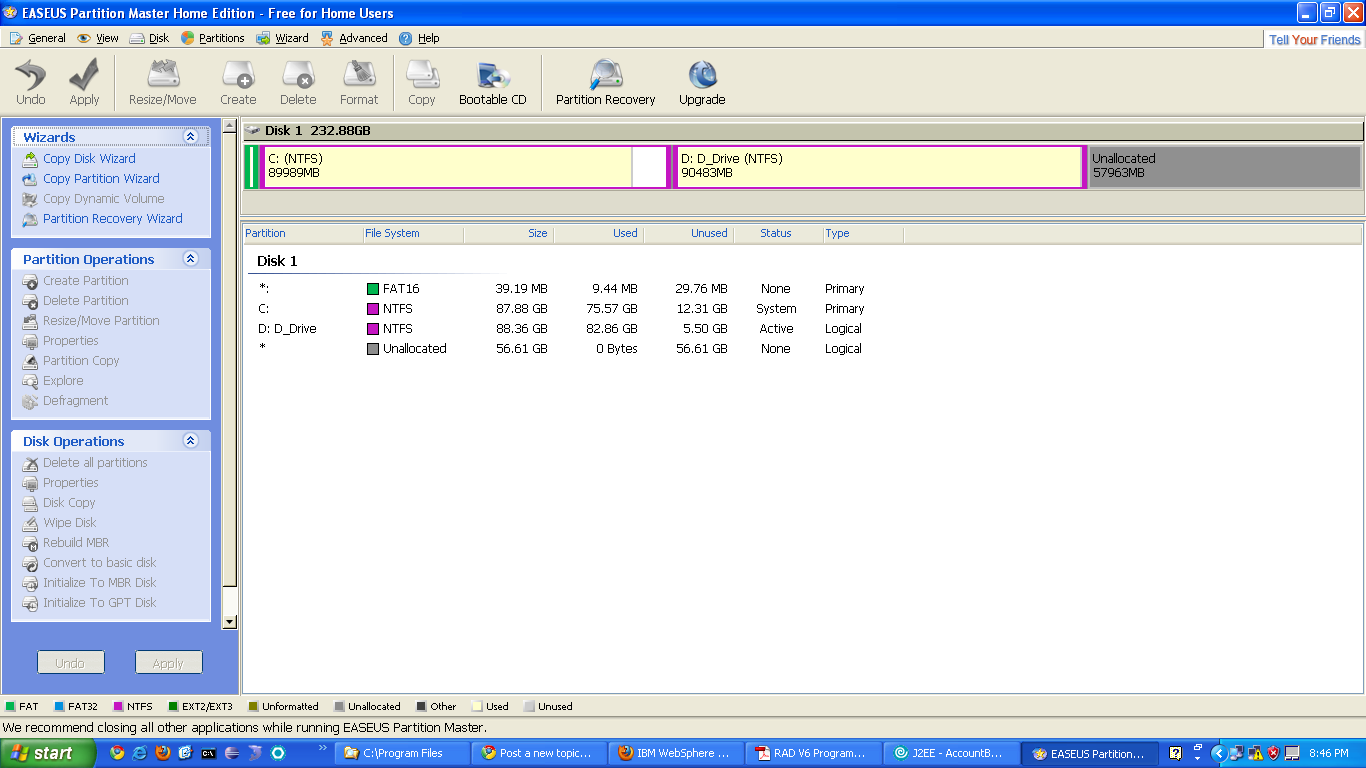Hi,
I had WinXp and CentOS Linux installed on my pc, but I uninstalled CentOS. Now I want to again install CentOS 5.3.
I have 250 GB harddisk. Following are partitions.
Fat16 Primary 40 MB.(Comes with Dell pc)
NTFS Primary 90 GB
NTFS Logical 90 GB
Unallocated Logical 57 GB
Now I want to install CentOS Linux in 57 GB(dual boot).
During installation when it ask me about creating partition layout, I chose custom layout and added 100 MB /boot partition and tried to create next partition, it says No free space available, can not create partition..
I restarted again. I again chose custom partition layout and chose swap. Next I tried to create another partition, I got same error.
What appears to me is it allows me to create first partition and for next partition, it gives me error.
How do I resolve it?
Last time I had same partitions on my harddisk. Last time, it did not give me any error. Is it considering Unallocated Logical 57 GB as 4th partition?
Any help will be highly appreciated.
Thanks.