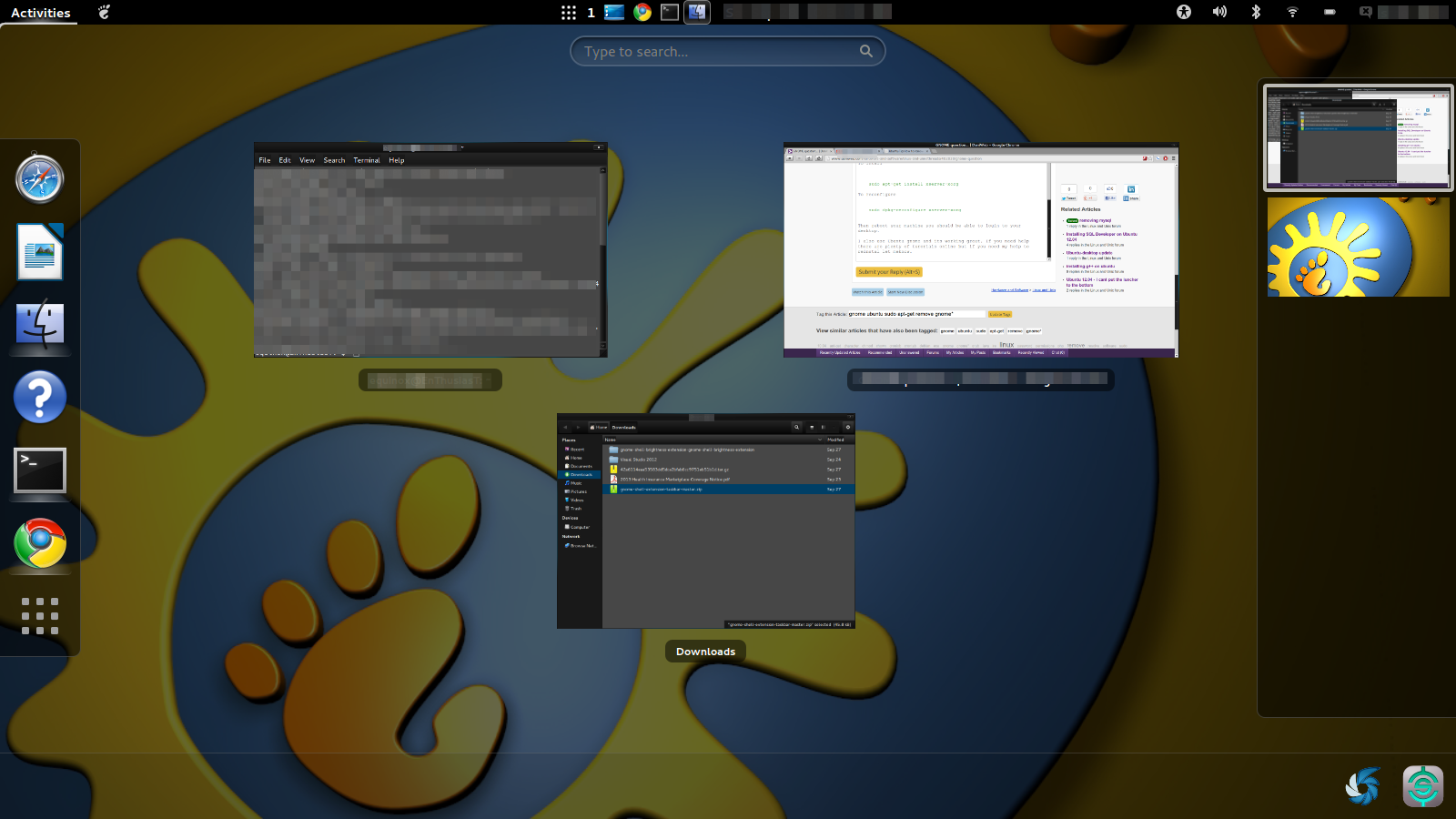Hi....
I'm new in Ubuntu and GNOMe...
something I don't understand is that when I've used this command to uninstall my gnome
sudo apt-get remove gnome*
...and then install it again using another command which I've also found in the internet...
...then reboot my laptop...
I came up to a message saying
" The system is running in low-graphics mode"
then pressing continue I got thie choices
"
Run in low graphics
Reconfigure graphics
Troubleshoot the error
Exit console login
"
I don't really know what to do...
My senoir just suggested to reformat my laptop and install ubuntu again...but I want to know how to deal with such kind of problem...just in case I ended up to such problem again..