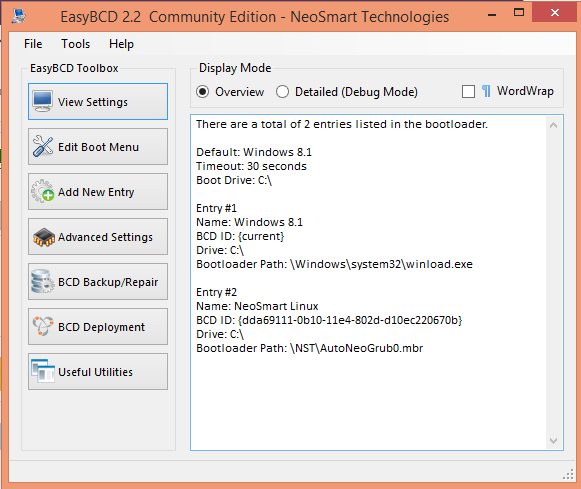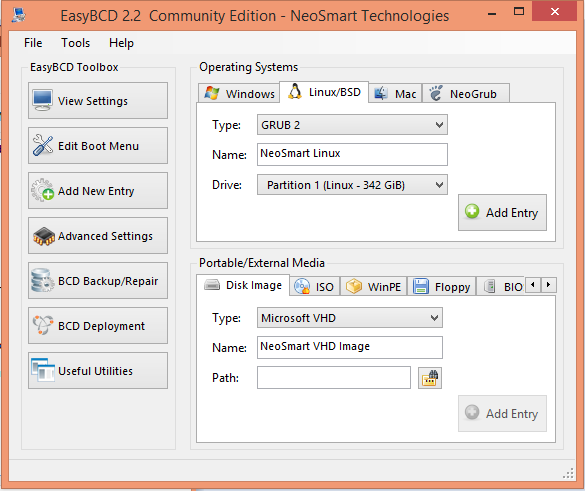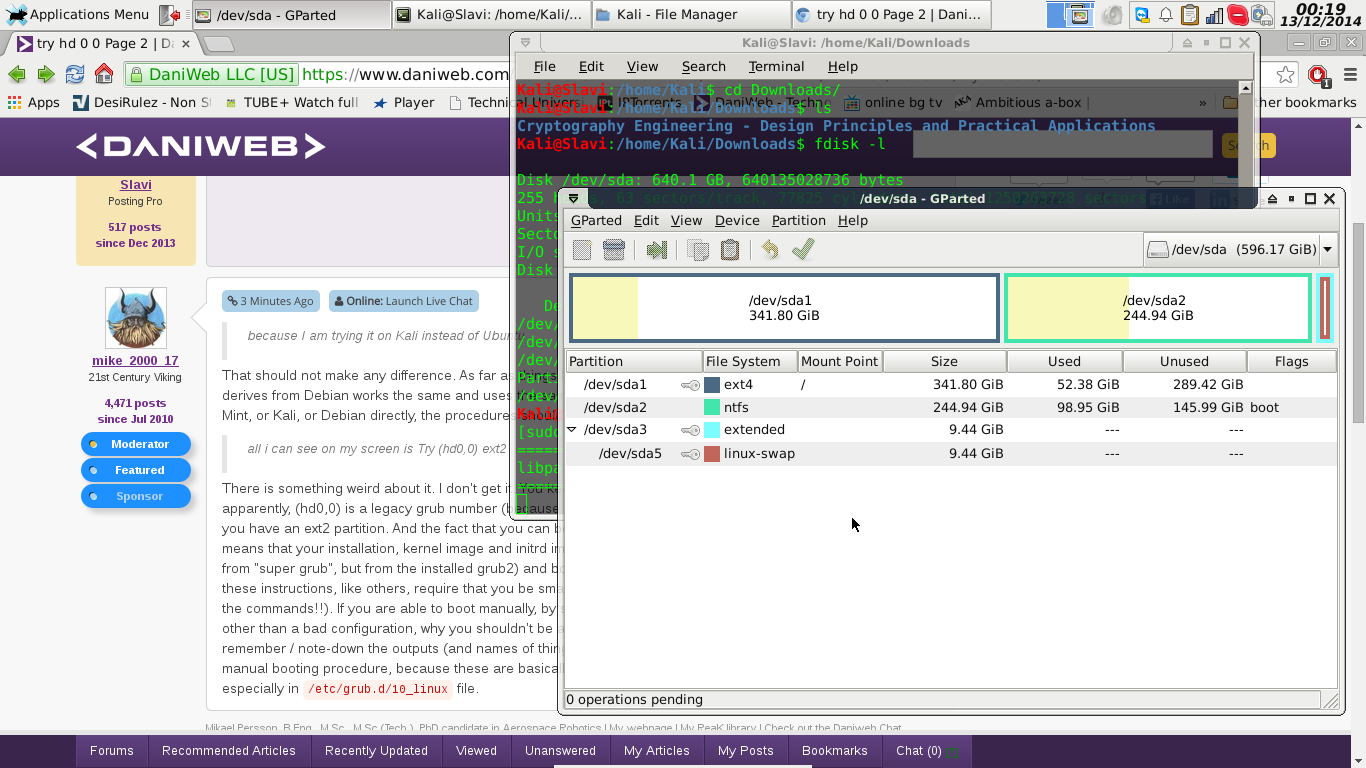Hey guys,
I just installed skype on my Kali, and after installation I restarted the computer because it is 64bit, and the installation was multiArch, so I had to fix dependancies, followed this guide Click Here. After restart, I can't back on ... all I see is the bootloader EasyBCD coming with entries 1. Linux 2.Windows 8.1 , and if I select Linux, all i can see on my screen is Try (hd0,0) ext2. Completely stuck on this can't get back in now ... any ideas?
Edit: This i found that the problem was solved under fedora, but not sure if the commands on debian would be the same, anyone knows?