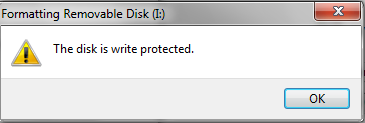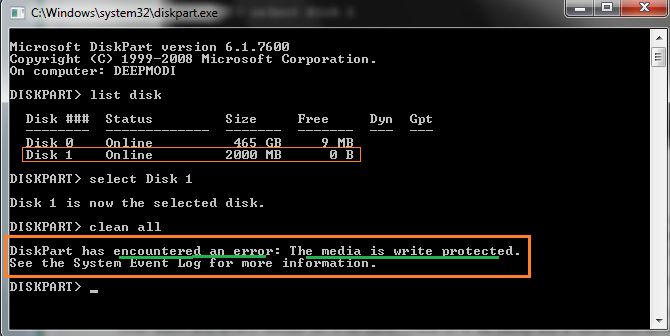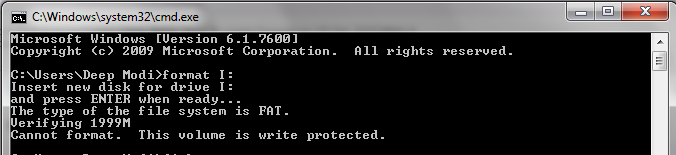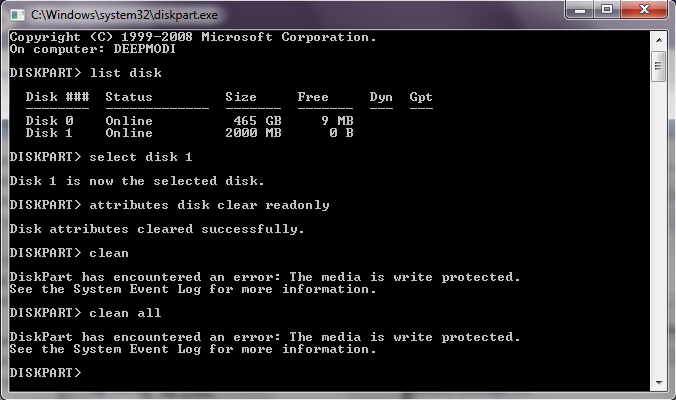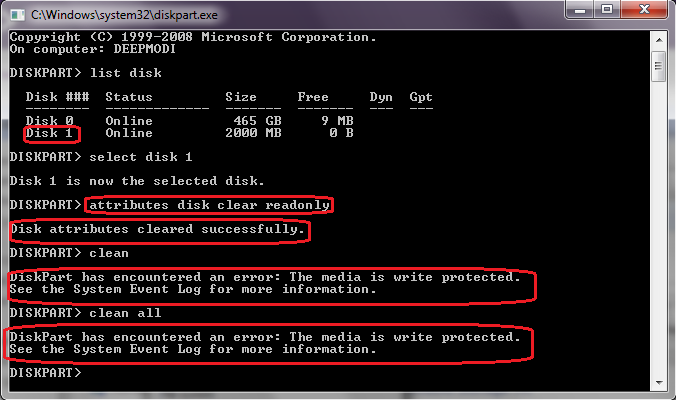I am having my friend USB, which contains the error while Formatting, copying, deleting, renaming, moving files from it.
The error is "The Disk is Write Protected", I don't Know why this all happens?
I try to repair it with the google help and find some common solution and tried too But I failed (i.e. that's don't work for me)
My Work (My trials)
Regarding the hotfix, I think you can install it directly. The hotfix will replace/update some USB related system files which would be helpful for USB related issues.
Actually, I have had this type of issue before and format is a quick fix to me (please remember to formant it under Windows 7). Since you do not have other free space, you can consider copy those data to another PC (of your friends or the PC in your office)
Meanwhile, what would happen when you try to save file to this USB HDD? If you receive error message stating "The disk is write-protected. Remove the write-protection or use another disk”, please remove write protection from your USB flash drive using the below method:
====================
1. Open start menu, in the search bar type REGEDIT and press enter. This will open the registry editor.
2. Navigate to the following path:
HKEY_LOCAL_MACHINE\SYSTEM\CurrentControlSet\Control\StorageDevicePolicies
Note: If the registry key StorageDevicePolicies does not exist, you will need to create it manually.
3. Highlight StorageDevicePolicies, and then create a New DWORD (32-bit) Value named as WriteProtect.
4. Double click the key WriteProtect in the right window and set the value to 0 in the Value Data Box and press OK button
5. Restart your computer and try copying files into your USB drives.
If the issue persists, you may have to run the following command as a fix:
====================
1. Start > search bar -> CMD and press enter
2. type< diskpart
3. type< list disk
4. type< select disk # (# is the number of the USB HDD you’ve pluged in)
5. type< attributes disk clear readonly
Do you still have the same issue after reboot?
Please post your update info if you have make any progress
So I need some more Help regarding this.
Preview the Below GIF Image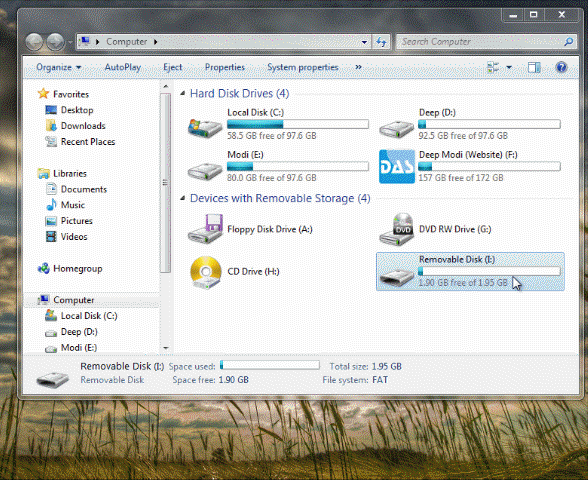
Preview PNG Image: