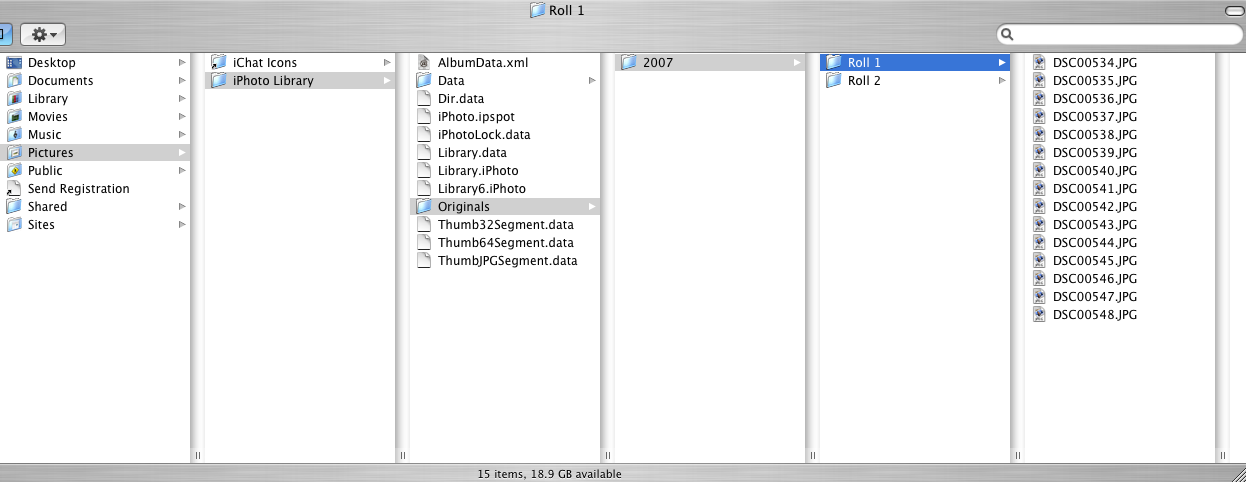Lost 500 photos on iPhoto of MacOSX10.3.9.
Can't import/export.
Album names still there.
I do have best in PhotoFolder, Laptop, CD, but not all.
Questions:
#1, are they there somewhere? ... if so, where? Can't search on Panther.
# 2, if not, can I import iPhoto from laptop (Tiger 10.4.10) or CD?
(they all came originally from OSX10.3.9 iPhoto)...
#3, if I do import, do I have to delete original iPhoto on desktop? From where, exactly? I'm not very good technically, only semi!
#4, or can I keep the iPhoto with lost photos which may be found one day, and the iPhoto I would import, or would that confuse the
computer?
Any help would be much appreciated. Thank you.
OppOnn