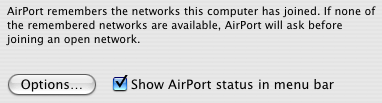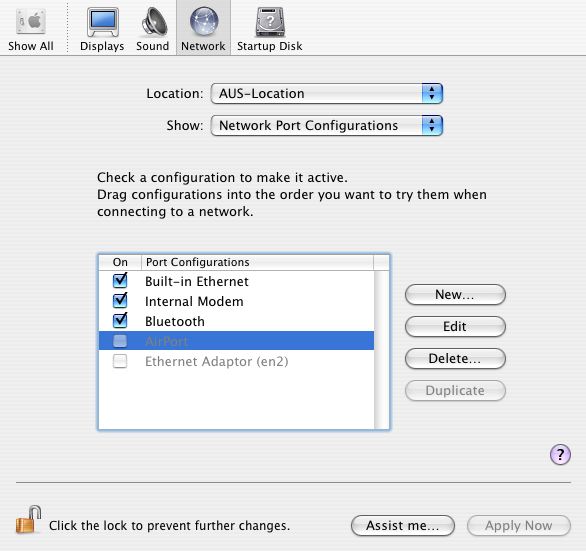I am trying to connect to a wireless router and i dont understand what I need to do to allow the router to recognize my laptop (Mac Powerbook G4, version 10.3.9) .. any hints?!
A friend asked me to check if I have an Airport card, and I guess I do have an AirPort card installed , because before I had no problem in connecting wirelessly at the office and in my friend's house?!! Lately I noticed that I don't see the AirPort icon in the toolbar and when I went back to the Network Port Configurations, the airport checkbox wasnt selected and the weird thing is that I cant even select it? I have no idea why?! I can select and unselect the rest of my network ports (internal modem, bluetooth, etc ) but not the Airport icon!!!! I'm so confused, it was working fine before !? Why I cant select the checkbox?! HELP ME
6Weja9
0
Newbie Poster
Recommended Answers
Jump to Post>i dont understand what I need to do to allow the router to recognize my laptop
That's very vague. Can you elaborate on the exact problem you're experiencing? Post any error messages you receive.>the airport checkbox wasnt selected and the weird thing is that I cant even select it?
…
Jump to PostWhat happens when you change your location back to 'Automatic'? If Airport is still grayed out, delete it, and then recreate with the 'New...' button. The next thing you should do is look at 'Network Status' and see if there are any error messages printed out for Airport.
All 5 Replies
John A
1,896
Vampirical Lurker
Team Colleague
6Weja9
0
Newbie Poster
John A
1,896
Vampirical Lurker
Team Colleague
Demolition
0
Newbie Poster
redage
0
Junior Poster in Training
Be a part of the DaniWeb community
We're a friendly, industry-focused community of developers, IT pros, digital marketers, and technology enthusiasts meeting, networking, learning, and sharing knowledge.