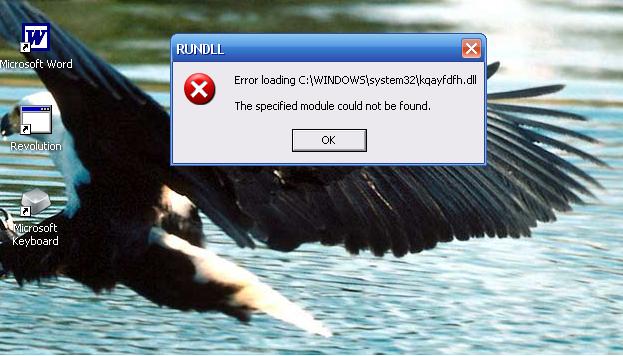hi
on stratup i keep geting a rundll error it say that it can not be found (kqayfdfh.dll) i can not found it in the reg system . so i take that it has been delated so how can i fix the problem i have done virus scan restalled all missing folders plus manual searched for the file can not found it .
dave
truckman
0
Newbie Poster
Recommended Answers
Jump to PostHi,
Are you sure that you have spelt the kqayfdfh.dll correctly? There are no matches to it anywhere that i have searched. Can you get a PrintScreen of the error message?
Jump to PostWhichever it is, there are a couple of things that could have gone wrong. If it cannot find the 'registry' it is pretty problematic. If it is a specific *.dll, the easiest solution is to try a repair install. You can do this from your OS disk. just boot from …
All 5 Replies
Serunson
413
Posting Maven
Dortz
38
Posting Whiz in Training
truckman
0
Newbie Poster
Serunson
413
Posting Maven
truckman
0
Newbie Poster
Be a part of the DaniWeb community
We're a friendly, industry-focused community of developers, IT pros, digital marketers, and technology enthusiasts meeting, networking, learning, and sharing knowledge.