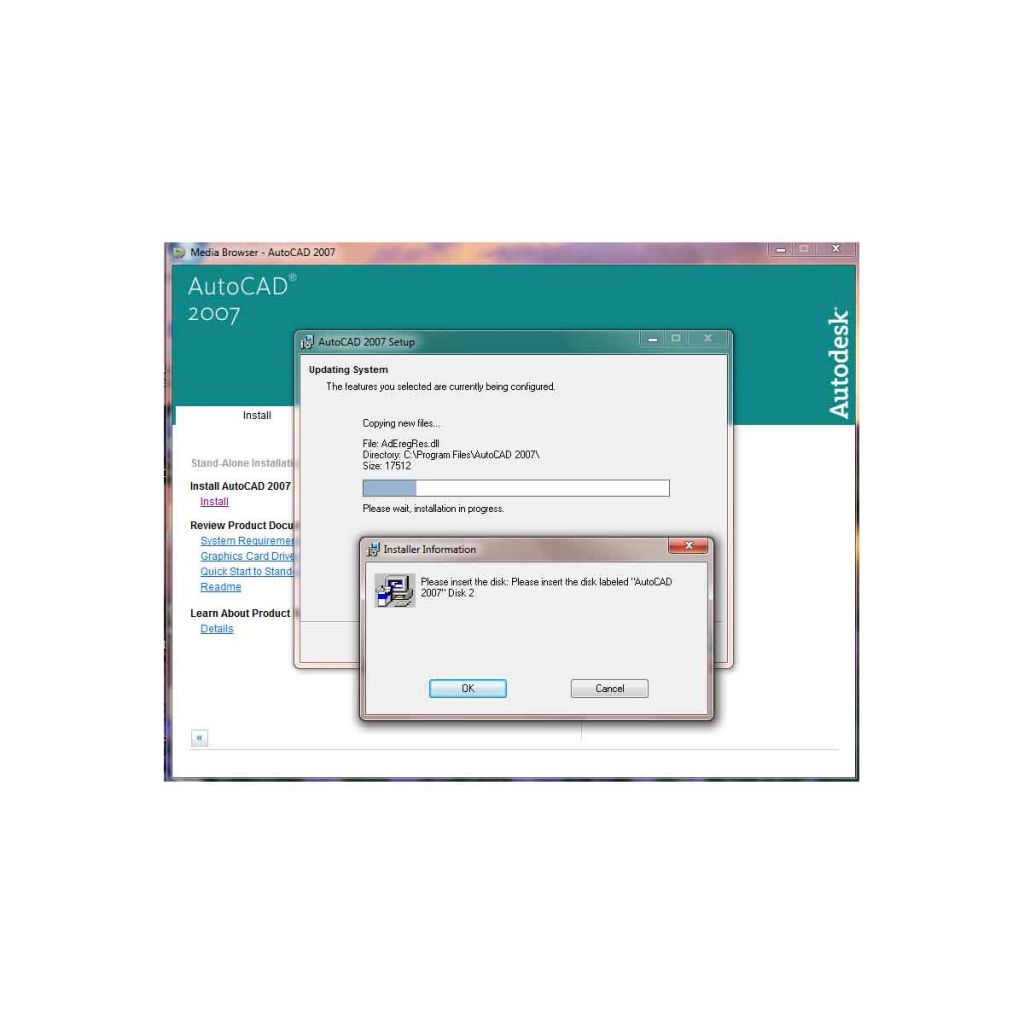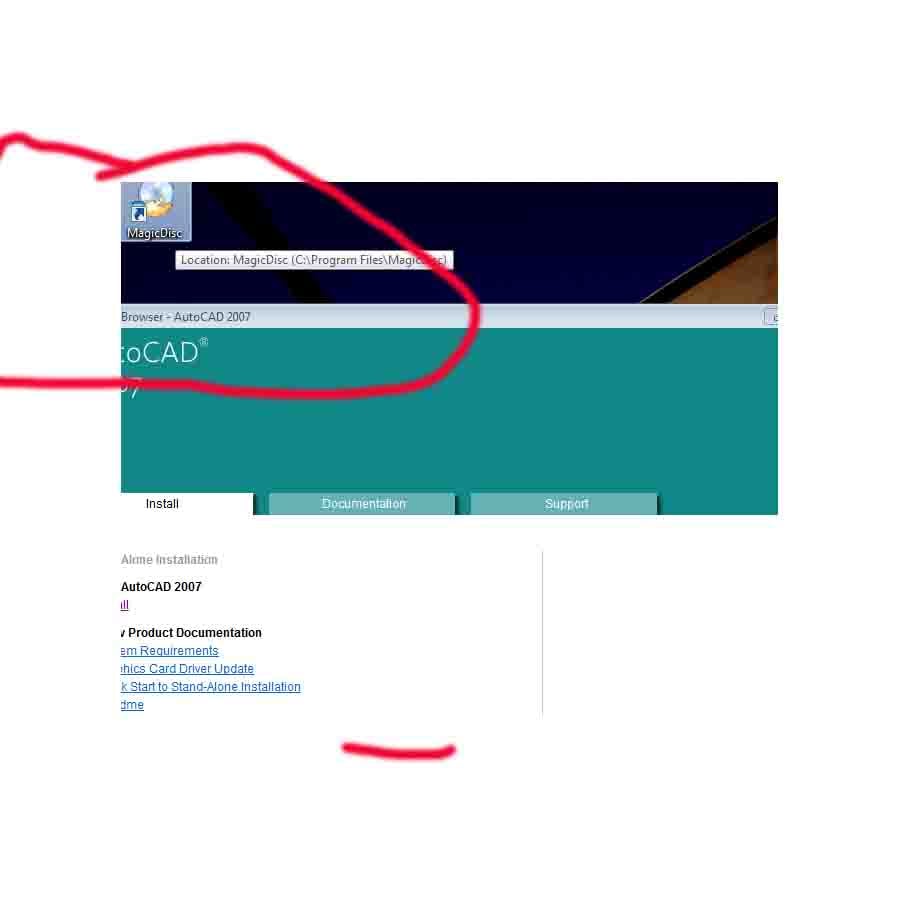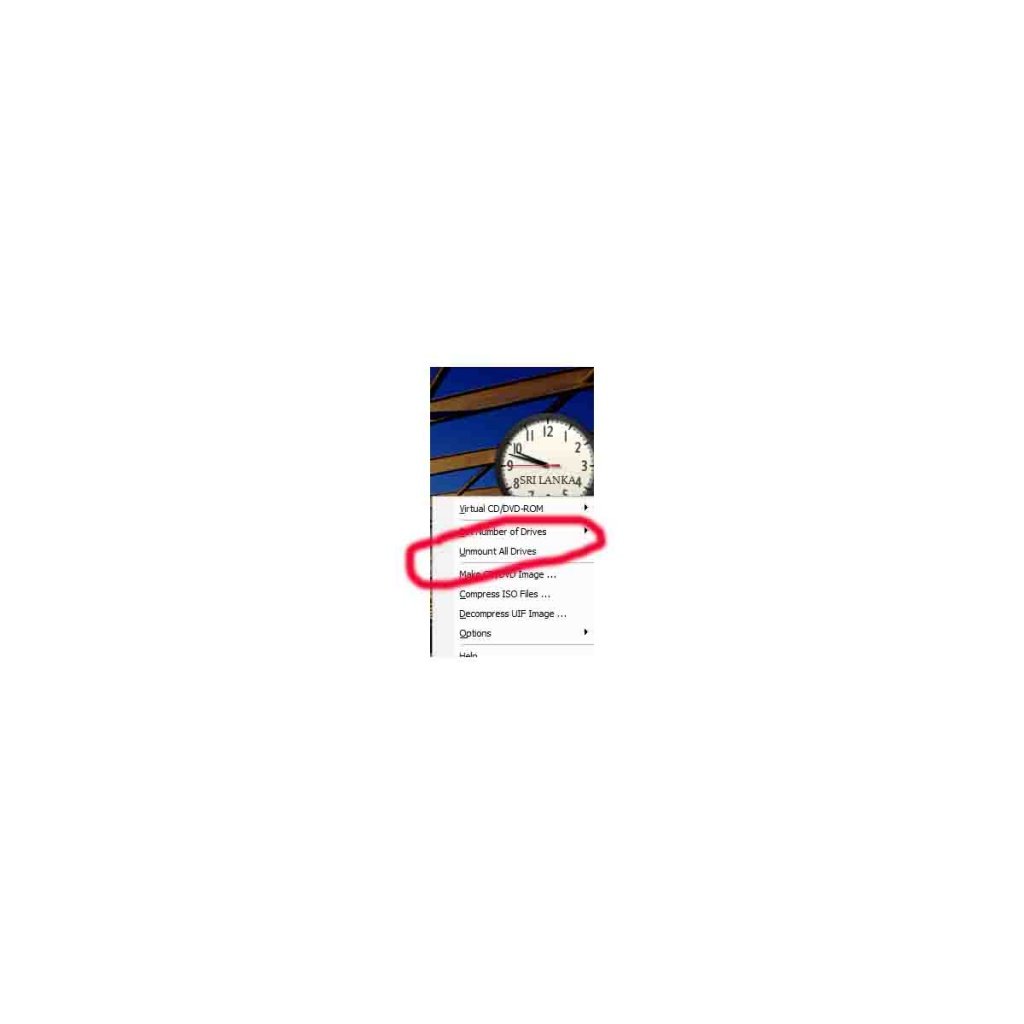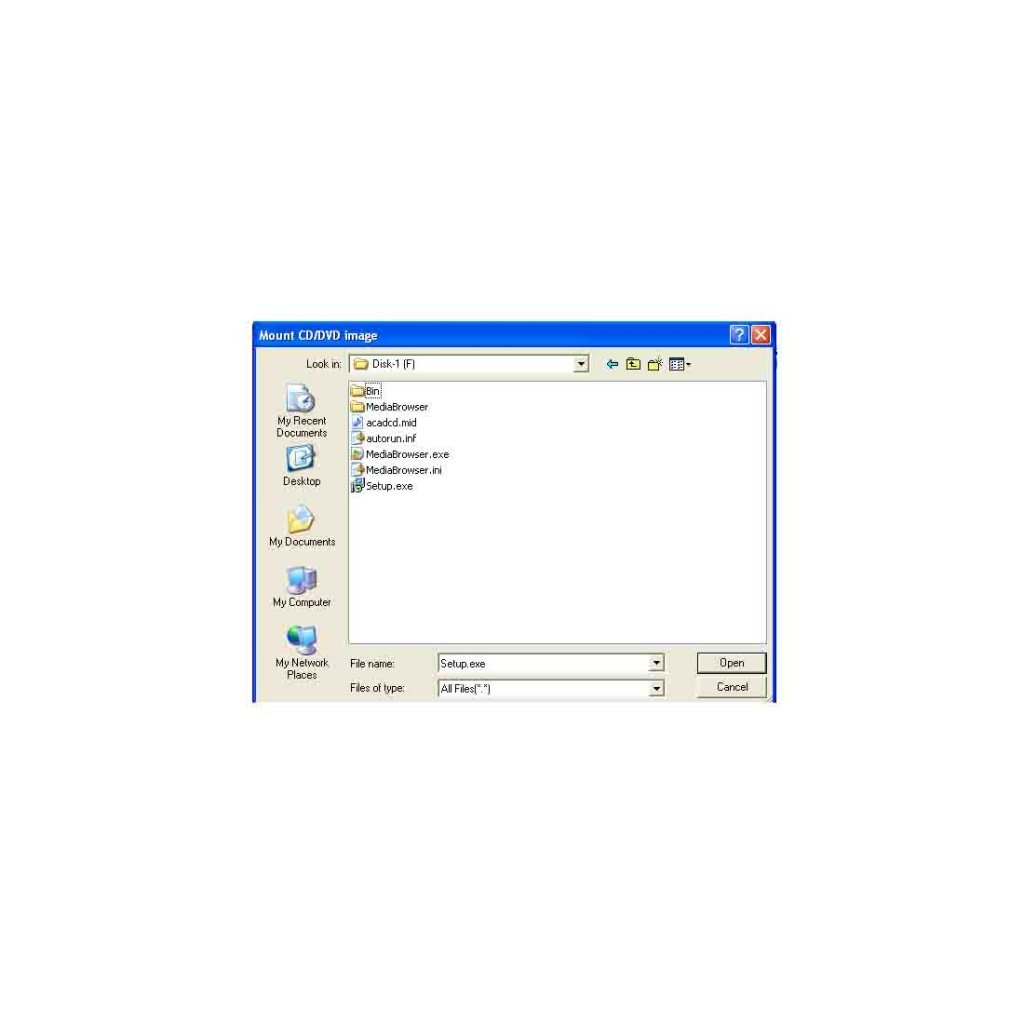I Have Copied both the disk in my flash drive.but after finish one setup file.it is saying Please insert another disk.but there is no
any browse option is there .so that i select from my flash drive.
Kindly let me know the idea.How should i install using flash drive.
Kindly find the attachment also.
firoz.raj
-3
Posting Pro in Training
Recommended Answers
Jump to PostMount the disk image using magic iso or any of the other free software that mounts the disk for you. Then it will see it mounted as a CD drive and resume.
Jump to PostYou can use magic iso to make an image if you have the disks and if not just make a new image and put the files for disk1 on it and then the files for disk2 in another
Jump to Postok if you already have images right click on the icon in the corner and go to mount drive. browse to your flash drive and select disk1.iso and then it will mount to a fake cd drive. When it asks for disk2 go to the tray unmount the disk1 image …
All 12 Replies
petraarkanian
0
Light Poster
Cool Silence
0
Newbie Poster
firoz.raj
-3
Posting Pro in Training
Cool Silence
0
Newbie Poster
firoz.raj
-3
Posting Pro in Training
petraarkanian
0
Light Poster
firoz.raj
-3
Posting Pro in Training
firoz.raj
-3
Posting Pro in Training
petraarkanian
0
Light Poster
firoz.raj
-3
Posting Pro in Training
petraarkanian
0
Light Poster
firoz.raj
-3
Posting Pro in Training
Be a part of the DaniWeb community
We're a friendly, industry-focused community of developers, IT pros, digital marketers, and technology enthusiasts meeting, networking, learning, and sharing knowledge.