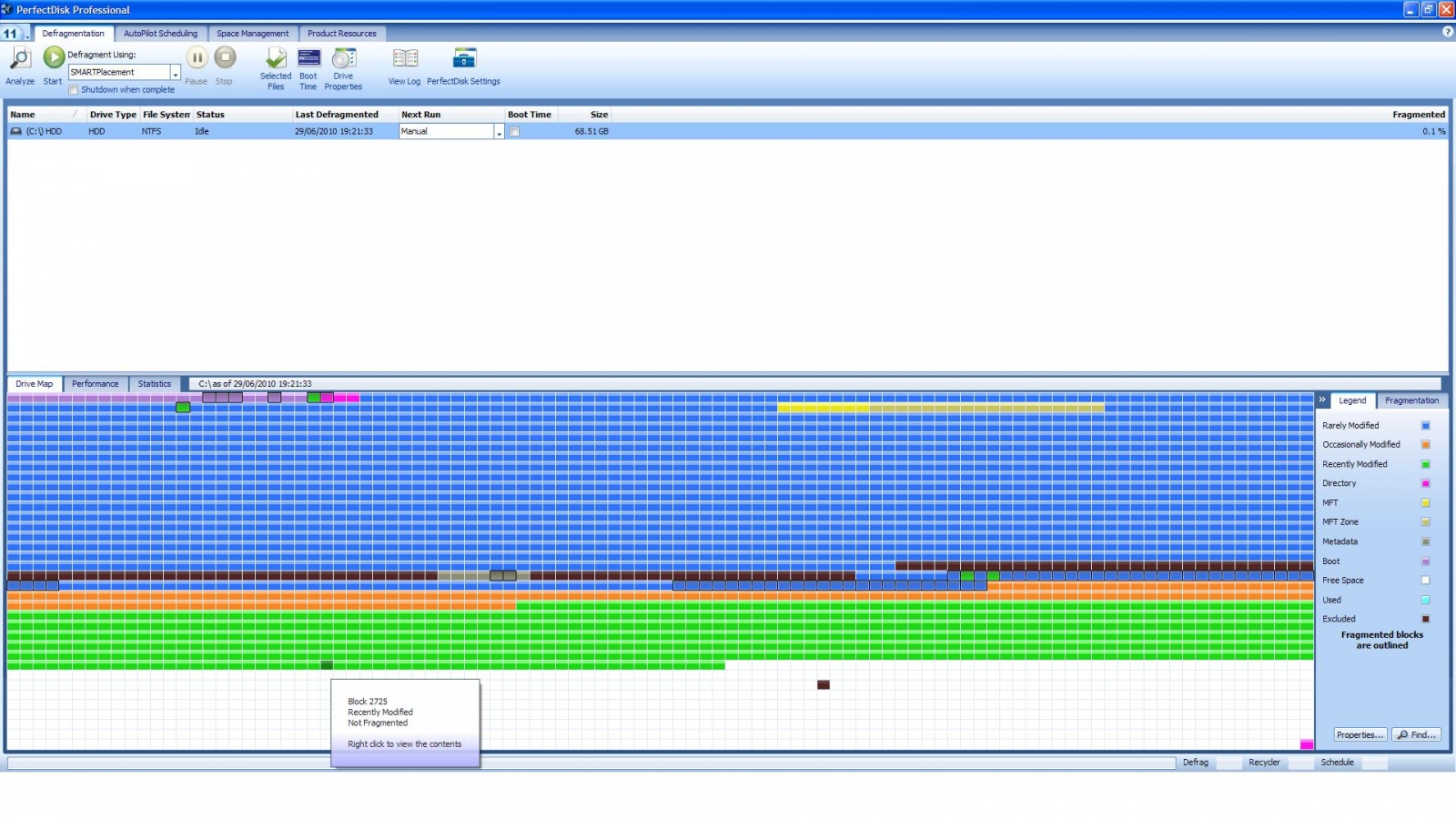Well basically my problem is that when i use the built in defragmenter it takes a few hours to defragment, i don't know if thats normal but it seems very slow. So i was wondering if there is any other defragmenter that is definately faster. Thanks in advance.
Packard bell intel pentium 4 CPU 2,80GHz, 512MB of RAM
(just copied all the information from right cliicking my computer and properties then went under General)