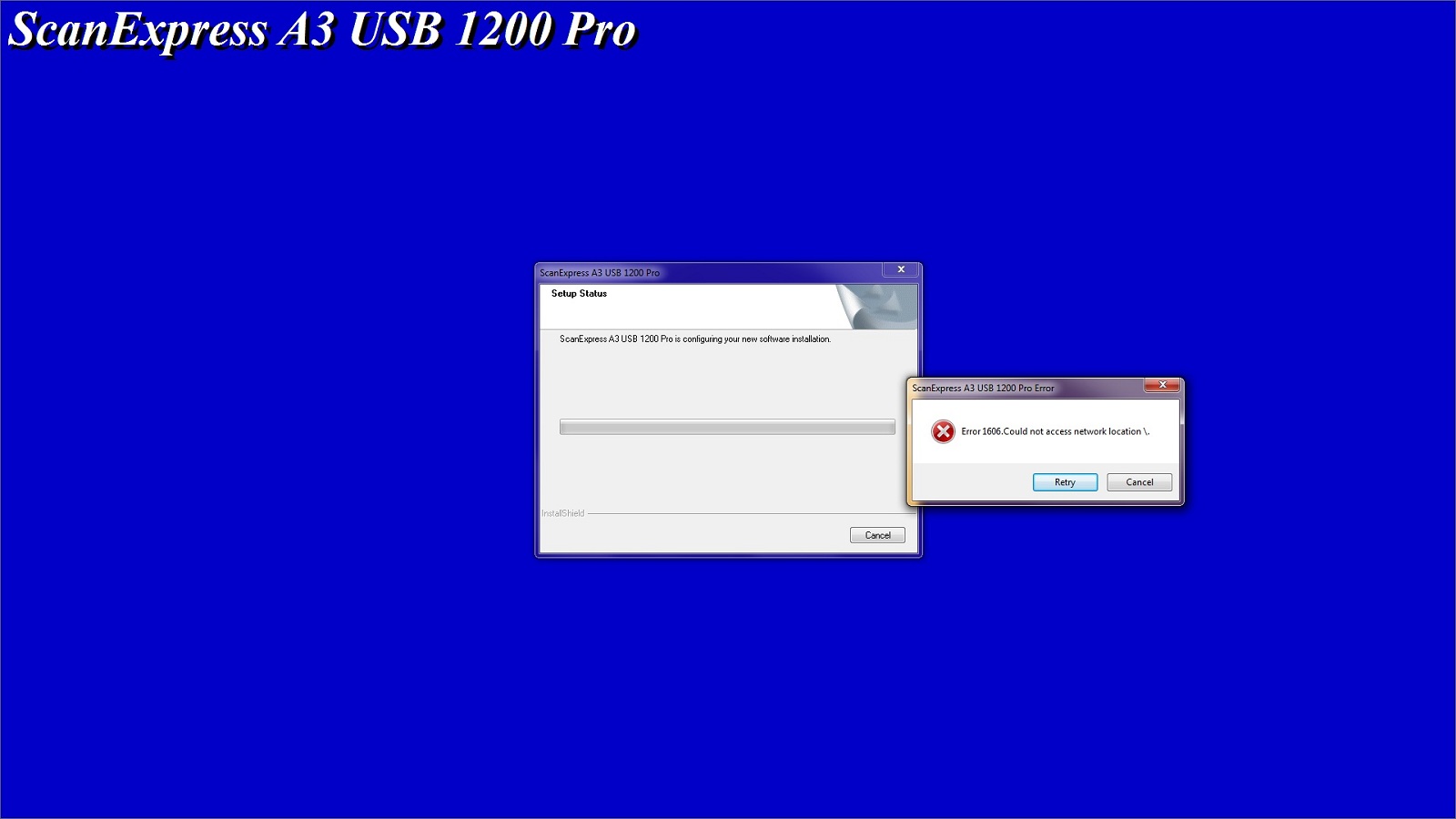I am having a problem installing the driver for Windows 7 from Mustek for my scanner.
Hardware and Software I Use
Mustek ScanExpress A3 USB 1200 Pro Large Format Scanner
Windows 7 Pro 64bit
HP Pavilion Elite e9280t PC i7
HP Photosmart Premium Fax AIO C309a - Wireless
I downloaded the driver for Windows 7 from the Mustek site. It was a .zip file that I extracted to my desktop. It was named ScanExpress A3 USB 1200 WIN7. I then ran the setup.exe inside the folder. It begins preparing for install and before it gets to "next" or anything like that it fails with the Windows Installer error--"Error 1606 Could not access network location \." BTW, as instructed by Mustek, at no time during these attempts was the scanner attached to the PC.
I deleted the download and tried again with a fresh download. I still received the error.
I searched the registry and removed any entry with Mustek. I deleted all temp files and emptied the recycle bin. I rebooted and turned off the firewall and virus checker. I downloaded again and extracted the files again and received the same error 1606.
I then searched the Microsoft MSDN site and found a registry “fix.” The fix corrects settings in the User Shell Folders key in both HKEY_LOCAL_MACHINE/Software/Microsoft/Windows/Current Version/Explorer/User Shell Folders and CURRENT_USER/ditto. I used the automatic fix and then compared the results manually. My registry values matched the Microsoft recommended values exactly.
After “fixing” the registry I tried to install the driver again and still receive the same error. I feel there must be another registry key that is not correct somewhere but I don’t know where. Any help would be appreciated. I am supporting an old Vista 32-bit computer just so I can use this scanner, which I use in my business.