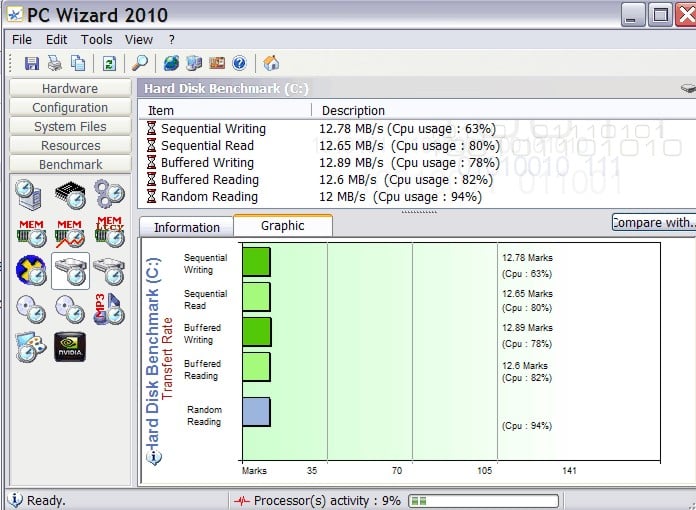Having been confirmed in my suspicion that my IT support bloke is not as knowledgeable as claimed, I now desperately need to find out what's going on with my bootup.
WinXP Home, SP3.
On bootup every morning, just when I think it's ready, it cycles back to bootup and then runs Checkdisk. Every morning it seems to take longer to run chkdsk, and the errors fixed are more.
If someone would tell me how to attach a doc., I can show the error messages the happen every morning, according to the Entry Log (System) - I have a neato little app called 'PC Wizard' that tells me everything in the world. Only trouble is, I have no idea whatto look for, other than that Log...
l1fel0ng
0
Newbie Poster
Recommended Answers
Jump to PostTo attach a doc ---
Look just below the Quick Message editor and you will see two buttons -- "Post Reply to this Thread" and "Use Advanced Editor". Click the "Use Advanced Editor".
Next, scroll down until you see a button "Manage Attachments" then click that button. That …
All 4 Replies
Ancient Dragon
5,243
Achieved Level 70
Team Colleague
Featured Poster
l1fel0ng
0
Newbie Poster
l1fel0ng
0
Newbie Poster
caperjack
875
I hate 20 Questions
Team Colleague
Be a part of the DaniWeb community
We're a friendly, industry-focused community of developers, IT pros, digital marketers, and technology enthusiasts meeting, networking, learning, and sharing knowledge.