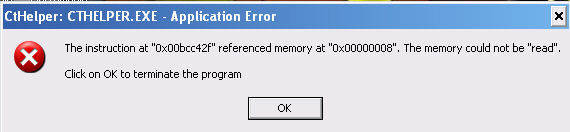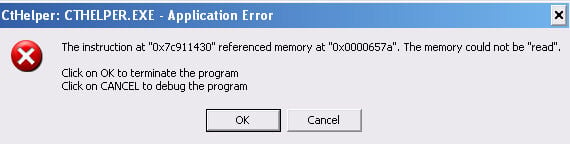Hi all,
I am running on Windows XP Media Center Edition 2005 and I am having a few problems. I have aCreative Audigy 2ZS sound card and I have recently bought Micorsoft Visual Studio .NET C++. My problem is that when my PC starts up it pops up to windows (it has started doing this since I put Cisual Studio on) I have attached these windows so you can have a look. The problem is with CTHelper.exe this is a piece of creative software that lets you build third party drives and apps for my sound card. I have found this on the internet here . But nowhere will tell me how to remove it! Please could somebody help me fix this problem. It does not affect the use of the soundcard or Visual Studios. But it is very annoying to have that popup every time my PC starts.
Help me please! :eek: :!: