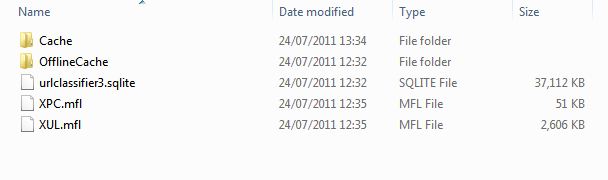For over a week I've not been able to open FF--I get a message that says "FF is already running but is not responding. To open a new window, you must first close the existing FF process, or restart your system." I've tried the following: scanning my computer completely for malware and viruses (got rid of all threats); going into Task Manager and looking for multiple versions of the mozilla.exe or firefox.exe (in fact there were none at all listed); downloading various versions of FF (3, 4, and 5). None of this has made a difference. I've been using Google Chrome for some time, as a result. But all my bookmarks are in FF, and they're very necessary for my work. I also like FF.
khaley
0
Light Poster
Recommended Answers
Jump to PostDo a scan with Malware Bytes first. Use the free version
Export your bookmarks out of Firefox if you cannot even use firefox use another browser to help you. Use Chrome or Internet Explorer and import firefox bookmarks and data.
See this link to help …
Jump to Posthi,
Try the following:
Restart your computer.
After it restarts, don't try to start Firefox.
Go to your Firefox profile folder in the appdata (or type this in your search box - %APPDATA%\Mozilla\Firefox\Profiles\). Get the xxxx.default profile open.
Delete the lock file parent.lockIf this cannot be …
Jump to PostPress Ctrl+Alt+Del
Click on process tab
locate that whether firefox process is running or not... it is running right click on it and click on end process... now try to run Firefox.
All 11 Replies
usbguy
0
Newbie Poster
khaley
0
Light Poster
jingda
135
Industrious Poster
Featured Poster
lasitha2005d
0
Junior Poster in Training
flagstar
111
Practically a Master Poster
SaintThomas
0
Newbie Poster
Sunnyrepairs
0
Newbie Poster
Smiling Carcass
0
Newbie Poster
lasitha2005d
0
Junior Poster in Training
Smiling Carcass
0
Newbie Poster
aggelosy
0
Newbie Poster
Be a part of the DaniWeb community
We're a friendly, industry-focused community of developers, IT pros, digital marketers, and technology enthusiasts meeting, networking, learning, and sharing knowledge.