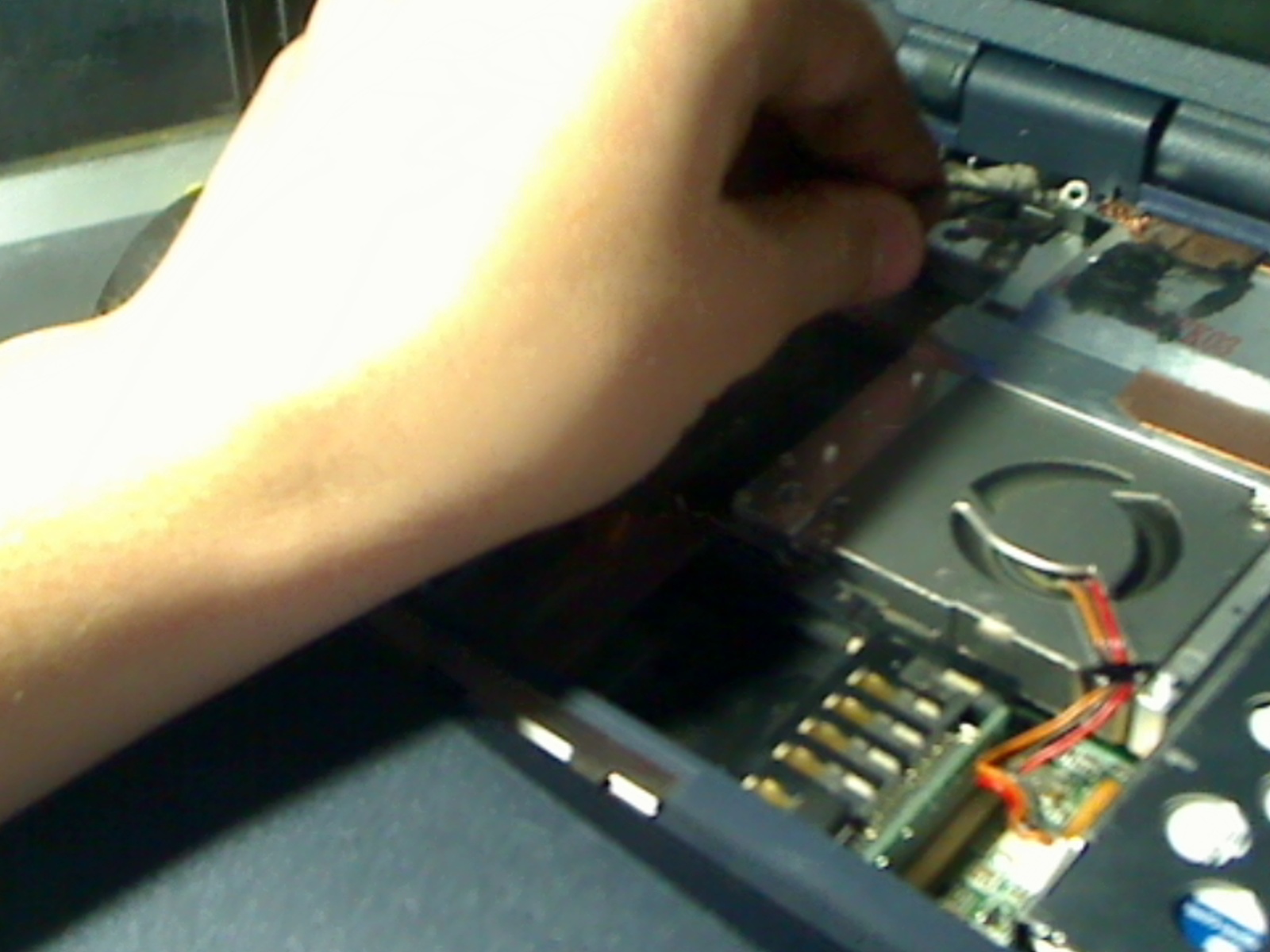I took apart my vaio laptop (I have had experience with Vaio Laptops) and put it back together twice trying to figure out why the screen is blank and also the indicator (LED indicator) that looks like a cup does not lite up. Everything else works. The screen for the laptop is fine, its just that the laptop is 3 to 5 years old. The only reason I took it apart is because the ram had 512MB worth of ram and it only indicated that it has 256MB. I noticed it awhile ago, but it pissed me off so I took it apart and put it back together, I found out the reason the ram wasn't working. The ram needed to have something being forced on it with the lid closed, so it will reconize it. Any suggestions.
goose001
0
Newbie Poster
Recommended Answers
Jump to PostI am not familiar with that specific laptop, but I would assume that there would be a ribbon cable that comes from the monitor to connect to the laptop's motherboard. Have you checked that cable to make sure it is plugged in properly?
Jump to Postas fo the ram ,if the clips that hold in are boken you could fold a pice of Cerial Box type paper to fill the gap and put the lid back on ,not sure why you took it apart to look attthe ram ,most laptops have a cover on the …
Jump to PostSo you resovled your issue, it was that the RAM modules were not properly seated, correct?
Jump to Postchekc the ram and inbuilt speaker.
or check display cable,.,,,
All 16 Replies
JorgeM
958
Problem Solver
Team Colleague
Featured Poster
caperjack
875
I hate 20 Questions
Team Colleague
egohoney
0
Newbie Poster
goose001
0
Newbie Poster
goose001
0
Newbie Poster
goose001
0
Newbie Poster
JorgeM
958
Problem Solver
Team Colleague
Featured Poster
goose001
0
Newbie Poster
goose001
0
Newbie Poster
goose001
0
Newbie Poster
goose001
0
Newbie Poster
goose001
0
Newbie Poster
ajaysinghinyng
0
Newbie Poster
ajaysinghinyng
0
Newbie Poster
adityatandon
23
Junior Poster in Training
deo2_mansehra
0
Newbie Poster
Be a part of the DaniWeb community
We're a friendly, industry-focused community of developers, IT pros, digital marketers, and technology enthusiasts meeting, networking, learning, and sharing knowledge.