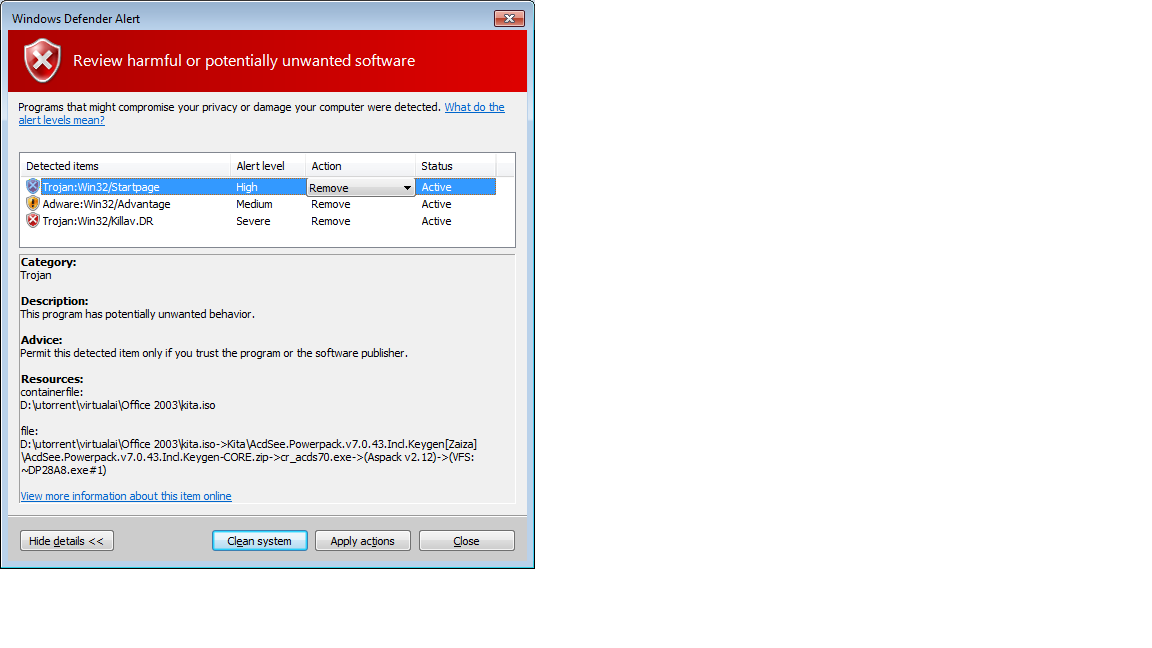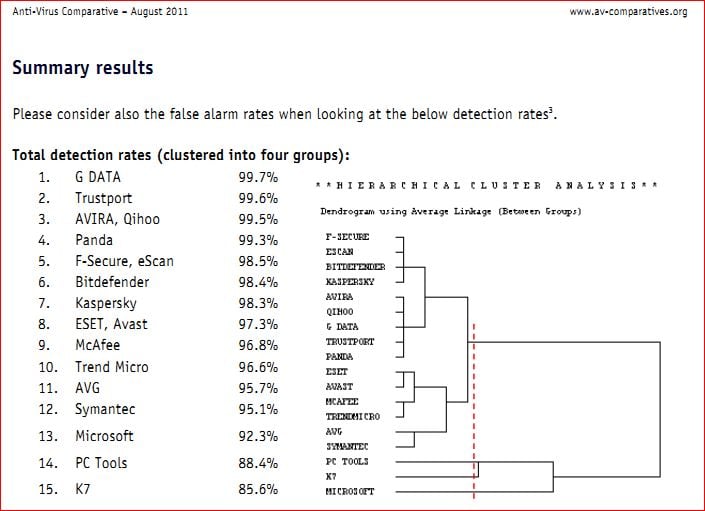Hello,
I am having trouble removing that virus. I have scanned with malvarebytes - full scan, avg antivirus, ad-aware quick scan, now doing ad-aware fullscan. Those programas find virus, remove them, but the virus still exists, because AVG throws a window with infected files.
Do you know what tools should I use to remove them completely?