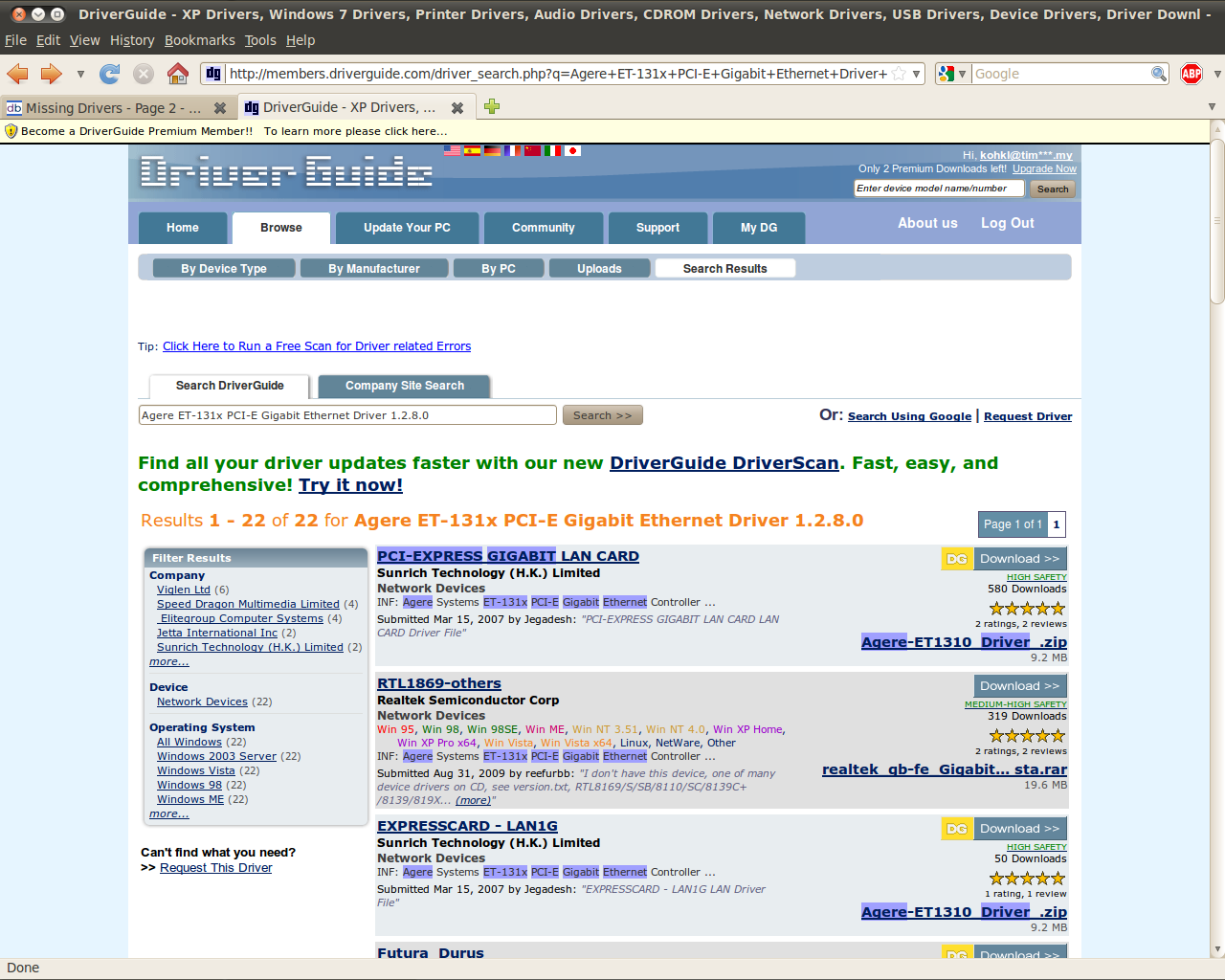Hello,
To be honest, I know about the very least possible about computer hardware and software. So please indicate me specificly what to do if some things get more techninal in this post.
I have formatted my system from Windows Vista into Windows XP Pro. Since I haven't backed up any drivers I had before the formatting, now I am missing drivers for certain devices in my system. I was thinking if I had internet on my machine, I could use a program that automatically detects the devices that happen to have missing or outdated drivers and indicate me exactly where to download/install them. But since my Ethernet Port does not work due to a missing driver, I am unable to use such a program. My wireless does not work either, I have no idea why either, for the wireless I installed a driver that I have downloaded from Intel and it seemed to have work, although I am still unable to detect my Home Internet Network.
So maybe if I fixed the Ethernet port, I can use a program and fix everything else, as in the device that are currently missing?
I have surfed the webs and forums looking for answers but I came upon this thread:
http://www.daniweb.com/forums/thread109608.html
And the program caperjack suggested the thread starter is a bit confusing for me and I do not know what it is for. Hopefully caperjack or someone who knows about "EVEREST" stumbles upon this thread.
Here's all or most of the information I may provide:
Device as displayed in "Device Manager": Ethernet Controller
PCIVEN_11C1&DEV_ED00&SUBSYS_010C1854&REV_024&23F5EDAD&0&00E0
Vendor ID : 11C1
Device ID : ED00
System running on Windows XP Professional SP2
LG Laptop 2GHz 2GBRAM
If any other sort of information is needed please let me know.
Thank you very much,
Damian