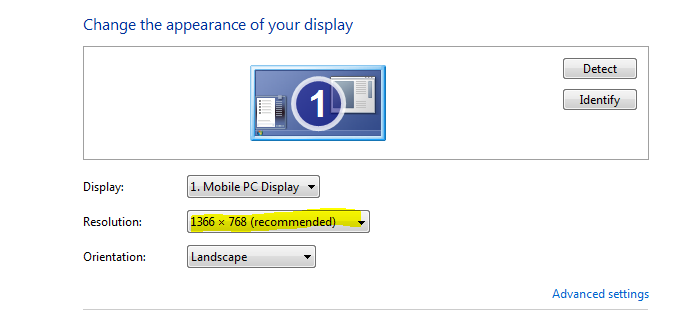So i recently dug my dad's old computer out of the garage and fired it up. Since i didn't have a monitor yet, i borrowed the one off my dad's current computer the first few times. Everything was working just fine and no problems. Then 2 days later, i got an older monitor from my brother for free. I tried using it, but it kept going into sleep mode. I did a little tinkering around and figured out that the computer doesn't even need to boot up for this to happen. The second i plug the monitor into the computer, it goes into sleep mode. Then i figured out that the old monitor works just fine on my dad's current computer, and that all of a sudden, even my dad's monitor doesn't work on the older computer. Any suggestions?
TeddyBear230
0
Newbie Poster
Recommended Answers
Jump to PostSleep Mode - When you don't use the PC for sometimes, It will power down the Monitor automatically, but we can change these setting in Windows, This is located in the Power Options in the Control Panel,
If the Monitor is Switching off in the BIOS section, it won't …
All 3 Replies
Reply to this topic
Be a part of the DaniWeb community
We're a friendly, industry-focused community of developers, IT pros, digital marketers, and technology enthusiasts meeting, networking, learning, and sharing knowledge.