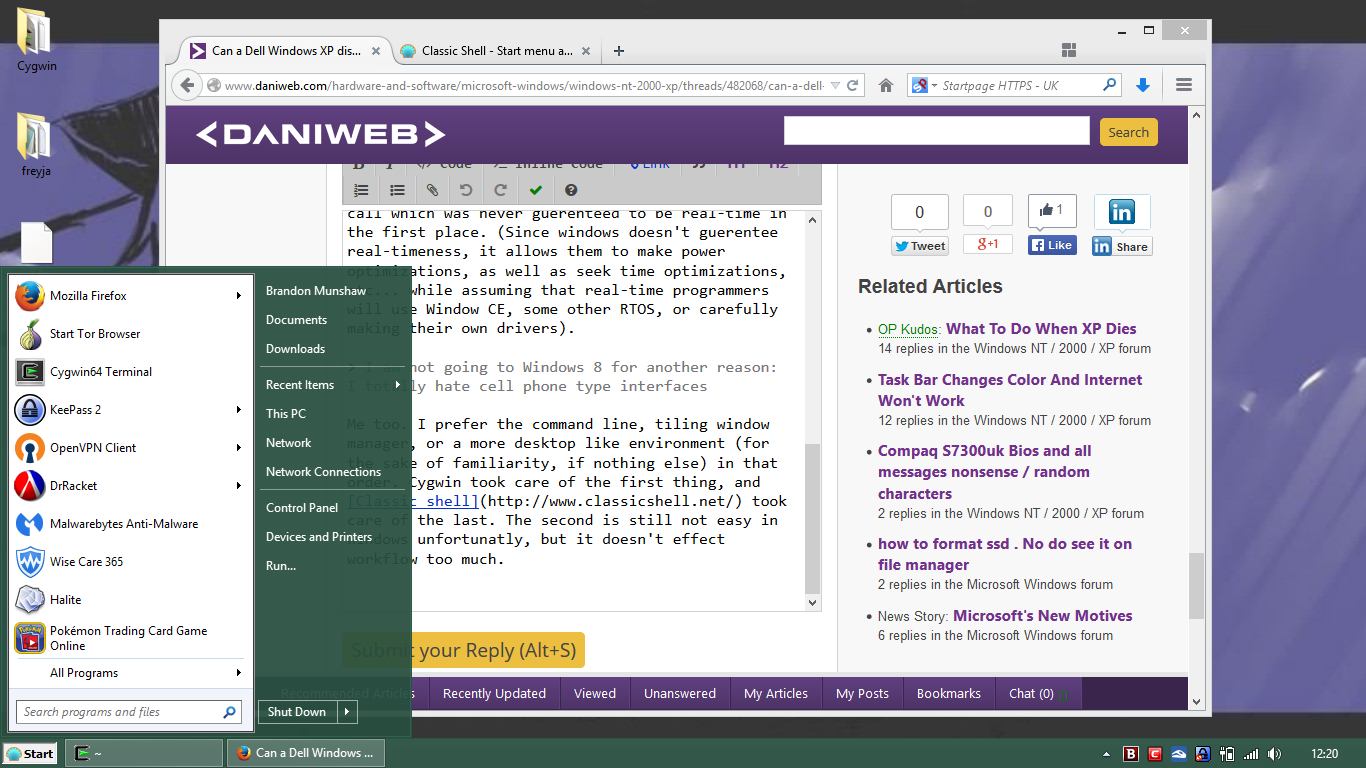I have a Dell Optiplex PC with a legal copy of Windows XP. But the Dell hardware seems to be failing. The problem is that the XP distribution CD I got with the computer is a Dell distribution disk, possibly with files specific to Dell (It says both Dell and Microsoft).
If I can't fix the hardware, I need to find a way to transfer my hard drive or the OS and software to another computer. How much different is a Dell Optiplex from a newer HP computer I have (with Linux installed)?
I used a standard Microsoft XP installation CD to install a similar HP computer for my wife (and I know I can't use that CD again because of copyright greed). But I don't have another CD except the Dell. I also want to preserve the installations of two pieces of software that can't be installed again because the companies (and their licensing websites) have gone out of business. So here are my real questions?
I need XP because I have legacy software I made hundreds of files in. I must not lose these files.
What would happen if I took the still working hard disk out of the Dell and put it in the HP in place of (or in addition to) the disk that is in it? Are there any serious incompatibilities (like there was between the DOS for Compaq computers and the other versions of DOS)?
Is there a way to place a disk image of the Dell hard disk onto the hard disk in the HP, including the boot sector and registry? That drive is much larger.
Can I install the Dell disk in the HP (assuming I remove Windows from the Dell once I am successful)? Or will incompatibilities prevent it?
Is there any way to transfer the installations of those two pieces of software? I paid good money for them, and I should be allowed to keep using them even though the computer died.
If I put both hard disks in one computer, how easy is dual boot? And are the file formats different?