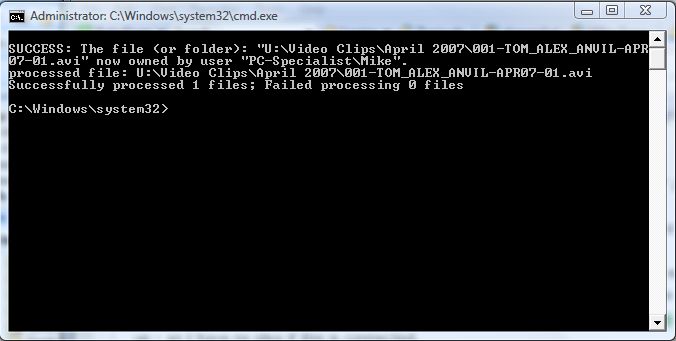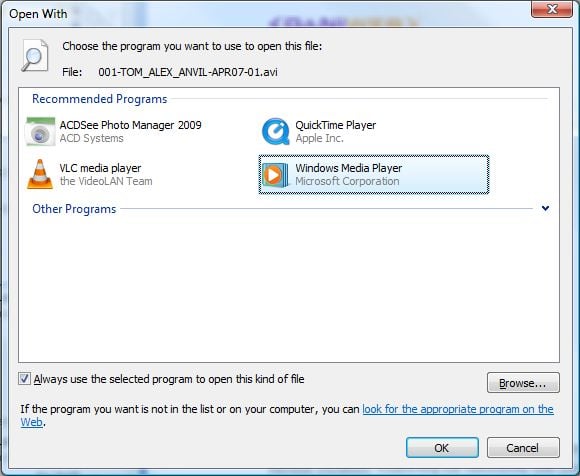Hi
I have an unusual problem in that I can no longer open AVI, MP3, WAV, WMV or MPEG files by double clicking on them, but I am concerned that the real problem is more complex and would like some advice as to whether I need to re-install Vista or there is a simple fix. The problem seems to be related to the 'takeown' command which I had never heard of before this happened. It seems to have "taken over" my PC when I want to play media files.
My system: I am running Vista Home Premium (SP1) on a P5 Intel PC (2.66 GHz, 2664 Mhz, 2 Core) with 4GB RAM.
The symptoms: first noticed when I double-clicked on a AVI video file and UAC came Up (which was unusual) and when I clicked on 'Yes' to proceed the command window flicked on for a brief moment then disappeared and after than nothing happened. I can play the AVI by right clicking and using 'Open with ..'. This behaviour also applies to MPEG, WMV, MP3 and WAV files, but not FLV or MOV files (which play normally).
Odd thing: at the same time all my printer drivers seemed to disappear. I got them back by reverting to a System restore point 2 days previous - but not to a point before than - which suggests whatever happened was a couple of days ago. Or this may be coincidental.
What happens?
When I double click on the above types of files I get a UAC type message that looks slightly different (sorry, I couldn't capture a screenshot) and contains the words "Windows Command Processor" and an icon of the CMD Prompt Window. If I click on 'Details' I get the following message "cmd.exe" /c takeown /f "U:\Video Clips\April" && icacls "U:\Video Clips\April" (this last is the file I am clicking on on the external drive U). If I click on continue that's when the CMD Window opens and closes so fast I can't read what it says - then nothing happens at all.
I have tried double clicking on office files with no problem - they open normally.
I googled 'takeown' and discovered what it does, and it was then I noticed that if I right click on any of these files (in fact any files) I now have a new option - 'Take Ownership' which I didn't have before and I never created - so some software I have installed has presumably done it. By looking in the register I have found the following:
HKEY_CLASSES_ROOT\*\shell\runas\command
There are 2 lines both saying cmd.exe /c takeown /f “%1” && icacls “%1” /grant administrators:F
HKEY_CLASSES_ROOT\Directory\shell\runas\command
There are 2 lines both saying cmd.exe /c takeown /f “%1” /r/d y && icacls “%1” /grant administrators:F/t
Presumably these have introduced the new option to Take Ownership in the right click menu.
I am almost wary of now introducing the fact that around 3-4 days ago I got a warning from Windows Live One-Care that I had a trojan which it removed. I stupidly did not write down its name and am having trouble identifying it in a log somewhere. I have checked with anti malware and antivirus programs and nothing comes up - so I have no idea if this is connected.
I really want advice on what to do next. Do I remove those entries in the register and see what happens? Can I try anything else? I could revert to an image I took just before Christmas if need be - or if I have to reinstall Vista. Help please.