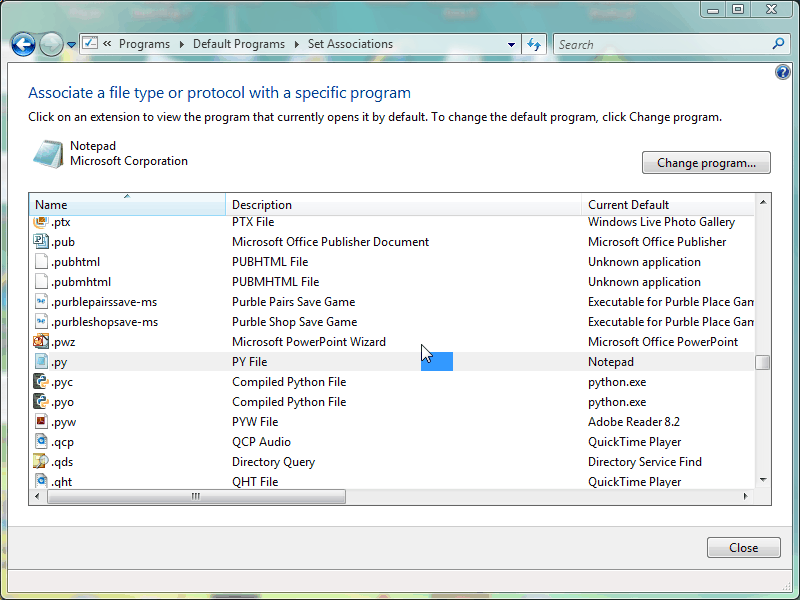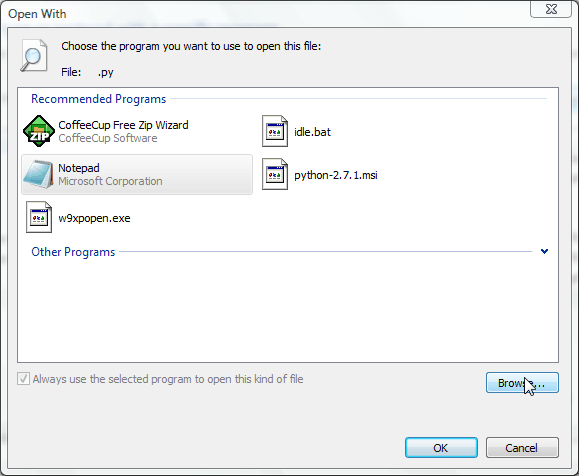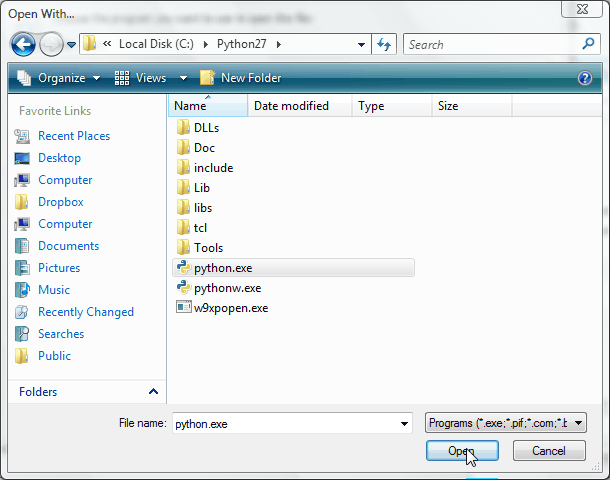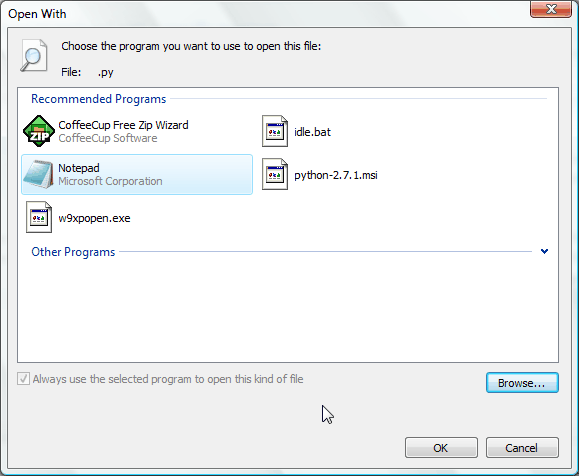Hi,
I am running Windows Vista. I am trying to run a .py file, but the computer says it doesn't
know what program to run it with. So, I clicked 'Choose Default Program', then I found
'python.exe' and clicked it. But 'python.exe' didn't show up in the 'Choose Default Program'
window.
I have been working on this for the past day (starting second day :S) and I would love to
get this over with. Any advice would be greatly appreciated!
Thanks in advance,
P.S. I've checked the 'Other Programs' tab every time.
- WolfShield