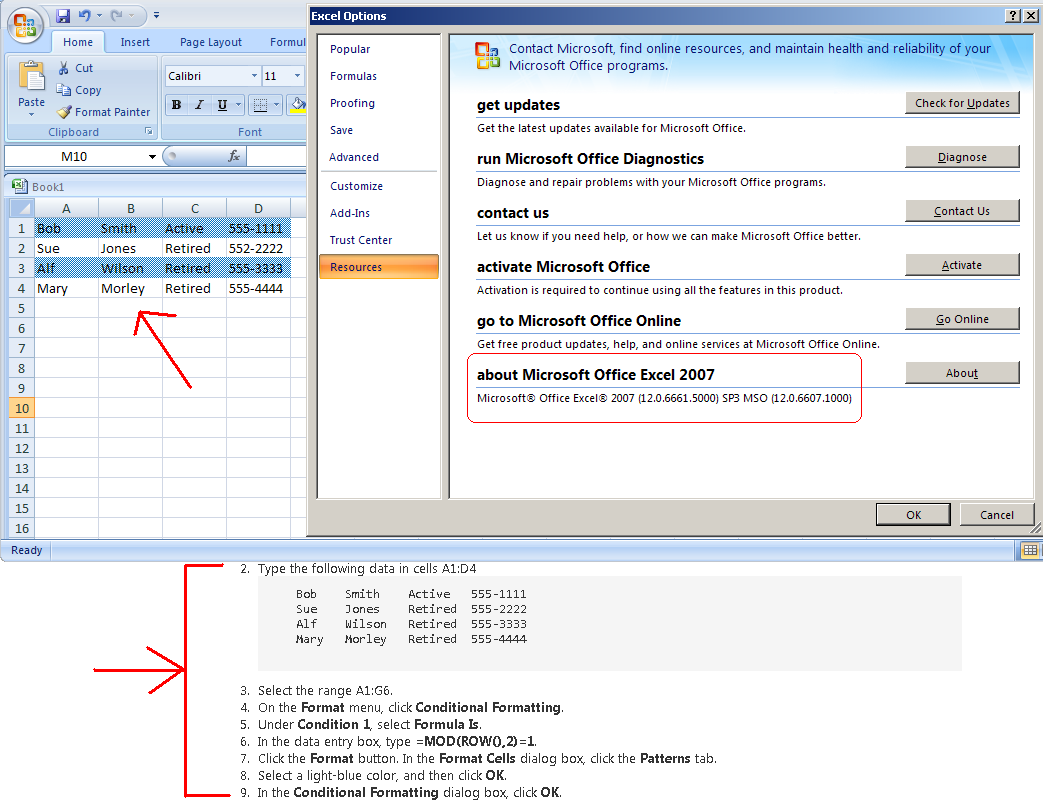I am trying to apply conditiona formating to shade every other row with a different colour. I am applying the following formula =MOD(ROW();2)=1 and nothing happens, if I use a coma instead of a semi colon I get an error. Can somebody help me. Thank you.
GEORGE V
0
Newbie Poster
Recommended Answers
Jump to PostI followed the steps listed in this MS Article using Excel 2013, and it worked fine.
How to use conditional formatting to shade every other row in Excel

Jump to PostIt should work. That article was not intended for Office 2013 products, but it worked when I tried it. So if it works for 2013, I see no reason why it would not work for 2007.
I may have one device that has Excel 2007 on it. If I do, …
All 8 Replies
JorgeM
958
Problem Solver
Team Colleague
Featured Poster
GEORGE V
0
Newbie Poster
JorgeM
958
Problem Solver
Team Colleague
Featured Poster
JorgeM
958
Problem Solver
Team Colleague
Featured Poster
GEORGE V
0
Newbie Poster
JorgeM
958
Problem Solver
Team Colleague
Featured Poster
GEORGE V
0
Newbie Poster
JorgeM
958
Problem Solver
Team Colleague
Featured Poster
Be a part of the DaniWeb community
We're a friendly, industry-focused community of developers, IT pros, digital marketers, and technology enthusiasts meeting, networking, learning, and sharing knowledge.